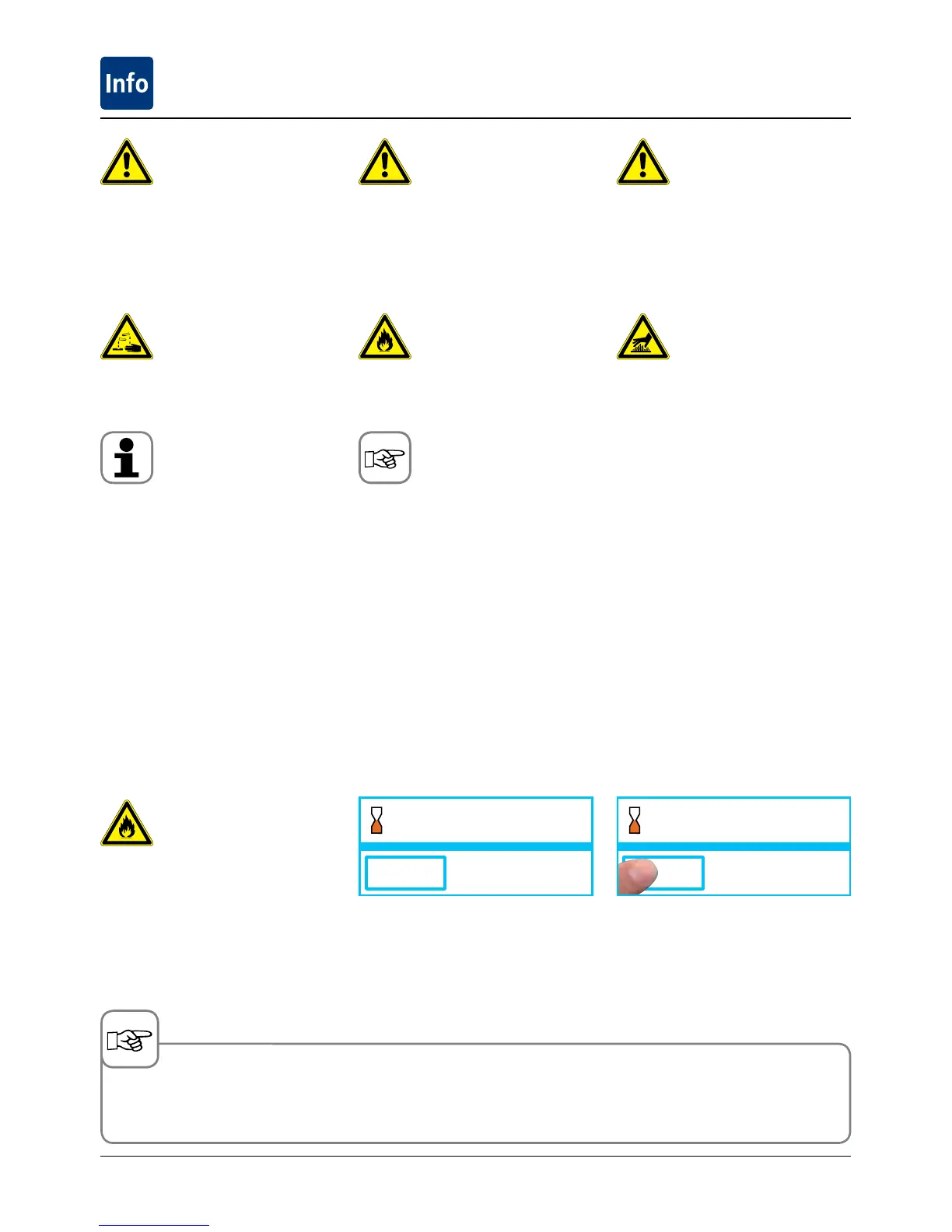start start
7:00 6:59
m
s
m
s
- 6 -
Explanation of the pictograms
Danger!
Directly hazardous situation that
could result in very severe injury
or death.
Corrosive substances
Attention: Damage may be caused
if this is ignored.
Warning:
Potentially hazardous situation
that could result in severe injury
or death.
Risk of fire!
Handy tips for everyday use
Caution!
Potentially hazardous situation
that could result in minor injury.
Risk of burns!
Starting for the first time
Leave hanging racks or mobile
oven racks in the unit. Close the
door.
Press the Start button. The self test
runs and the remaining time is
displayed.
Risk of fire!
Remove packaging materials, the
starter kit, grids and containers.
Do not open the cooking cabinet door during the self test. Opening the cooking cabinet door will cancel
the self test. You will then be prompted the next day to start the self test again.
When you start your new, intelligent SelfCooking Center
®
for the first time, you are prompted once only to run
an automatic self test. This self test lasts around 15 minutes. It is designed to match the SelfCooking Center
®
to its specific ambient conditions.