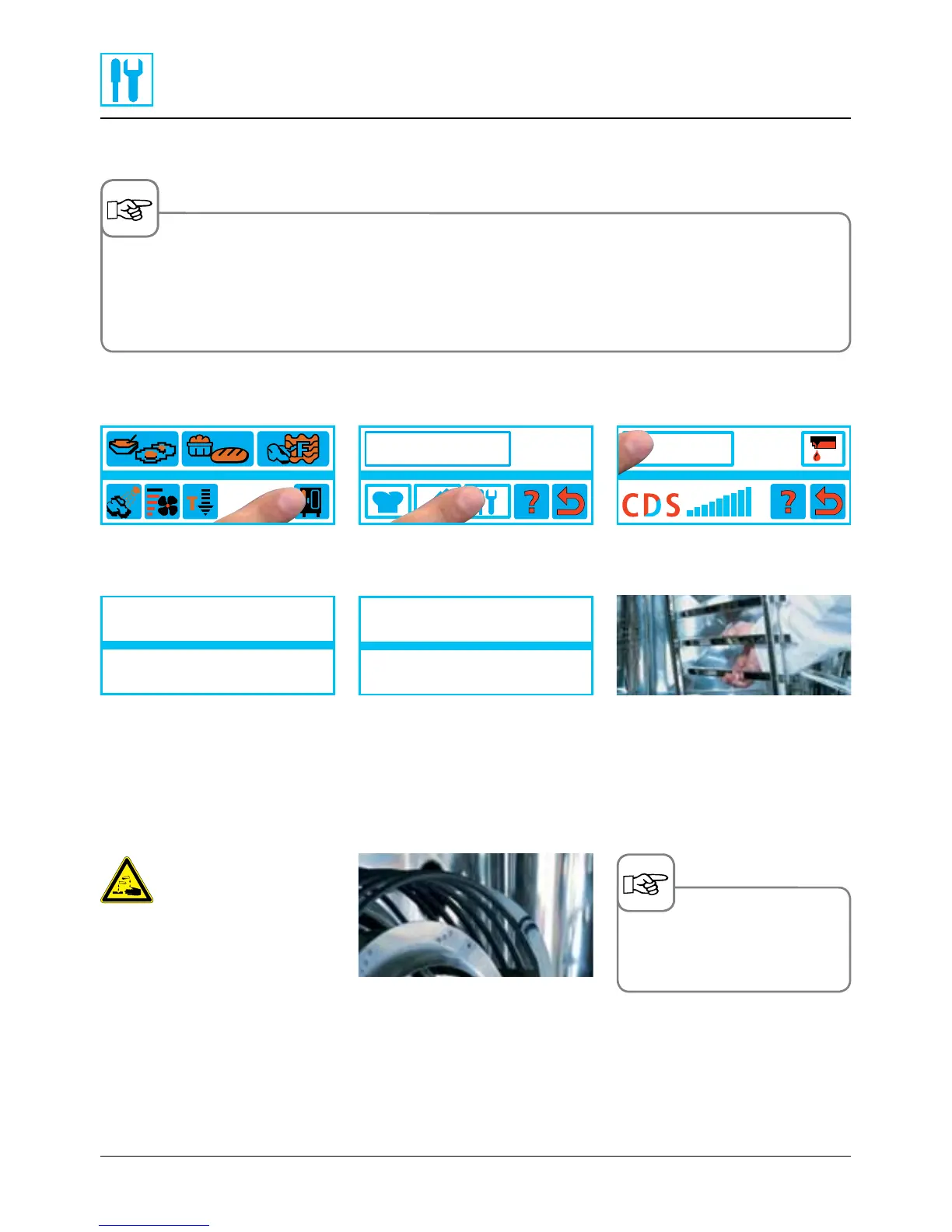descaling
descaling
cooking cabinet
too hot
do not open door
wait
steam generator cooling
settings
- 58 -
Descaling the steam generator
"Unit too hot" appears when
the cooking cabinet temperature
exceeds 75 °C. Select "Cool
down" (see the "Cool down"
section)
Steam generator is drained Remove left hanging rack and air
baffle
Guide hose into steam inlet open-
ing as far as the mark
Press the Function button Press the Technik button Select "descaling"
Warning:
Aggressive chemical fluid - risk
of chemical burns.
It is vital that you use protective
clothing, safety goggles, gloves,
face mask and the unit manufac-
turer's descaler pump.
The meaning of the marks is
described in the instructions for
the descaler pump.
To avoid damaging the unit, the steam generator must be descaled when the "CalcCheck" display appears.
Always use the appliance manufacturer's descaling agent and accessories.
- Electric descaler pump - Article no.: 60.70.409
- Descaler, 10 litre canister - Article no.: 6006.0110
Follow the instructions and safety notes on the canister and on the descaler pump.