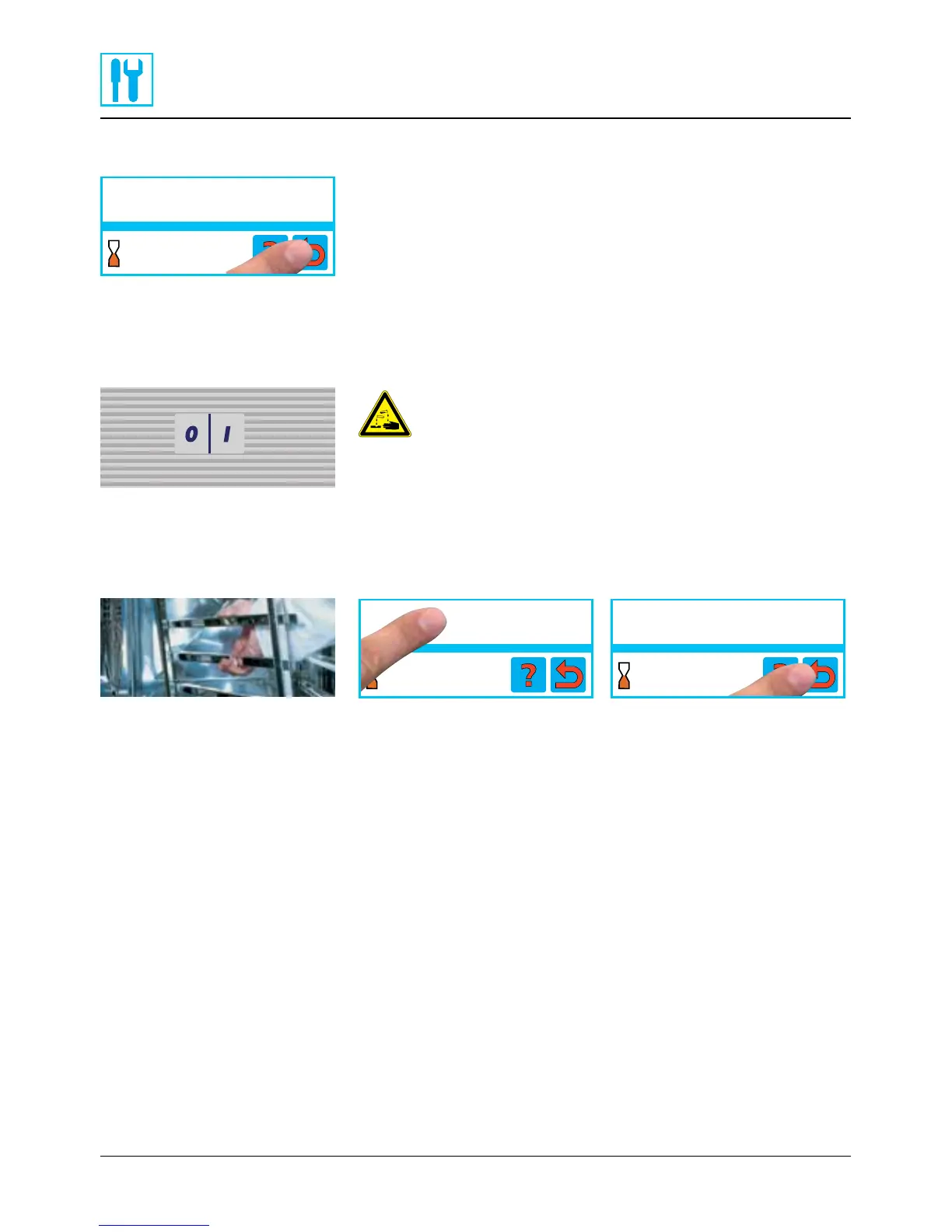wait
cool steam generator
2:01
ABORTED
1:06
steam generator
descale complete
1:06
- 60 -
Abort descaling process
Press Back button - that's it
Remove descaler accessories,
insert air baffle and left hanging
rack, and lock in place
Press "Abort" - The abort pro-
gram takes at least 1 hour and 6
minutes
Press Back button - the operation
ends
Warning:
Aggressive chemical fluid - risk of chemical burns.
There may be residues of the descaling fluid in the hoses. Rinse des-
caling accessories thoroughly with water.
Wear protective clothing, safety goggles, gloves and face mask.
Switch the unit off and on again.
Not yet filled with descaling fluid.
Already filled with descaling fluid.