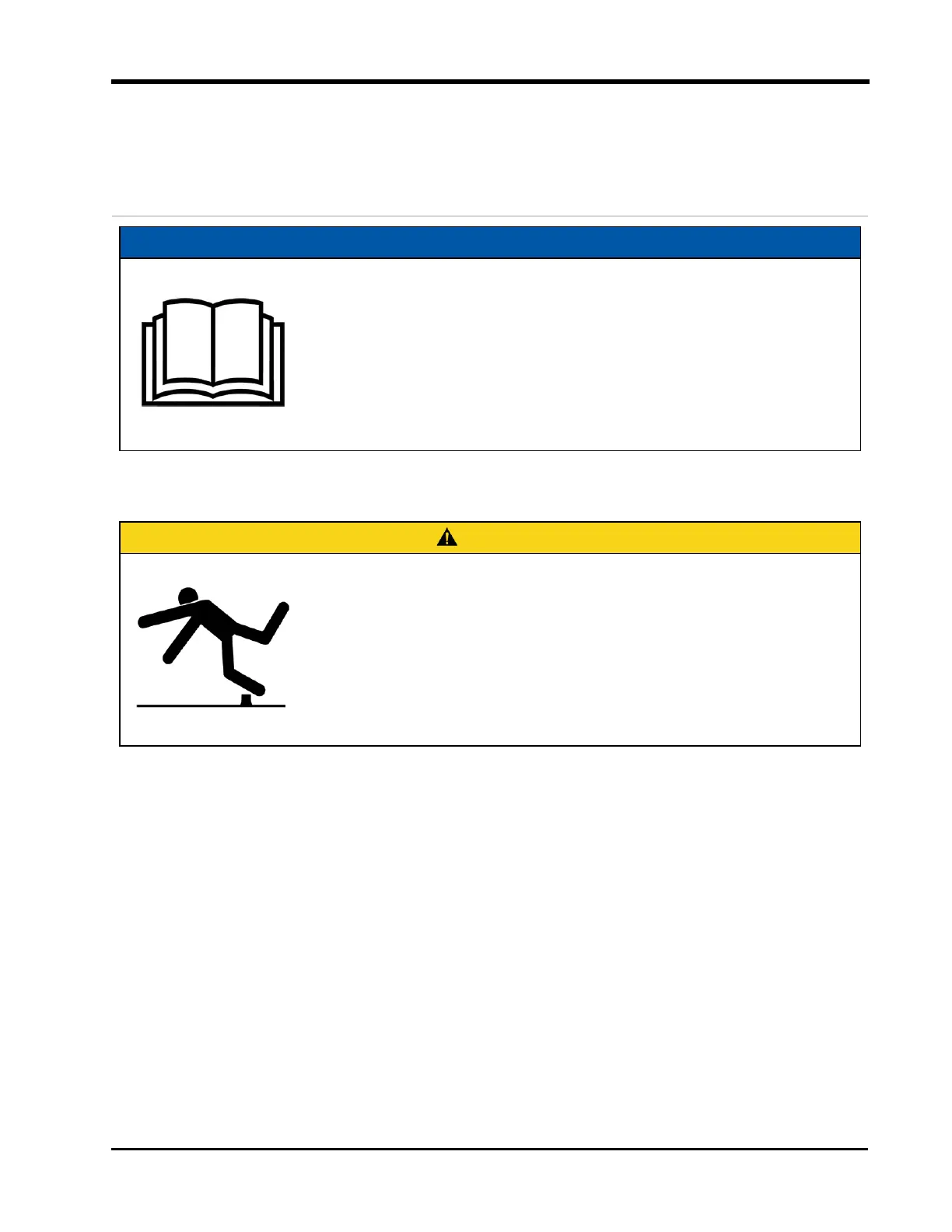Install the DirecSteer System Components
NOTICE
Depending upon the make and model of the machine, the steps
required to complete the installation of the RS1™/SC1™ with
DirecSteer auto-steer system may differ from the instructions
provided in the following procedure.
Mount the (Optional) Foot Switch
CAUTION
Route cables to avoid creating a tripping hazard and away from
possible damage due to pinch points, heat generating and
moving components, etc.
1. Select a suitable location to mount the foot switch (P/N 063-0172-470) within easy
reach of the operator seat.
31
Chapter 4:
Install the DirecSteer System Components
