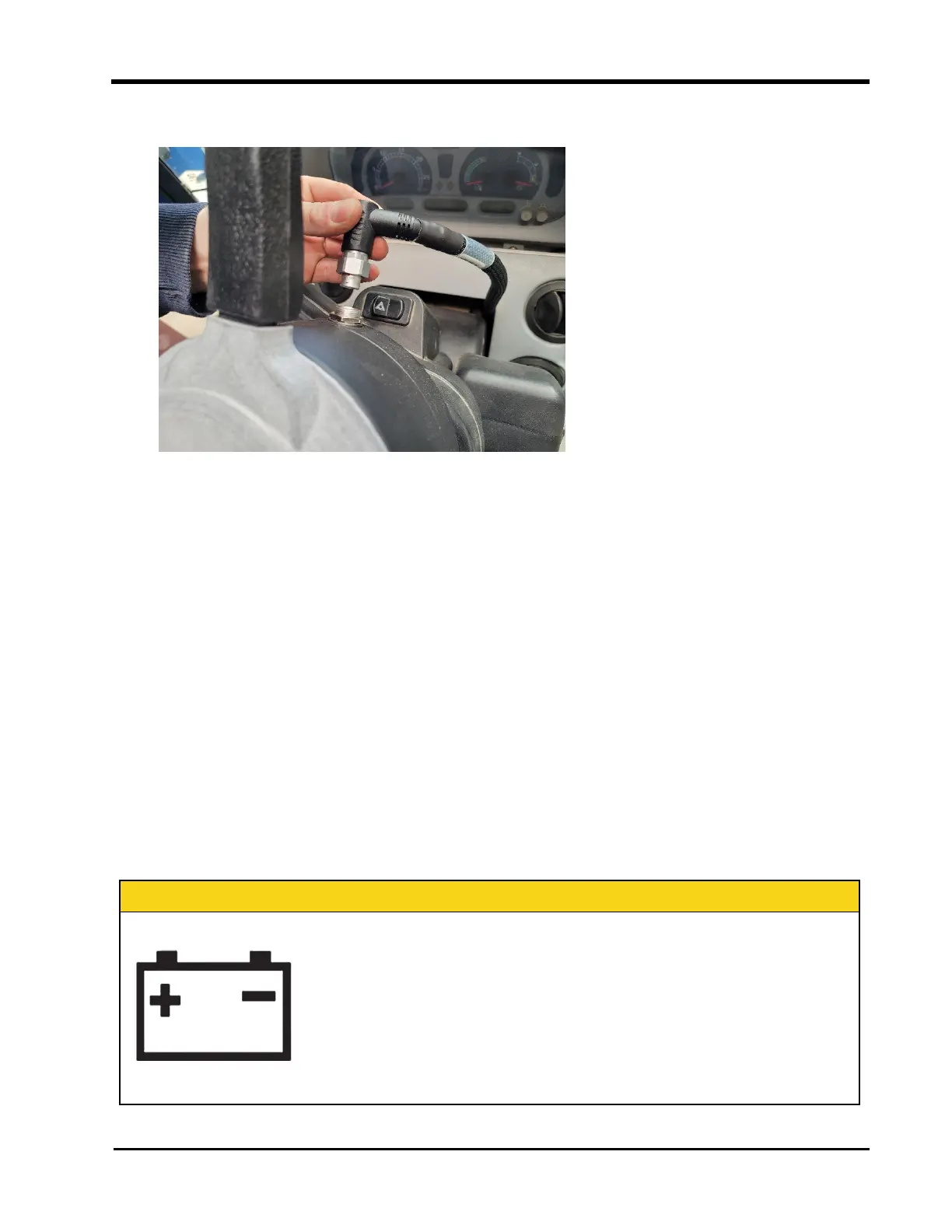Install SC1™/TC1™ with DirecSteer
16. Connect the DirecSteer motor cable (P/N 115-4001-257) to the DirecSteer assembly.
17. Once everything is installed and connected, hide the cabling behind the lining
whenever possible, and tie down the cabling where appropriate to avoid loose cabling.
Connect the 500S™/700S™ Antenna
1. Route the smart antenna cable (P/N 115-8000-349) from the field computer to the
roof. The cable can be routed to the roof through the pillar (recommended) or outside
of the cab and attached to the pillar cab post.
2. Connect the smart antenna cable to the mating connector of the antenna adapter
cable (P/N 115-0172-588/589).
3. Back in the cab, connect the "DGPS OUT" connector on the smart antenna cable
(P/N115-8000-349) to the mating connector of the in-cab SC1™ harness cable (P/N
115-8000-475).
Connect to Power
CAUTION
Do not connect the system power cable to the vehicle ignition or
battery until all system components are mounted and all elec-
trical connections are completed.
69
