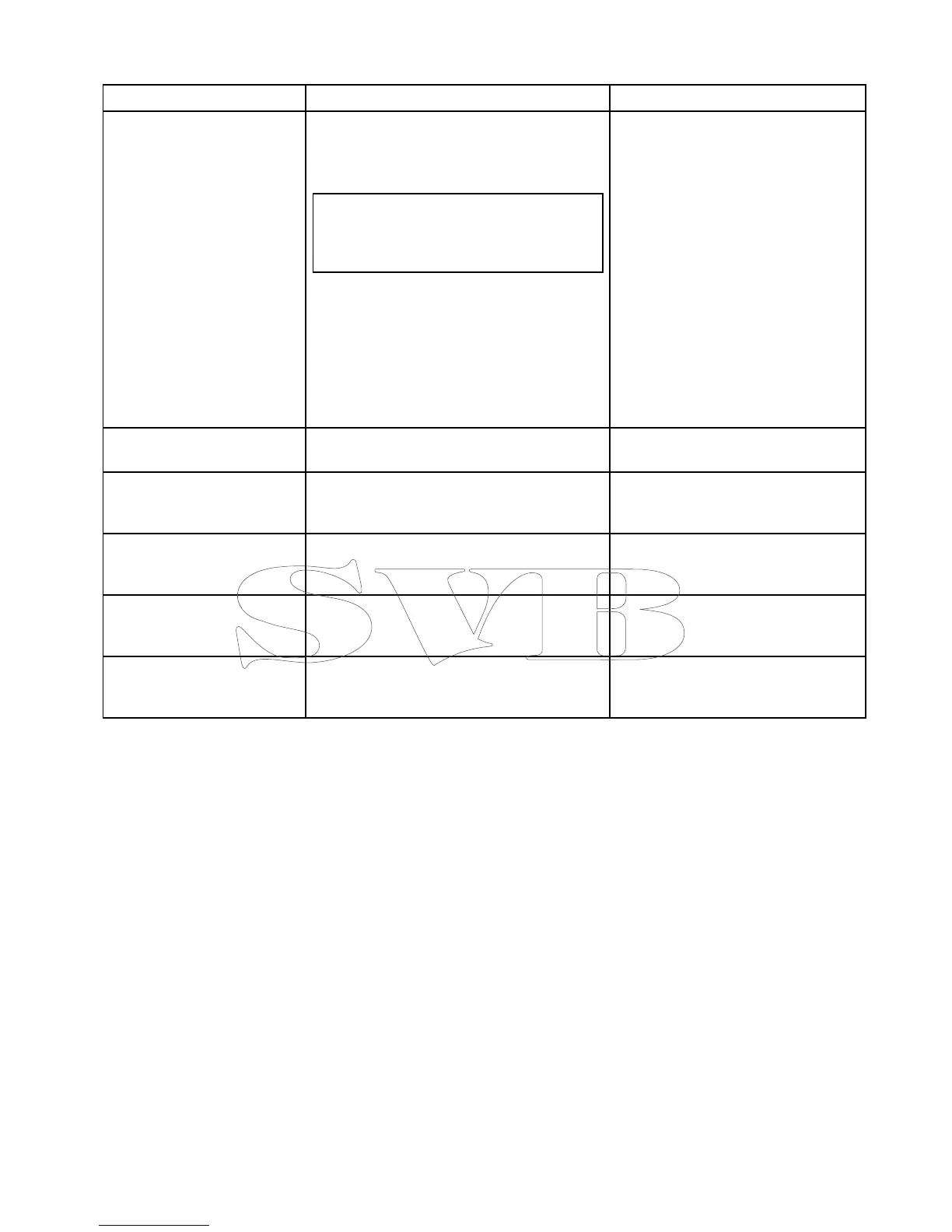9.2Boatdetails
Youcancustomizevarioussettingstomakethemspecictoyourvessel.
MenuitemDescriptionOptions
BoatType
Youcanchangetheappearanceofthevessel
inthechartapplication.Selecttheoptionthat
mostcloselyresemblesthetypeandsizeofyour
vessel.
Note:Whenboattypeisselectedduring
theinitialsetupofthemultifunctiondisplay
theboattypeshalldeterminethedatapage
congurationinthedataapplication.
•PowerCruiser1(default)
•PowerCruiser2
•PowerCruiser3
•InboardSpeedBoat
•OutboardSpeedBoat
•Workboat
•RIB
•SailCruiser
•RaceSail
•Catamaran
•SportFishing
•ProFishing
Min.SafeDepthTheMinimumSafeDepthsettingisrequiredwhen
buildingroutesusingtheAutoroutingfeature.
•1.0to50.0.
Num.ofEnginesAllowsyoutospecifythenumberofenginesyour
vesselhas.Thissettingdeterminesthenumber
ofenginesshownintheenginedataapplication.
•1to5
Num.ofFuelTanksAllowsyoutospecifythenumberoffueltanksyour
vesselhas.Thissettingdeterminesthenumber
offueltanksavailableintheDataapplication.
•1to5
Num.ofBatteriesAllowsyoutospecifythenumberofbatteriesyour
vesselhas.Thissettingdeterminesthenumber
ofbatteriesavailableintheDataapplication.
•1to16
TotalFuelCapacityAllowsyoutospecifythetotalfuelcapacityof
yourvessel,thisisrequiredinordertoenablethe
fuelmanagerfunction.
•0to9999units.
Customizingthevesselicon
Withthehomescreendisplayed:
1.SelectCustomize.
2.SelectBoatDetails.
3.SelectBoatType.
4.Selecttheiconthatmostcloselyresemblesyour
vesseltypeandsize.
Customizingyourdisplay
131
