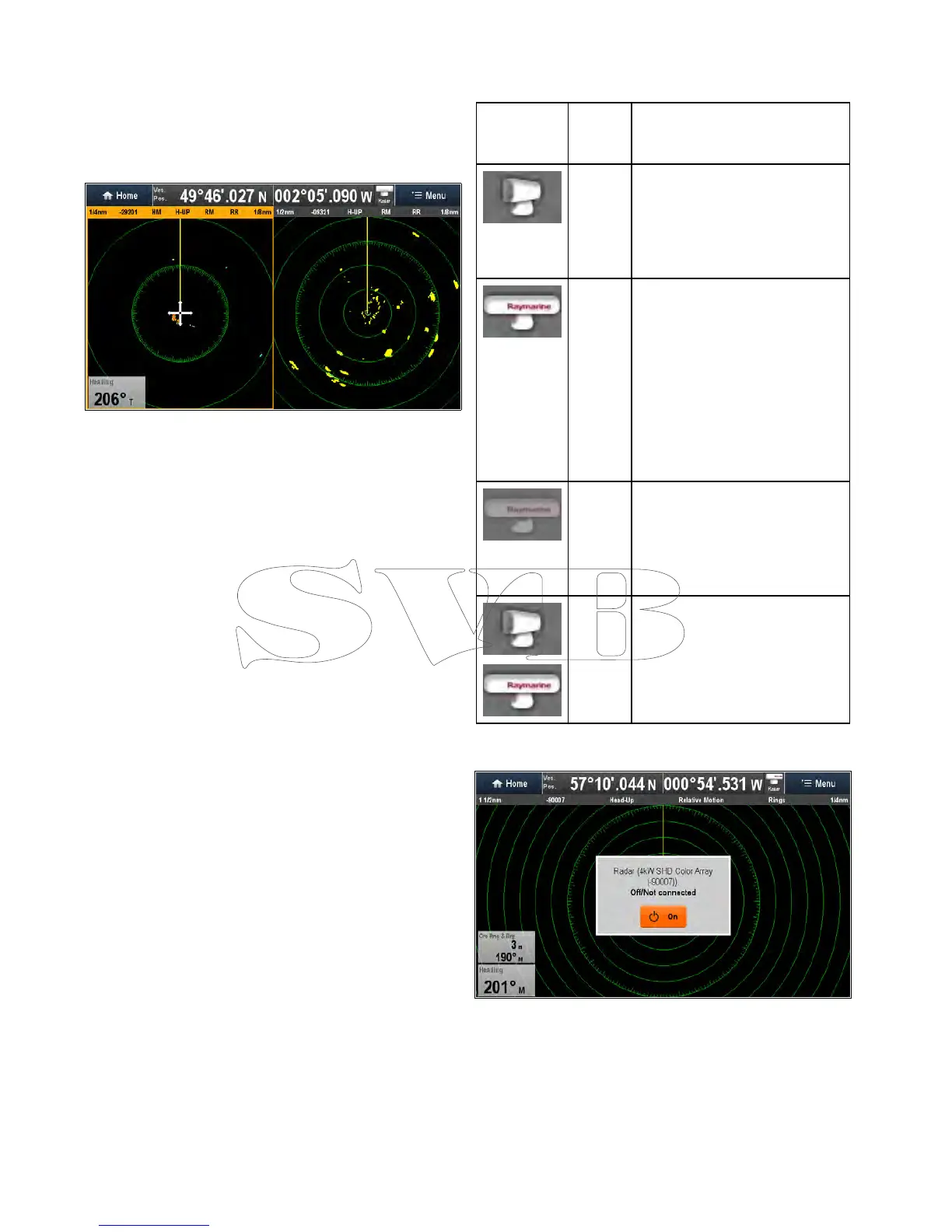21.2Multipleradarscanners
Themultifunctiondisplaysupportstheuseofupto2
radarscannersonthesamenetwork.
Foreachradarapplicationyoucanselectwhich
radarscannerisdisplayed.2radarscannerscan
bedisplayedsimultaneouslybycreatingadual
splitscreenradarpageontheHomescreen.
Selectingaradarscanner
Onsystemswith2radarscanners,youcanselect
whichradarscannerisdisplayedineachradar
application.
FromtheRadarapplication:
1.SelectMenu.
2.SelectSelectRadaroption.
3.Selecttheradarscannerthatyouwanttodisplay
inthecurrentradarapplication.
Theradarselectionwillberememberedbythe
applicationandwillbedisplayedautomatically
thenexttimethatapplicationpageisdisplayed.
21.3Radarscannerstatussymbols
Theradarscannerpowermodestatusisindicated
inthedatabar.
Symbol
Radar
power
modeDescription
Trans-
mit(TX)
Rotatingicon,signifyingthatthe
scannerisonandtransmitting.
WhenSCANNERissettoON,
selectthismodetoactivatethe
scanner.Thisistheusualmodeof
operation.
Standby
(STBY)
Staticicon,indicatingthatthe
scannerisonbutnottransmitting,
andtheantennaisnotrotating.
Thescannerdoesnottransmitand
theradardataisremovedfromthe
screen.Thisisapower-savemode
usedwhentheradarisnotneeded
forshorttimeperiods.When
youreturntotransmitmode,the
magnetrondoesnotneedtowarm
upagain.Thisisthedefaultmode.
OffScannerpoweredoffwhenradar
notrequired,butdisplayisinuse
forotherapplications,suchasthe
chart.Whenselected,thesystem
countsdown.Duringthistimeyou
cannotre-powerthescanner.
Timed
Trans-
mit
Scannerswitchesbetween
on/transmitting,andstandbymode.
Scannergoesintopowersave
modewhenconstantuseofradar
isnotrequired.
Poweringontheradarscanner
FromtheRadarapplication,withtheRadarscanner
poweredoff:
1.SelectOnfromtheonscreen.
TheRadarscannerwillpowerupinStandby
mode.
314aSeries/cSeries/eSeries
