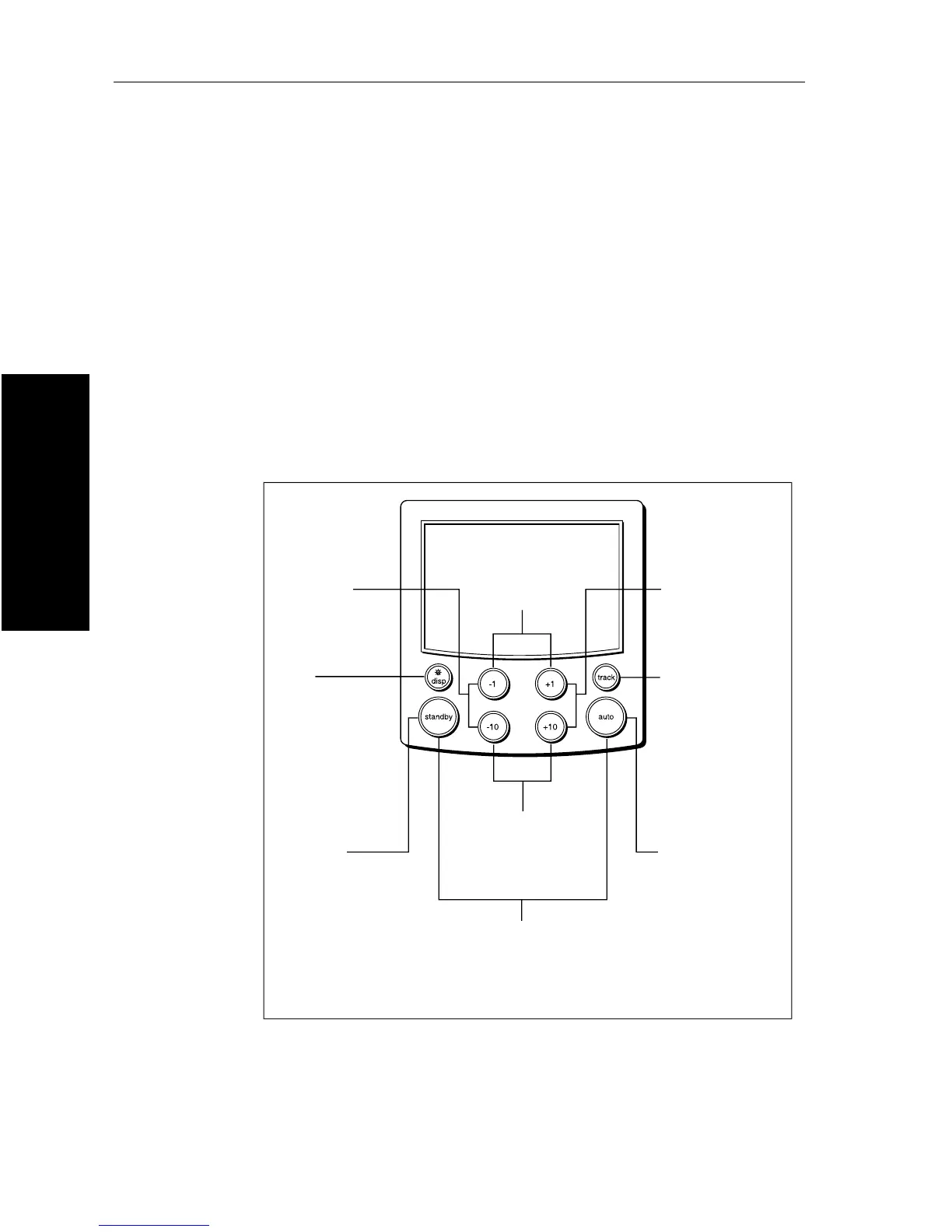4 ST6001+ Autopilot Control Unit - Owner’s Handbook
2 Basic Operation
2.1 Using the control unit
Start-up mode
The autopilot always powers up in Standby mode with the display
showing the boat’s current compass heading.
Note: You can press
standby at any time to return to manual
steering.
Keypad functions
The autopilot is controlled using simple push-button operations, all of
which are confirmed with a short beep. In addition to the main
single-key functions, there are several dual key operations.
TRACK
Press for Track
mode from Auto
(if a navigator is
connected)
Press to accept
waypoint advance
Press for 1 second
to skip waypoint
AUTO
Press for Auto mode
Press for 1 second
for Last Heading
Press again to
accept Last Heading
DISP
Press to display
data pages
Press for 1 second
for lamp control
STANDBY
Press for
Standby mode
Press for 2 seconds
to enter Calibration mode
Course change keys
Port 1˚ Starboard 1˚
Port 10˚ Starboard 10˚
STANDBY plus AUTO
Press for Wind Vane mode
(if a wind vane is connected)
Press for 1 second for Last Wind
Press again to accept Last Wind
-1 plus +1
Press for Response level
Press for 1 second
for Rudder Gain
+1 plus +10
Press together
for AutoTack
to starboard
-1 plus -10
Press together
for AutoTack
to port
D5449-1
