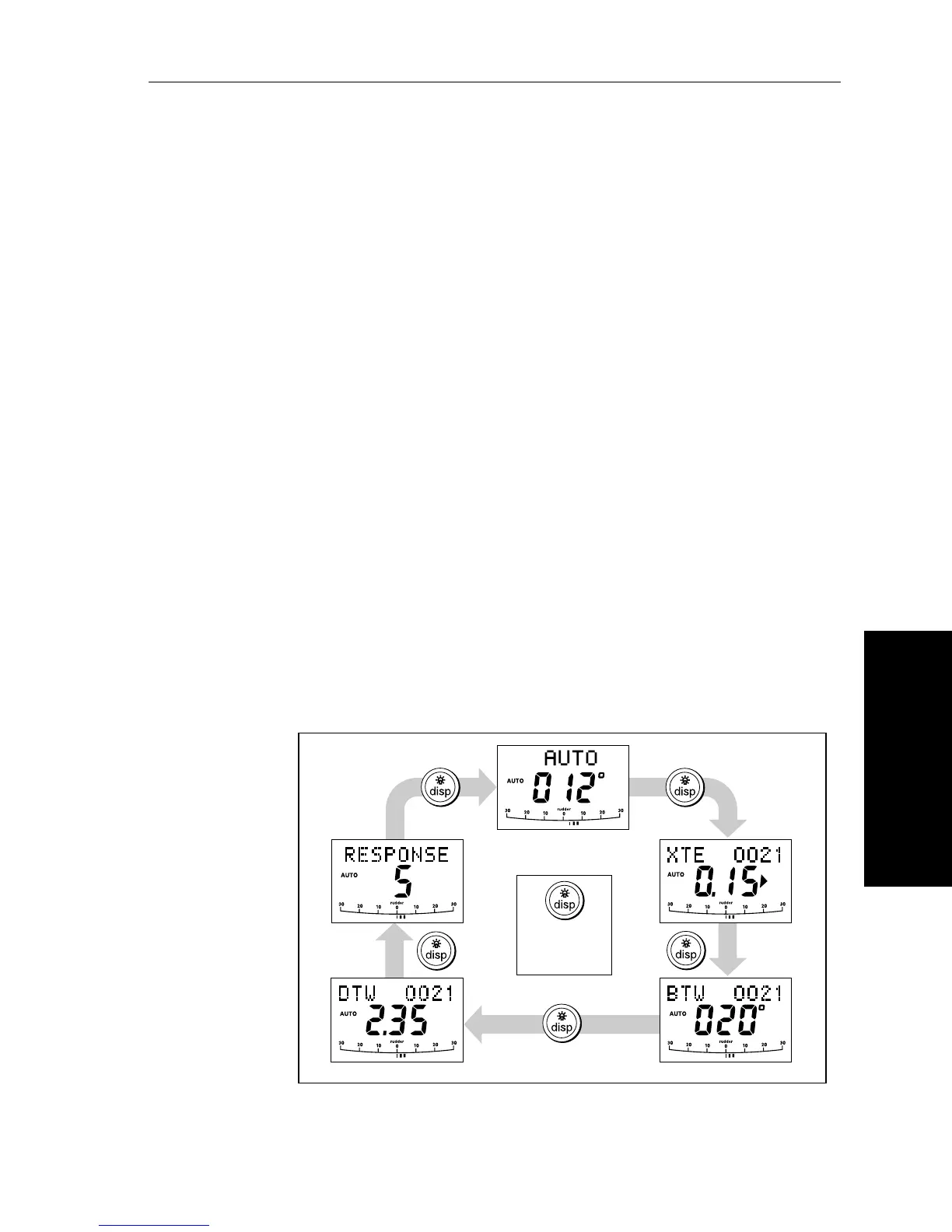Chapter 3: Advanced Operation 29
3 Advanced Operation
3.4 Displaying data pages
Use the disp key to show ‘data pages’ of SeaTalk or NMEA data:
1. Press
disp to access the first data page, and press it again to cycle
through each data page in turn:
• to return to a previous data page, press
disp for 1 second
within 2 seconds of displaying a page
• when you cycle past the last data page, the display returns to
the current autopilot mode screen (for example, Auto)
• 4 data pages are set in the factory as a default (see diagram):
within User setup you can select up to 7 pages and control the
information they display (see page 81)
2. Select the data page you want to use as the main display:
• the current autopilot mode is shown at the left of the display
and the autopilot bar graph remains in use
• if you then select a new mode or make a course change, the
autopilot mode screen appears as a ‘pop-up’ for 5 seconds
Notes: 1. If the autopilot system cannot obtain the required
information, the data page will show dashes instead of a value.
2. The direction-to-steer arrows relate to the data page information.
3. Most data pages show repeated data so you cannot adjust them: the
exceptions are the
RESPONSE and RUDDER GAIN data pages, which
you can adjust using the
-1 and +1 keys
t
D5455-1
Autopilot mode
Data page 1
Data page 3
Data page 4
Data page 2
Default data pages
Press for 1 sec to
return to previous
data page
