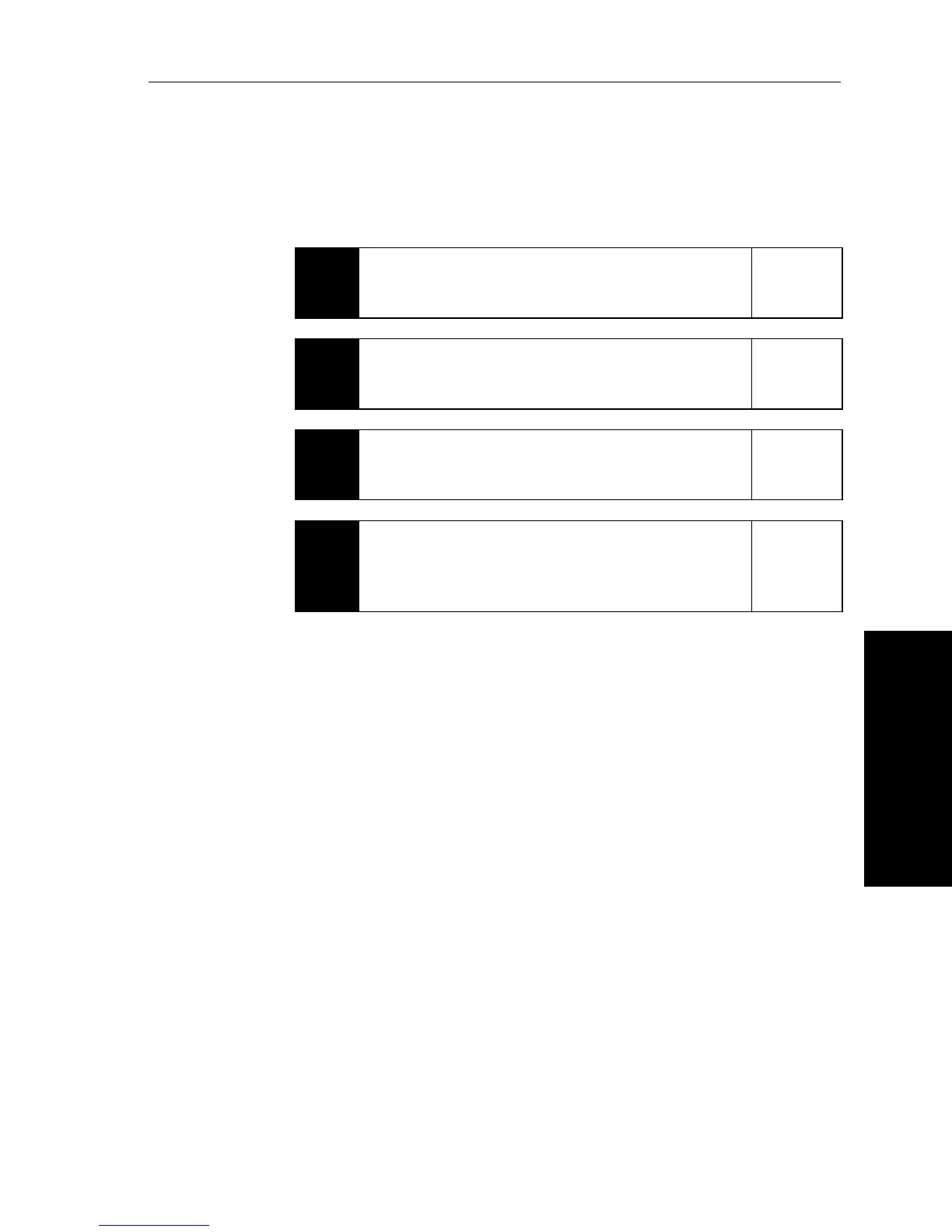Chapter 3: Advanced Operation 15
3 Advanced Operation
Chapter 3: Advanced Operation
The sections in this chapter explain how to use the more advanced
functions on your autopilot:
Note: If you are using the control unit with a non-150/400 autopilot
system, refer to the notes in the Appendix.
3.1
Using Track mode
Tracking between waypoints created on navigation
equipment connected to the autopilot system.
page 16
3.2
Using Wind Vane mode – sail boats
Using the autopilot to maintain a course relative to a
true or apparent wind angle.
page 23
3.3
Adjusting the rudder gain
Explains how to adjust the rudder gain setting (mainly
applies to non-GyroPlus Type 150/400 systems).
page 27
3.4
Displaying data pages
Describes how to use data pages to display SeaTalk and
NMEA information on the control unit. This section also
explains the Watch timer feature.
page 29
