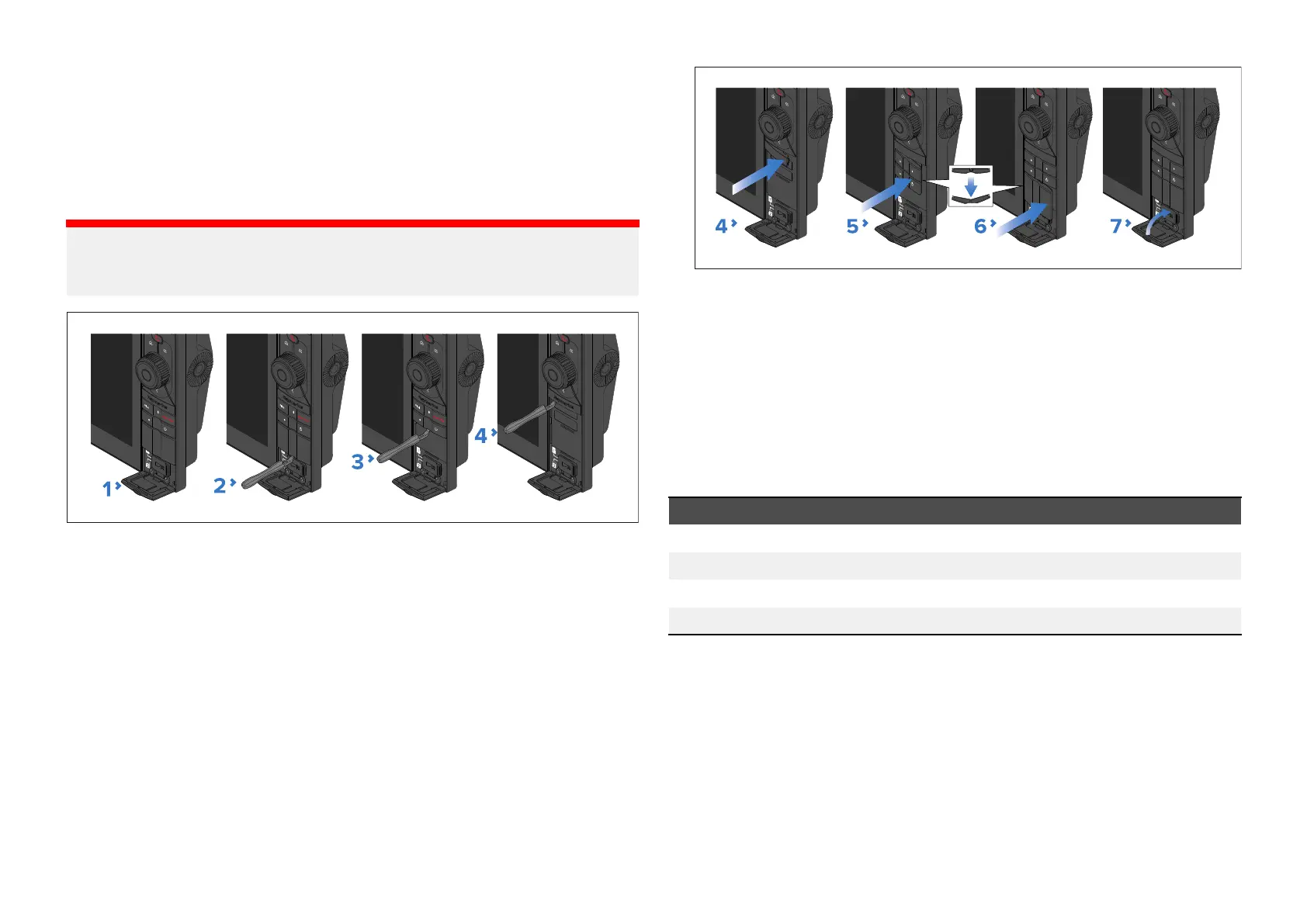AppendixAR
eplacingthenameplaque
TheRaymarinenameplaquelocatedbelowtheBackbuttononAxiom®2Pro
displayscanbereplacedwithanOEM-brandednameplaque.OEMscan
orderbulkpacks(qty:40)ofblanknameplaques(partnumber:A80724),
whichcanthenhavetheOEMbrandingprintedonthem.
Followthestepsbelowtoreplacethenameplaque.
Important:
DoNO
Tusemetallicorsharpobjectstoremovethekeypadorinfillpiece,
asthiscoulddamagethekeypadand/ordisplay.
1.Openthecardreaderdoor .
2.Axiom2Pro12andAxiom2Pro16only—Usingaplasticprytool,lever
theinfillpiecelocatedbelowthelowerkeypadagainstthesmallplastic
protrusion.Thiswillreleasetheinfillpiecefromthedisplay.
3.Usingaplasticprytool,leverthebottomofthekeypadagainstthesmall
plasticprotrusiontoreleasethekeypadfromthedisplay.
4.Usingaplasticprytool,leverthebottomofthenameplaque
approximatelyonethirdofthewayalongthebottomofthenameplaque
toreleaseitfromthedisplay.
5.Insertoneedgeofthenewnameplaqueandthenapplypressuretothe
oppositesideuntilitclicksintoposition.
6.Insertoneedgeofthekeypadandthenbendthekeypadslightlyinthe
middletoallowtheotheredgetobeinsertedintotheoppositeside.
7.Axiom2Pro12andAxiom2Pro16only—Insertoneedgeoftheinfill
pieceandthenbendtheinfillpieceslightlyinthemiddletoallowthe
otheredgetobeinsertedintotheoppositeside.
8.Closethecardreaderdoor.
Replacementnameplaqueprintingspecification
Specification
Basematerial:
BlackPC/ABS
Paint:
Mattblack
Logoprintingmethod:
Padprinting
Logoinkrequirement:
UVresistantink
R eplacingthenameplaque
117
