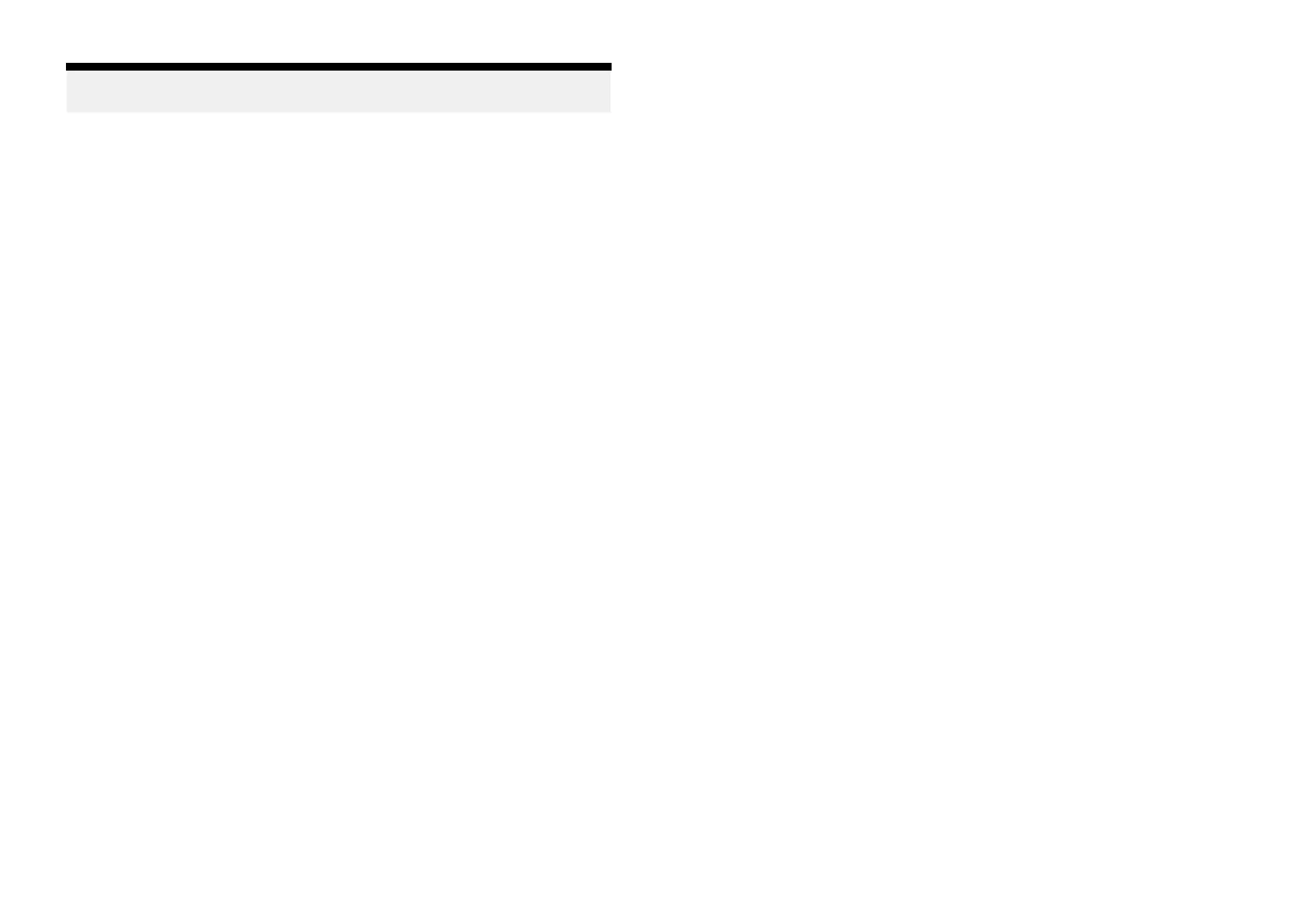Note:Y
oucanNOTconnectRealVision™Max3D,RealVision™3D,
DownVision™orSideVision™transducerstoanSvariantdisplay.
6.NMEA2000—TheNMEA2000connectorenablesconnectiontoa
Sea
Talkng®orNMEA2000networkusingthesuppliedSea Talkng®to
DeviceNetadaptorcableorasuitableDeviceNetcable.
7.Network—The2xnetworkconnectorsenableconnectionofRayNet
devices.
8.Ground—Theoptionalgroundingpointshouldonlybeusedwhenthe
displayexperiencestouchscreeninterferencefromnearbyequipment.
ThegroundingpointshouldbeconnectedtothesameRFgroundpoint
astheinterferingequipment,orthevessel’snegativebatteryterminal.
9.4Connectingcables
Followthestepsbelowtoconnectthecable(s)toyourproduct.
1.Ensurethatthevessel'spowersupplyisswitchedoff.
2.Ensurethatthedevicebeingconnectedhasbeeninstalledinaccordance
withtheinstallationinstructionssuppliedwiththatdevice.
3.Ensuringcorrectorientation,pushcableconnectorsfullyontothe
correspondingconnectors.
4.Engageanylockingmechanismtoensureasecureconnection(e.g.:turn
lockingcollarsclockwiseuntiltight,orinthelockedposition).
5.Ensureanybareendedwireconnectionsaresuitablyinsulatedtoprevent
shortingandcorrosionduetowateringress.
9.5Bareendwireconnections
Y oumustensurethatanybareendwiresareadequatelyprotectedfrom
shortcircuitandwateringress.
Bareendedwireconnections
Itisrecommendedthatbareendedwireconnectionsaremadebysoldering
orusingcrimpconnectorsandthenprotectedbywrappingtheconnectionin
insulationtape.
Unusedbareendedwires
Anyunusedbareendedwiresshouldbefoldedbackandwrappedin
insulationtape.
52
