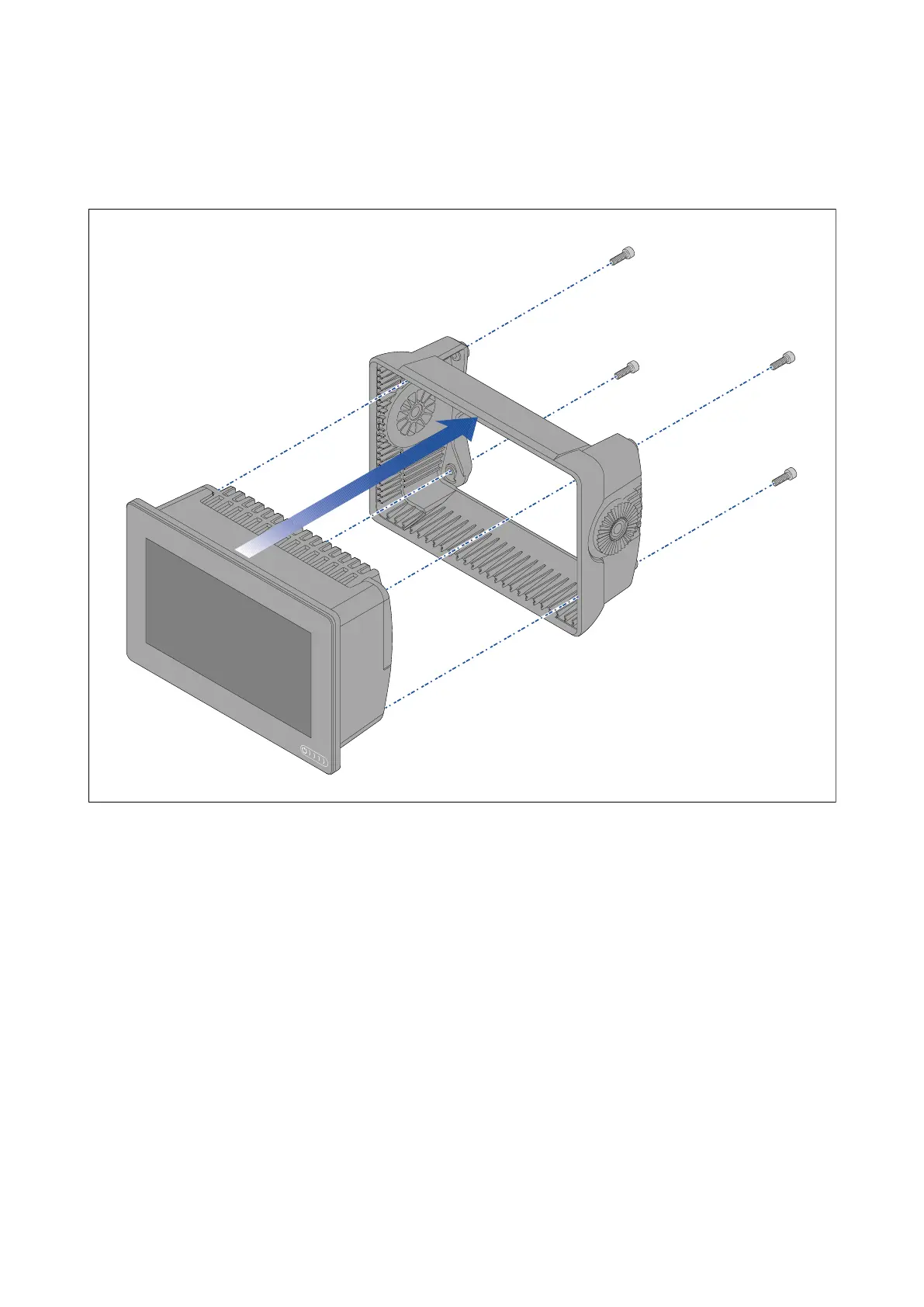3.4Axiom7flushandsurfacemounting
R
emovingthetrunnionadaptorAxiom™7
ThetrunnionadaptorsuppliedfittedtotheAxiom™7canberemovedtoenabletheadaptortobe
usedasaclampforsurfaceandflushmountinstallations,theadaptormustalsoberemovedbefore
installationtheunitusingtheRearmountbracketsorFrontInstallationkit.
1.Unscrewthe4xM5 x16screwsusinga4mmhexwrench(Allenkey).
2.PullthetrunnionadaptorawayfromtheMFD.
SurfaceorFlushmountingAxiom™7only
Whensuitableaccessisavailablebehindthedesiredmountingsurface,theMFDcanbesurfaceor
flushmounted.
First,ensureyouhaveremovedtheTrunnionadaptorfromtherearoftheMFD.
Installation33