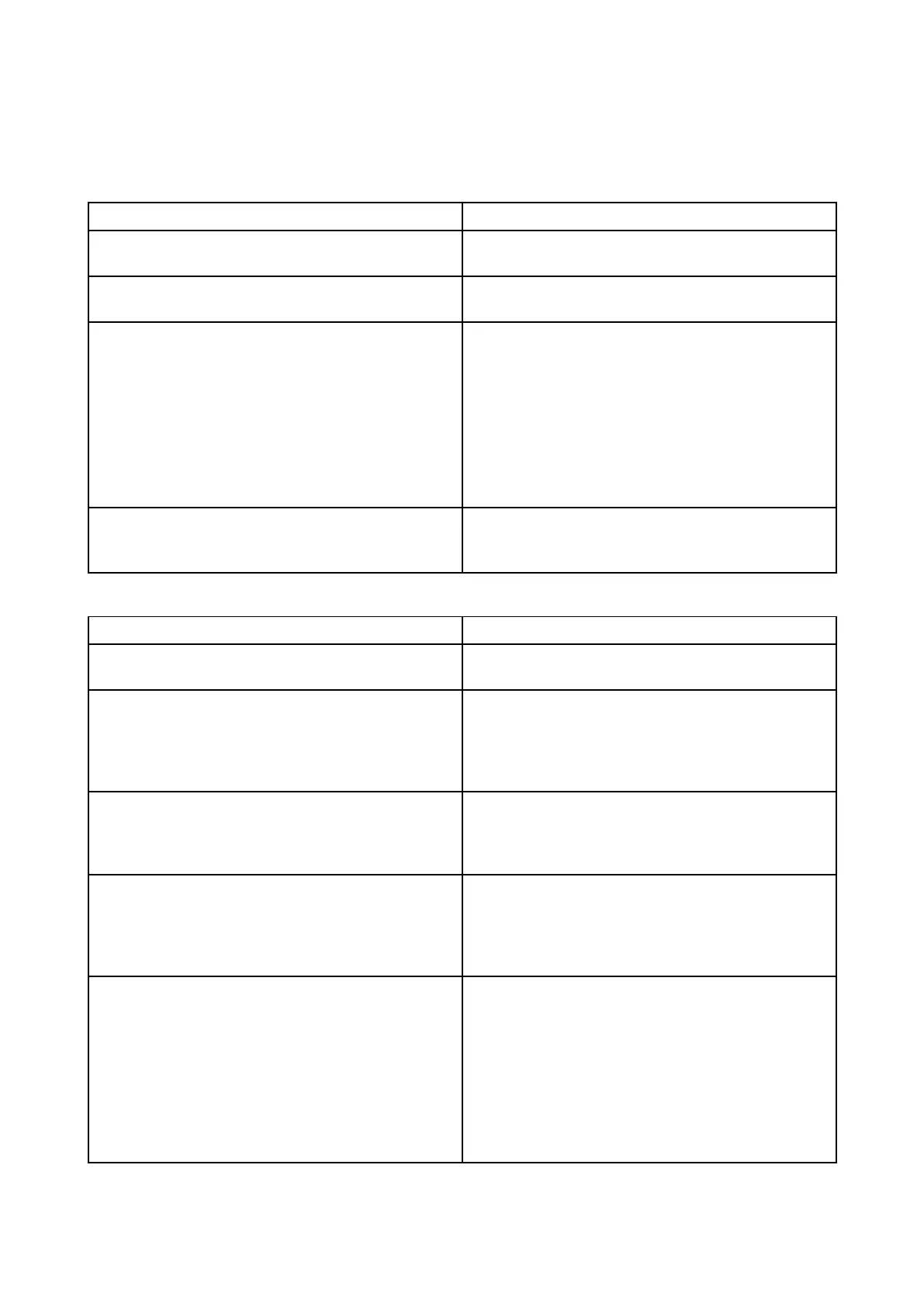6.6Wi-Fitroubleshooting
BeforetroubleshootingproblemswithyourWi-Ficonnection,ensurethatyouhavefollowedtheWi-Fi
locationrequirementsguidanceprovidedintherelevantinstallationinstructionsandperformeda
powercycle/rebootofthedevicesyouaree
xperiencingproblemswith.
Cannotfindnetwork
P ossiblecausePossiblesolutions
Wi-Finotcurrentlyenabledondevices.EnsureWi-FiisenabledonbothWi-Fidevices
andrescanavailablenetwork
s.
SomedevicesmayautomaticallyturnoffWi-Fi
whennotinusetosavepower .
Powercycle/rebootdevicesandrescan
availablenetworks.
Devicenotbroadcasting.
1.T rytoenablebroadcastingofthedevice’s
networkusingtheWi-Fisettingsonthe
deviceyouaretryingtoconnectto.
2.Y oumaystillbeabletoconnecttothe
device,whenitisnotbroadcasting,by
manuallyenteringthedevice’sWi-FiName
/SSIDandpassphraseintheconnection
settingsofthedeviceyouaretryingto
connect.
Devicesoutofrangeorsignalbeingblock ed.Movedevicesclosertogetheror,ifpossible
removetheobstructionsandthenrescan
availablenetwork.
Cannotconnecttonetwork
P ossiblecausePossiblesolutions
SomedevicesmayautomaticallyturnoffWi-Fi
whennotinusetosavepower .
Powercycle/rebootdevicesandretrythe
connection.
T ryingtoconnecttothewrongWi-FinetworkEnsureyouaretryingtoconnecttothecorrect
Wi-Finetwork,theWi-Finetwork’snamecanbe
foundintheWi-Fisettingsonthebroadcasting
device(thedevicethatyouaretryingtoconnect
to).
IncorrectnetworkcredentialsEnsureyouareusingthecorrectpassphrase ,
theWi-Finetwork’spassphrasecanbefoundin
theWi-Fisettingsonthebroadcastingdevice
(thedevicethatyouaretryingtoconnectto).
Bulkheads,deck sandotherheavystructure
candegradeandevenblocktheWi-Fisignal.
Dependingonthethicknessandmaterialused
itmaynotalwaysbepossibletopassaWi-Fi
signalthroughcertainstructures
1.Tryrepositioningthedevicessothe
structureisremovedfromthedirectlineof
sightbetweenthedevices,or
2.Ifpossibleuseawiredconnectioninstead.
InterferencebeingcausedbyotherWi-Fi
enabledorolderBluetoothenableddevices
(BluetoothandWi-Fibothoperateinthe2.4GHz
frequencyrange
,someolderbluetoothdevices
mayinterferewithWi-Fisignals.)
1.ChangetheWi-FiChannelofthedevice
youaretryingtoconnecttoandretrythe
connection.Y oucanusefreeWi-Fianalyzer
appsonyoursmartdevicetohelpyou
chooseabetterchannel(channelwithleast
traffic).
2.Temporarilydisableeachwirelessdevice
inturnuntilyouhaveidentifiedthedevice
causingtheinterference.
60