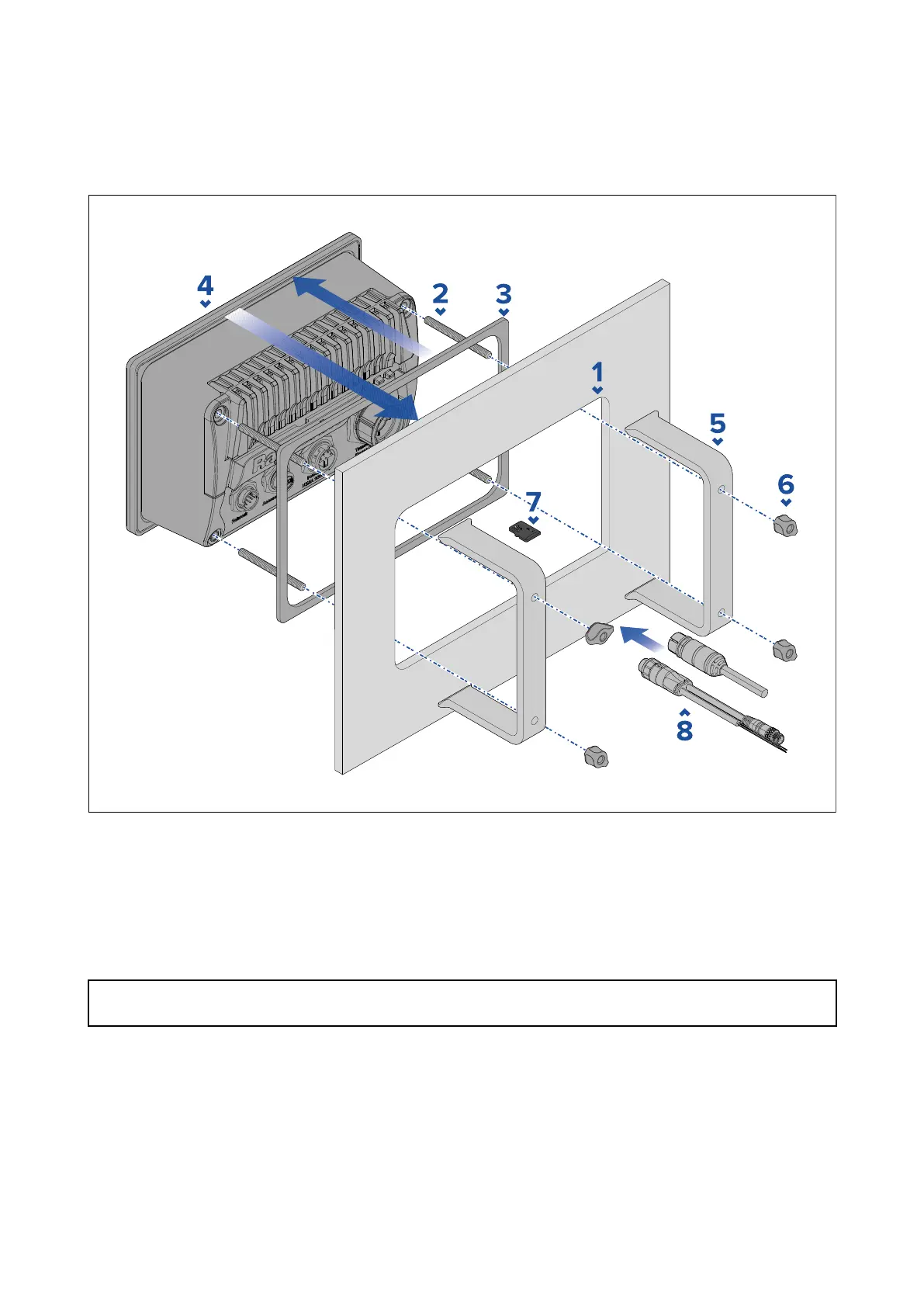3.5SurfaceorflushmountingusingtheR
earMountKit
WhensuitableaccessisavailablebehindthedesiredmountingsurfacethentheMFDcanbesurface
orflushmountedusingtheRearMountKit.
ForAxiom™7MFD,suppliedwiththetrunnionadaptorfitted,firstremovetheTrunnionadaptorfrom
therearoftheMFD.
1.UsingtheSurface/Flushmountingtemplateasaguide ,cuttherelevantcutoutholeinthe
mountingsurface,ifyouareFlushmountingtheMFD,alsofollowtherebateinformationonthe
mountingtemplate.
2.Screwthe4xstudsintotherearoftheMFD.
3.RemovethebackingfromthegasketandattachittotherearoftheMFD,ensuringthatthe
black,softsideisagainsttherearoftheMFD.
4.InserttheMFDintothecutouthole.
Important:Inabovedeck s,flushmountinstallations,marinegradesiliconeshouldbeusedtoseal
thegapbetweentheedgeofthemountingsurfaceandtheedgeoftheMFD.
5.PlacetheR earMountBracketsoverthestuds.
DependingonthesizeofyourMFD,thebracketswilllookdifferent,howevertheinstallation
procedureremainsthesame.
Installation35