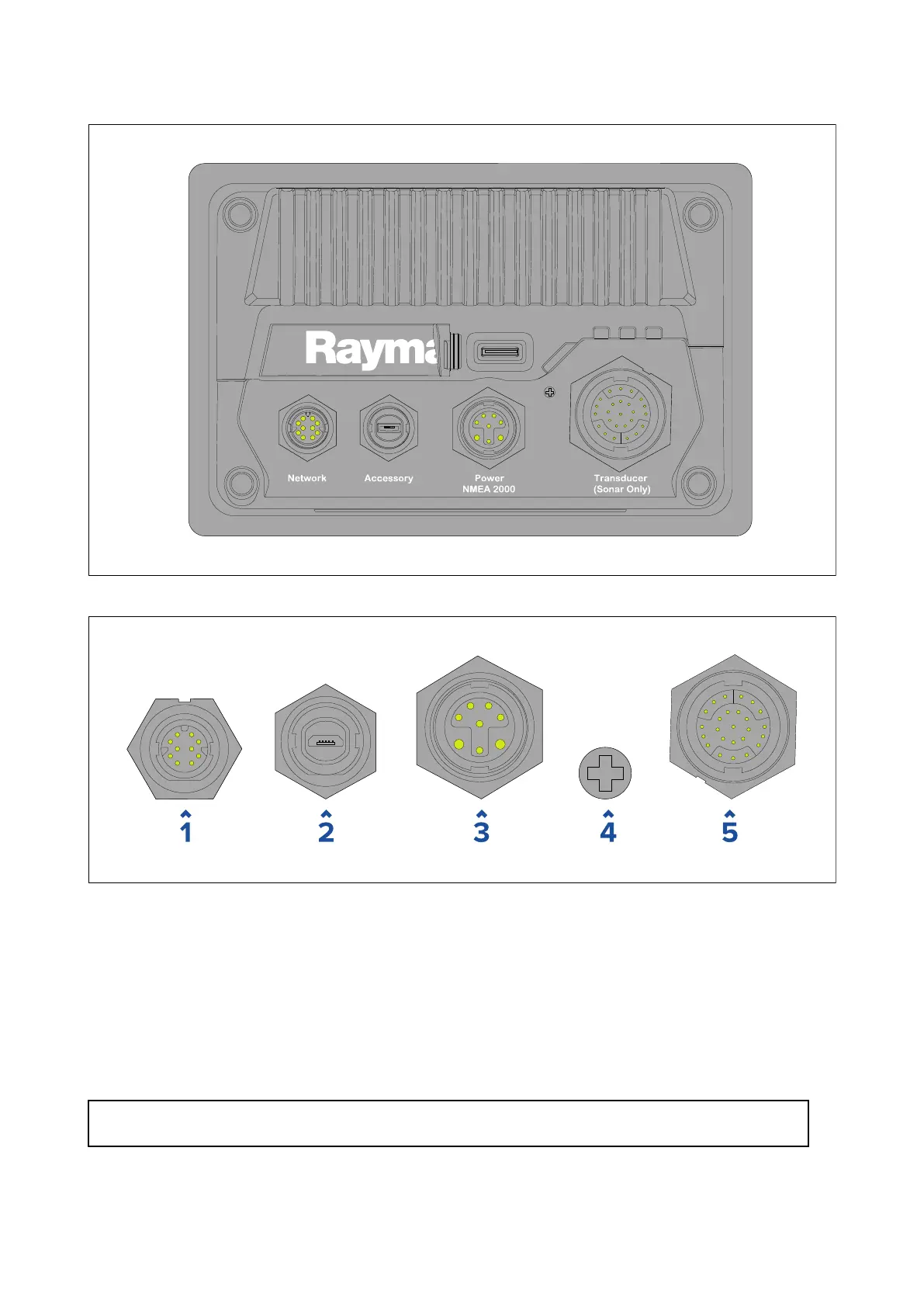4.
1Connectionsoverview
Axiom™+rearview
Axiom™+connectors
1.Networkconnection—ConnectstoR ayNetnetworkordevice.Referto
p.73—SparesandAccessoriesforavailablecables.
2.Accessoryconnection—ConnectstoRemoteCardReader(RCR)accessory.
3.Power/NMEA2000connection—Connectsto12VDCpowersupply/NMEA2000or
SeaTalkng®backbone.
4.Optionalgroundingpoint—ConnectstoVesselRFground,ornegativebatteryterminal.Referto
p.44—Grounding—optionaldedicateddrainwiresectionfordetails.
5.Transducerconnection—ConnectsdirectlytoRealVision™3Dtransducersorothertransducers
viaadaptorcables.
Note:ChartplotteronlyvariantAxiom™+MFDsrequireanetwork edsonarmoduletoenable
sonarfeatures.
Connectingcables
Followthestepsbelowtoconnectthecable(s)toyourproduct.
1.Ensurethatthevessel'
spowersupplyisswitchedoff.
38