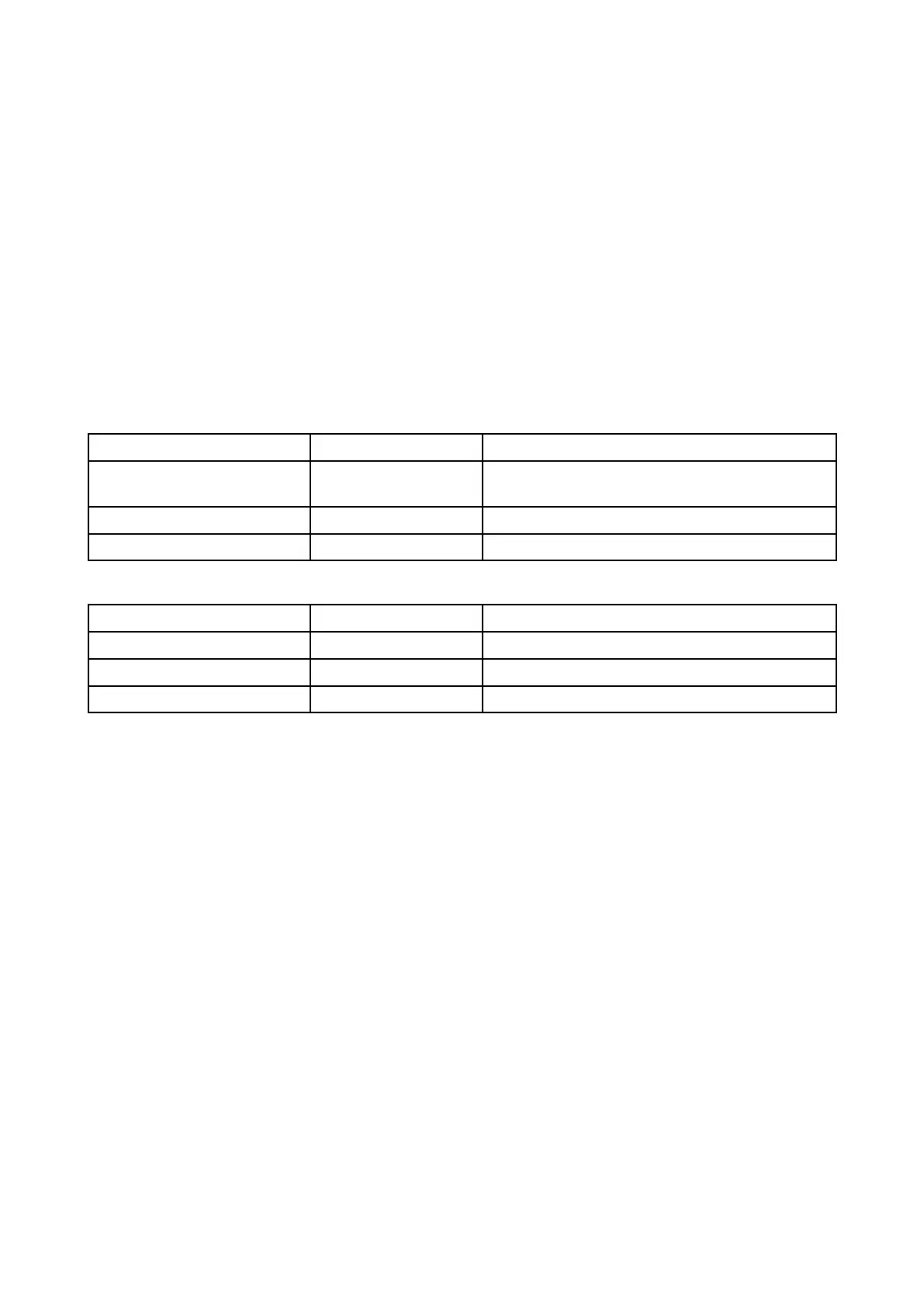6.
1Troubleshooting
Thetroubleshootinginformationprovidespossiblecausesandcorrectiveactionrequiredforcommon
problemsassociatedwithinstallationandoperationofyourproduct.
Beforepackingandshipping,allRaymarineproductsaresubjectedtocomprehensivetestingand
qualityassuranceprograms.Ifyoudoexperienceproblemswithyourproductthissectionwillhelp
youtodiagnoseandcorrectproblemsinordertorestorenormaloperation.
Ifafterreferringtothissectionyouarestillhavingproblemswithyourproduct,pleaserefertothe
TechnicalsupportsectionofthismanualforusefullinksandRaymarineProductSupportcontact
details.
6.2LEDDiagnostics
ThePowerswipeareaisilluminatedusingLEDs.TheLEDscolorandflashsequencewillidentifythe
statusoftheMFDalongwithanyerrorcodes.
Normalstates
MFDstatusLEDcolorLEDstate
On
White
On(Brightnessincreaseswithdisplay
brightness)
Off
R ed
On
R ecoveryBlue
On
Errorstates
FaultLEDcolorLEDstate
L owvoltageRed
Slowflash—oneflashpersecond
HighvoltageR ed
Fastflash—twoflashespersecond
HightemperatureR edandBlueAlternating
54