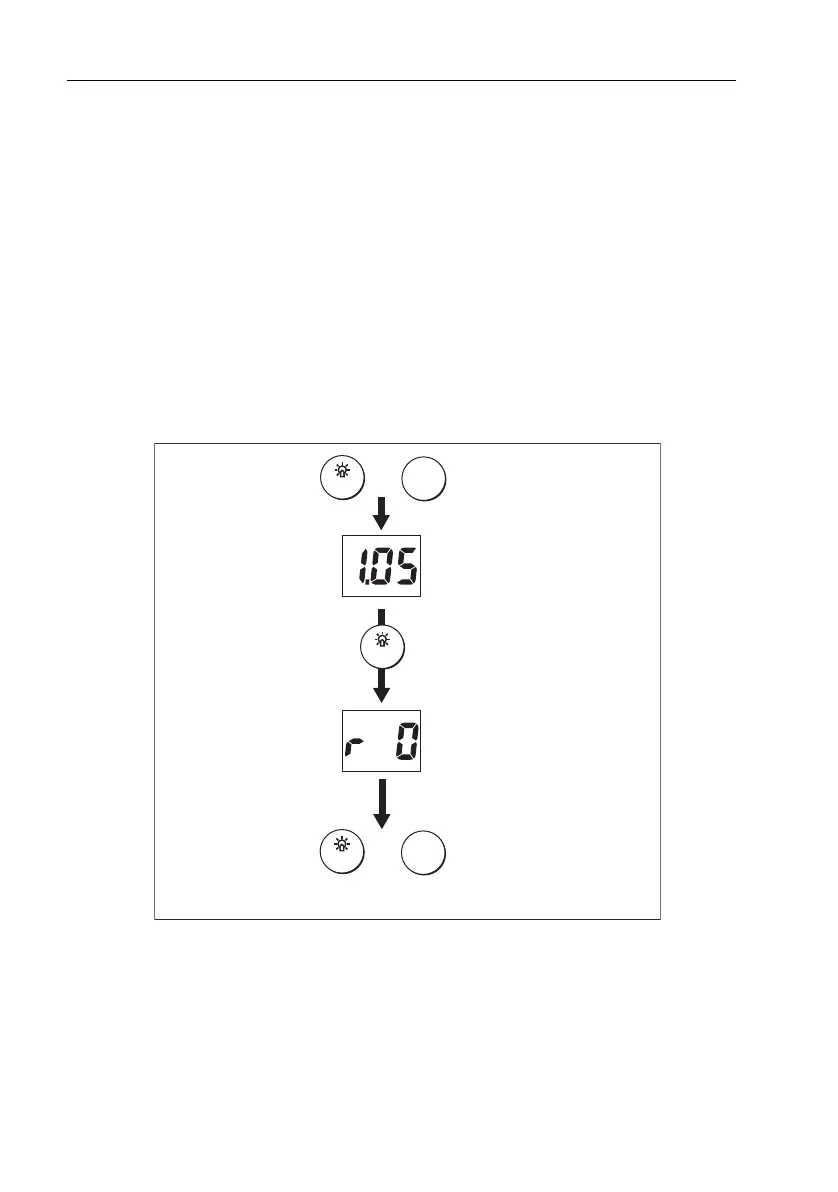28 ST60+ Compass Instrument Owner’s Handbook
Leaving User calibration
Press the disp and lock buttons for 2 seconds, to save your changes, exit User
calibration and return to normal operation.
4.3 Intermediate calibration
The Intermediate calibration procedures (see the
Intermediate calibration
flow
chart) enable you see:
• Software version.
• Master/Repeater status.
To access the intermediate calibration information, hold down the
disp and lock
buttons together for approximately 4 seconds.
Software version number
This screen shows the software version number. This information is normally
required when requesting parts or repairs.
Intermediate Calibration
Press
and
For 2 seconds
to exit Intermediate calibration
Hold down
and
for approximately 4 seconds
Software
version
Instrument
status
CAL
TRUE
MAG
r 0 = master
r 1 = repeater
CAL
TRUE
MAG
disp
disp
lock
disp
lock
D8201-1
81265_1.book Page 28 Monday, December 5, 2005 9:23 AM
