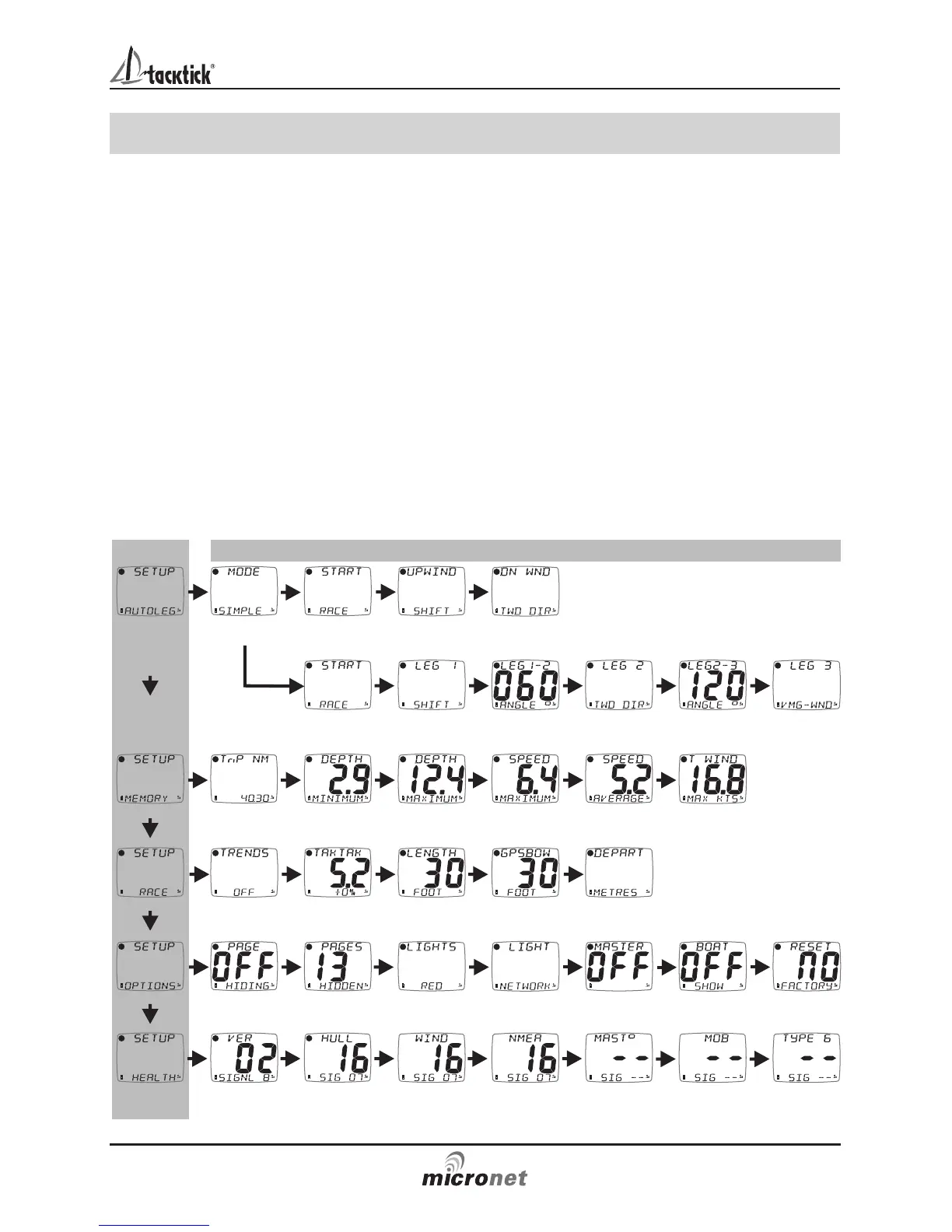5 Setup and Calibration
5.1 Setup and Calibration Organisation
Setup is organised into Chapters, each comprising a number of Pages.
The Maxi Display is designed for remote control; the built in setup mode
only provides settings for functions that are local to the Maxi Display.
These settings are configured by operating the Maxi Display setup
function in remote contol mode using a Tacktick Remote Display. See
the Remote Display user guide for details of remote control mode.
The diagram below shows the layout of the available setup chapters and
pages on the Maxi Display. For a full description of each setup page
refer to section 5.4.
Generic system setup and configuration is carried out directly from the
Remote Display. See the Remote Display user guide for details.
Setup and Calibration
17
www.tacktick.com