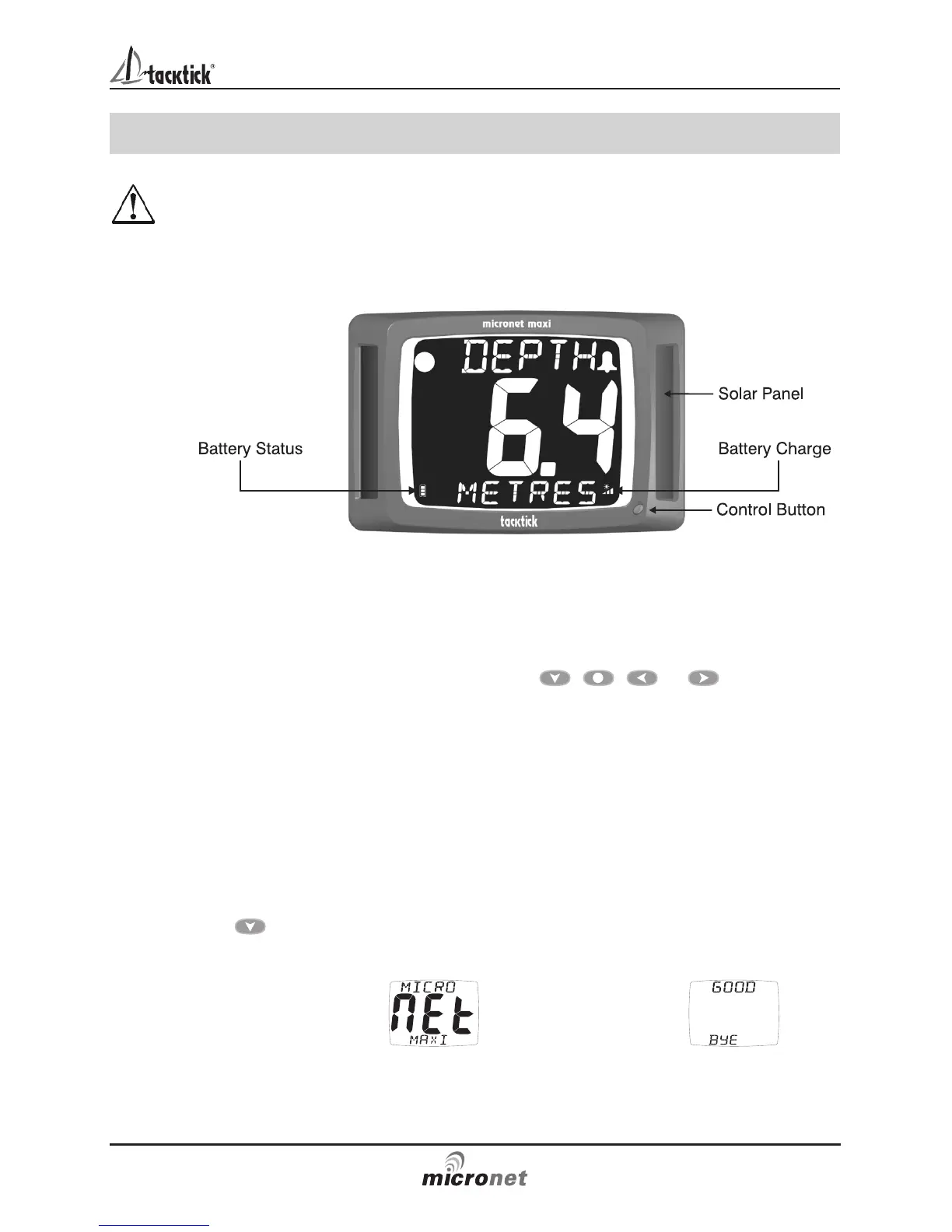System Overview
3
2 System Overview
Important: Ensure that the "Auto Network" procedure described on the
yellow instruction sheet and full Setup and Calibration has been
performed correctly before attempting to use your Micronet system.
2.1 Display Features
2.2 Remote Control
Your Maxi Display is designed to be controlled and configured using a
Tacktick Remote Display. See the user guide supplied with the Remote
Display for details of using the Remote Display in remote control mode.
All references in this user guide to the , , or buttons refer
to the appropriate button on the Remote Display.
Note: If a Remote Display is not available, the single control button
provides a limited control capability, see page 16 for details.
Note: for configuration of the Maxi Display a Remote Display is required.
See page 16 for details of configuring your Maxi Display.
2.3 Switching the System On and Off
To switch your Micronet system on or off select any display and press
the button for 2 seconds. (See page 16 for use of the Maxi Display
control button)
Switch on
Switch off