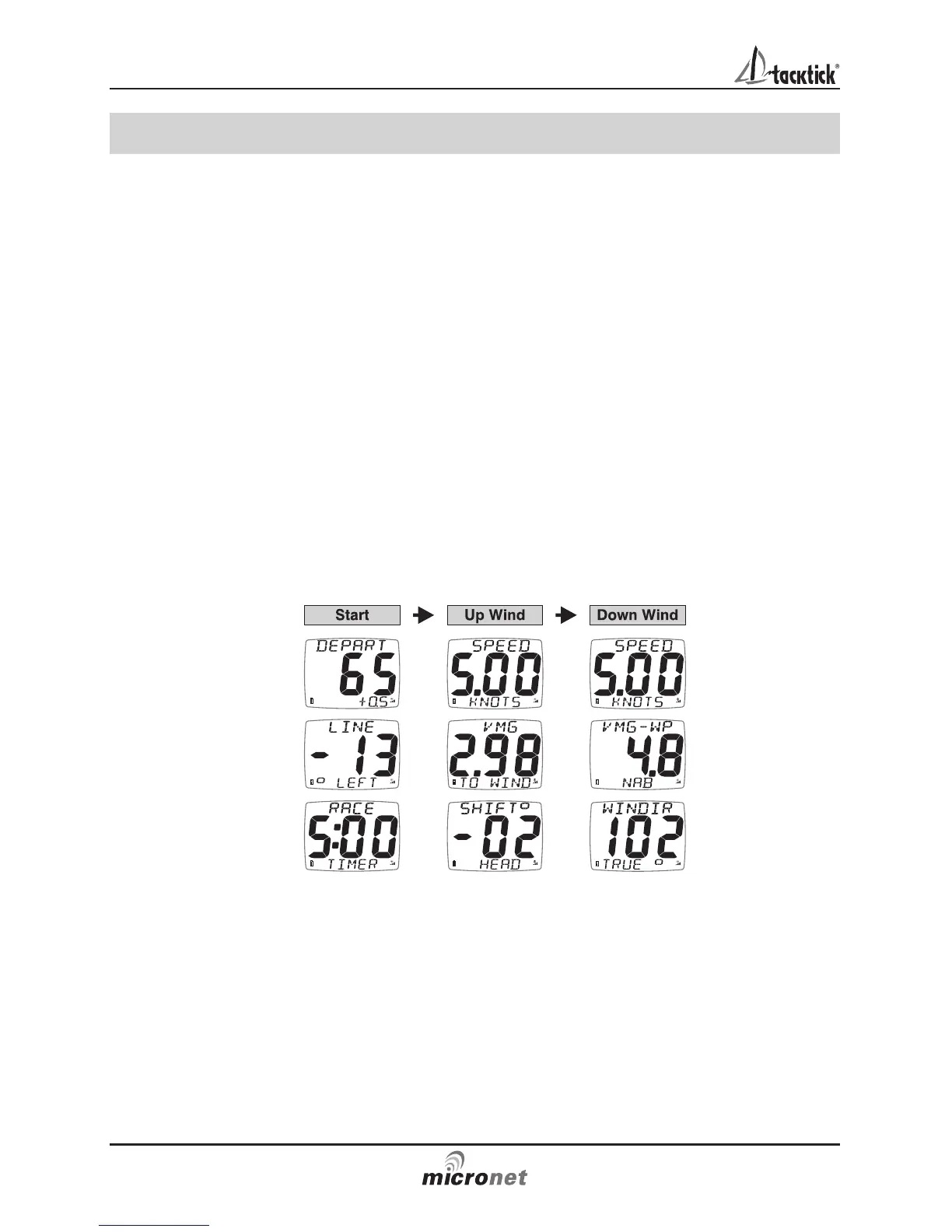3 Performance Functions of the Maxi Display
3.1 Automatic Pages
You probably want a different page shown on your Maxi Display for each
leg of the course.
The Maxi display makes this easy by providing a special page: the
AUTO LEG page. Using this feature, you can programme your Maxi
Display to show exactly the information you require for each leg of the
course without the need to manually change pages at each mark
rounding.
For example, consider a boat with three Maxi Displays on a mast
bracket. It may be decided that during the start the data required is
Depart, Line Bias and Race Timer; for the windward leg Boat Speed,
VMG to Windward and Wind Shift; and downwind Boat Speed, VMG
to Waypoint and True Wind Direction. Programming these pages into
the Autoleg page prior to the race would automatically show these
pages for the appropriate leg of the course; leaving the tactician free to
concentrate on the race, not on configuring his instruments.
The legs and the pages displayed can be configured in setup to meet
your specific needs, see page 19.
Similarly, using the Page Hiding function to eliminate duplicate pages
across the three displays reduces the time and key presses required if
a manual reconfiguration of the data displayed becomes necessary.
Note: It is a good idea to programme the remote control display list of
your Remote Display to show your Maxi Displays in the same order as
their physical location on the boat. See the Remote Display user guide.
Maxi Display
6
www.tacktick.com