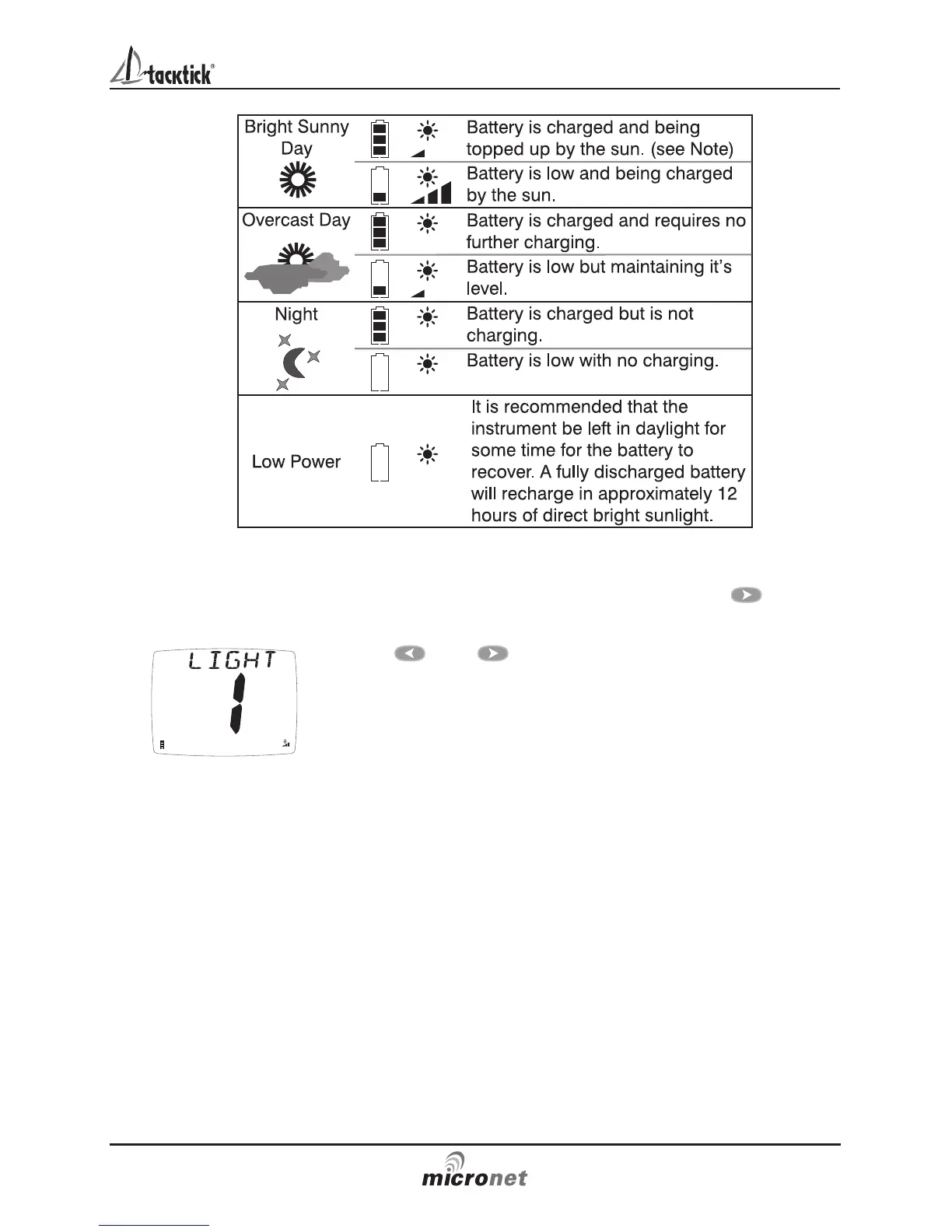2.6 Backlighting
At any stage of the display's operation press and hold for two
seconds to access the lighting control.
Pressing and will scroll through setting OFF, 1, 2
and 3 whilst changing the backlighting.
If using the displays at night, power usage can be reduced
dramatically by switching the Backlighting to level 1 or 2. To
save power, it is recommended that backlighting Level 3 is
used only in dusk conditions.
The Maxi Display can be configured to use either red or amber
backlighting (see page 21). Tacktick recommend that red backlighting is
used whenever possible as this uses less battery power.
Backlighting is automatically switched off in daylight as part of the
display's power saving feature and will not operate in daylight.
2.7 Sleep Mode
If there is no boat speed or change in heading registered on the system
for a period of 12 hours your Maxi display will switch off to conserve
power. A "POWER SAVE" alarm will sound before the system switches
off. Pressing any button within 10 seconds of the alarm sounding will
allow the system to remain switched on.
System Overview
5
www.tacktick.com