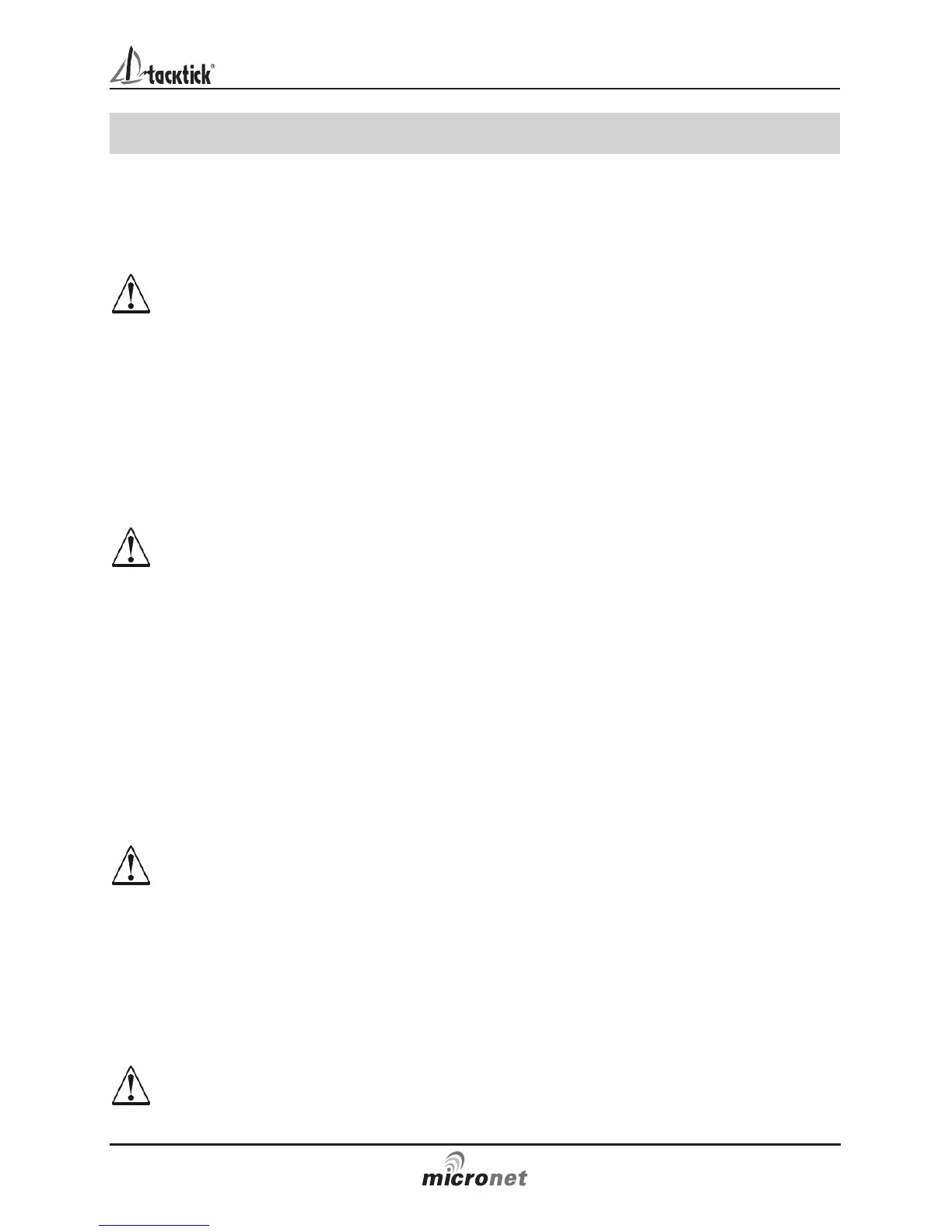Installation
25
www.tacktick.com
7 Installation
Your Maxi Display may be mounted on a Tacktick Mast Bracket or
directly onto a bulkhead.
7.1 Bracket mounting
Warning: Tacktick recommend the use of a Tacktick supplied bracket,
which is designed to optimise the radio reception of the Maxi Display.
Please refer to the installation instructions provided with the bracket.
If using a customised bracket, you should avoid the use of conducting
material (e.g Aluminium, Carbon Fibre, etc). If this is not possible, you
must provide the maximum cut-out area behind each Maxi Display to
allow free circulation around the antenna. See the mounting template for
details of the cutout required. If in doubt, refer to www.tacktick.com.
7.2 Bulkhead mounting
Warning: If installing your Maxi Display on a carbon fibre or metal
bulkhead, it may be necessary to make a cutout to ensure adequate
radio circulation around the antenna. Refer to the mounting template for
details of the cutout required. If in doubt, refer to www.tacktick.com.
Use the template provided to select a suitable position for mounting.
Ensure the mounting surface is flat.
Leave space between displays for sun covers.
Avoid areas where damage may occur (winch handles, feet, warps etc.)
Check for clarity of vision and ease of access to the control button.
Where there is no access to the rear of the mounting surface
Warning: only use the screws provided with the display and take care
not to over tighten the screws. Incorrect or overtightened screws may
cause the moulding to crack; this will invalidate your warranty.
Position the supplied Template carefully before starting.
1. Drill four 2.5mm holes as marked on the template.
2. Refer to the diagram below. Using your fingers, carefully snap the
facia of the display off the main body by pulling in the direction of the
arrows.
Warning: take care not to drop the button pad.