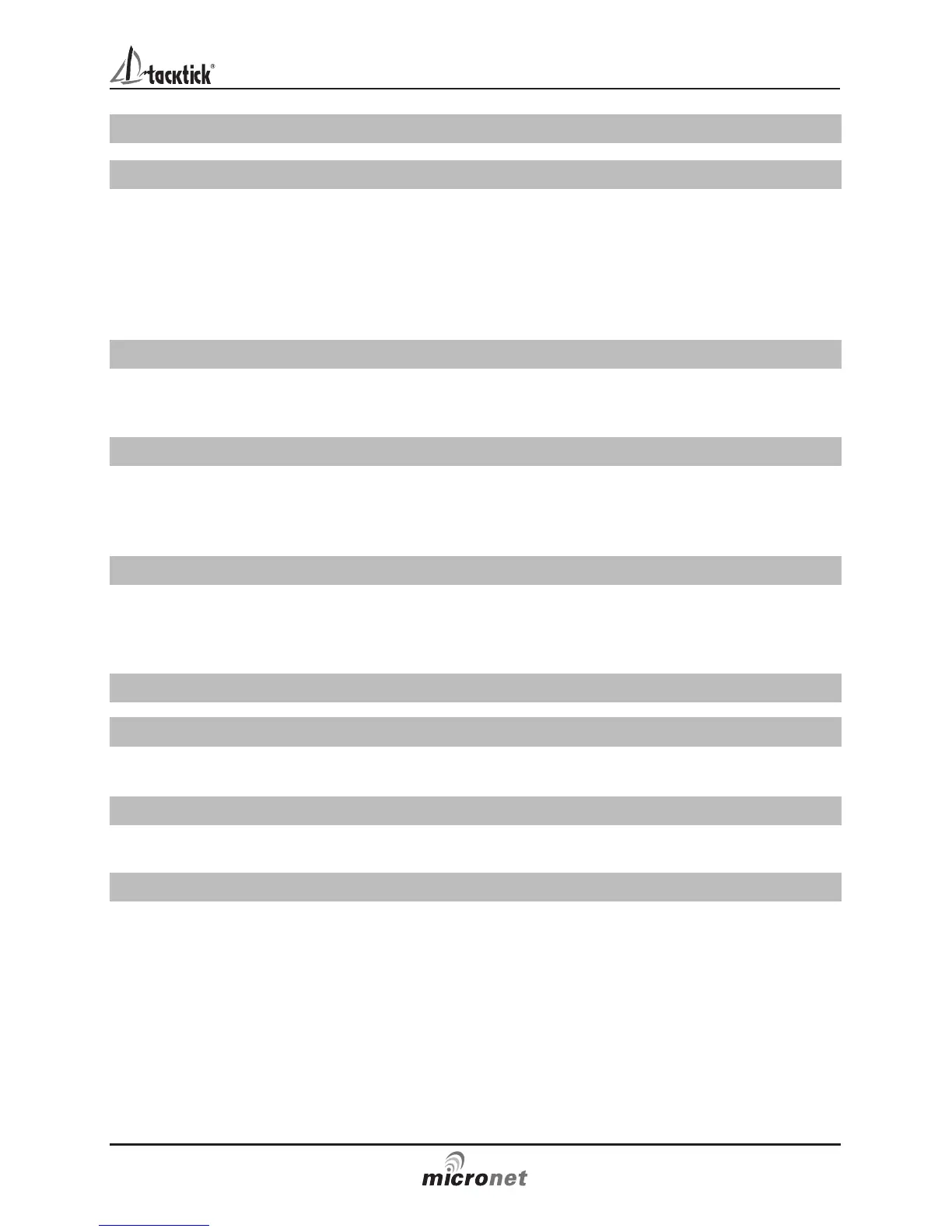Contents
1
1 Key Features 2
2 System Overview 3
2.1 Display Features - 3
2.2 Remote Control - 3
2.3 Switching the System On and Off - 3
2.4 Chapter and Page operation - 4
2.5 Power Management and Battery Life - 4
2.6 Backlighting - 5
2.7 Sleep Mode - 5
3 Performance Functions 6
3.1 Automatic Pages - 6
3.2 Optimising your start with the Maxi Display - 7
3.3 During the Race - 9
4 Operation 13
4.1 Data Chapters and Pages - 13
4.2 Audible Signals and Alarms - 14
4.3 Page Hiding - 15
4.4 Operating the Maxi Display using the control button - 16
5 Setup and Calibration 17
5.1 Setup and Calibration Organisation - 17
5.2 Setup and calibration Operation - 18
5.3 Editing Setup Data - 18
5.4 Setup Page Descriptions - 19
6 Seatrial and Calibration 24
7 Installation 25
7.1 Bracket mounting - 25
7.2 Bulkhead mounting - 25
8 Maintenance and Fault Finding 27
8.1 Care and Maintenance - 27
8.2 Fault Finding - 27
Specifications 30