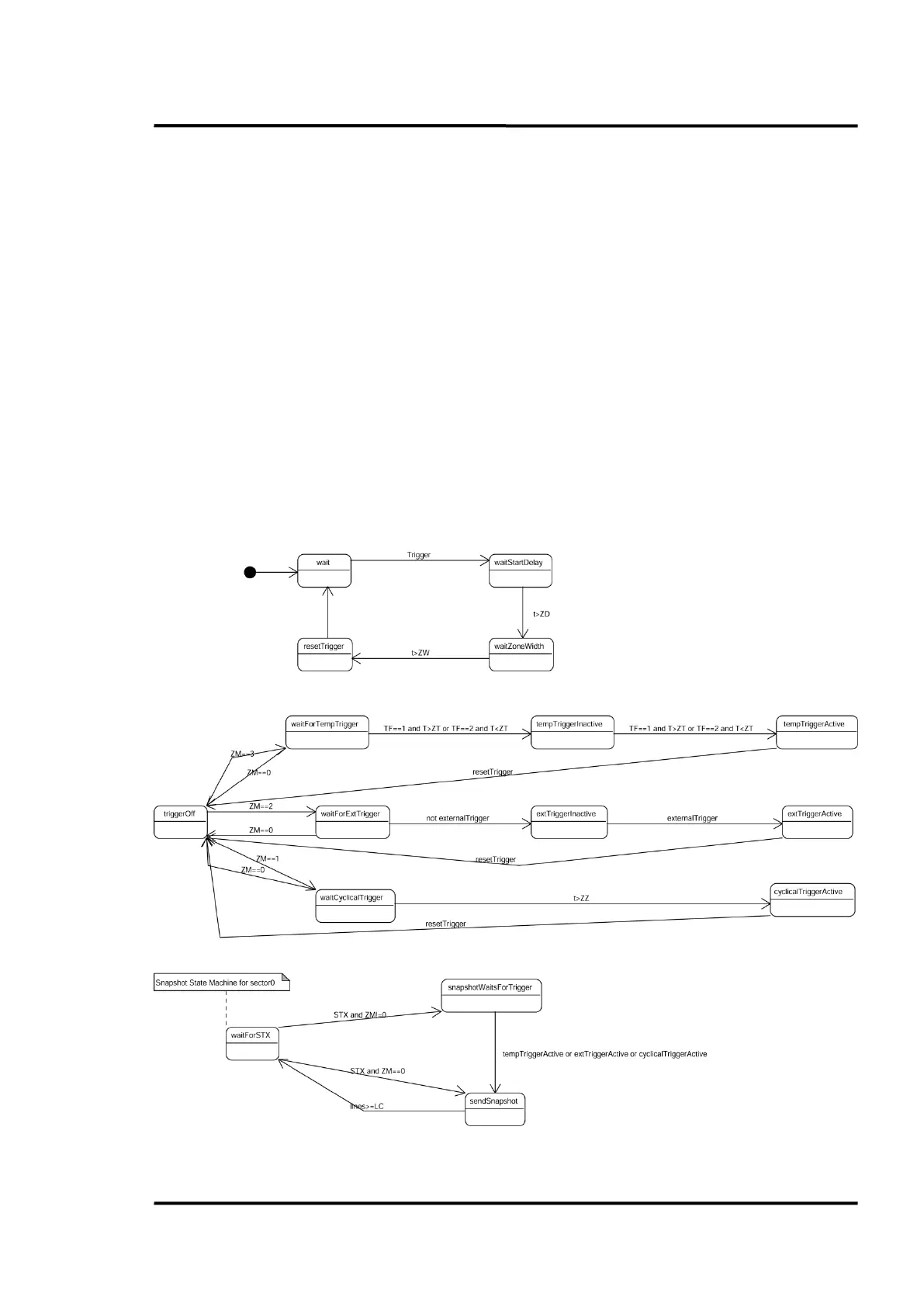Dedicated Commands
MP150 Protocol Rev. B4 Aug 2019 23
The time duration of the zones is defined by the command ZW. After recognizing the zone start
conditions, a delay time (before the zone actually starts) may be added. The delay time is given with the
command ZD.
Some of the commands can also be used for the digital interface where they serve to implement the
snapshot function. However, the number of lines belonging to a snapshot is not programmed by ZW but
with LC (line count). Starting conditions are the same as for zone start, but an STX data request is
required as a reset condition before the zone start can be determined. The delay time ZD for the digital
interface zone will also be applied when digital zone mode 0 (ZM00) is used. This means, after an STX
data request, there will be a zone delay time before the data is accumulated. (To make more efficient
use of the maximum speed of the scanner and of the serial interface, the parameter ZD for the digital
interface is normally set to be 0 during normal operation.)
5.3.1 The Zone Story in State Diagrams
The command set for zones (ZM, ZD, ZW, ZZ, ZT, TF) was described verbally in the preceding
section. As it seems easy to lose the overview in this set the follow state diagrams shall show the function
of each parameter graphically.
Figure 5