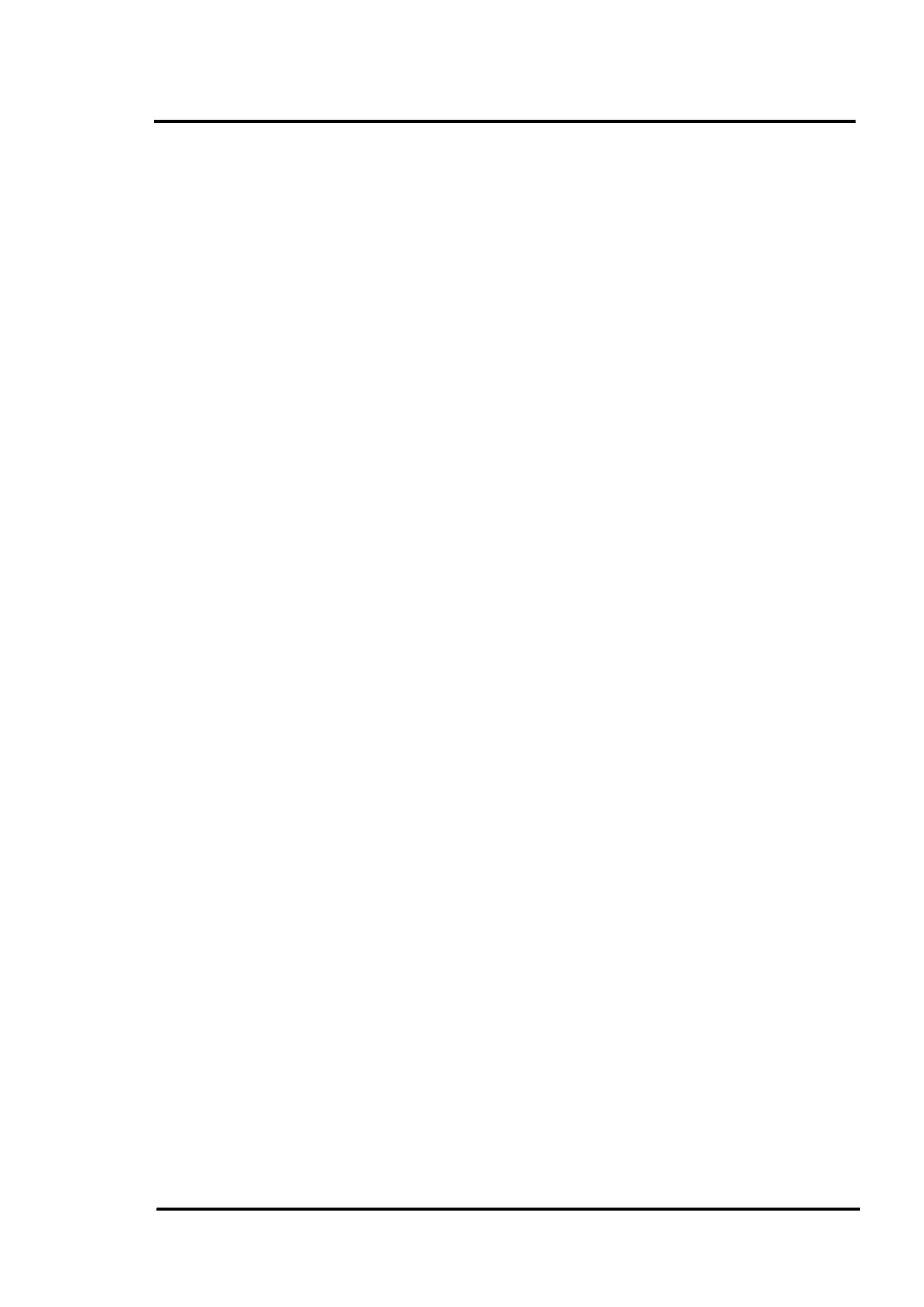Content
CONTENT ............................................................................................................................................................. 5
1 INTRODUCTION .............................................................................................................................................. 7
2 COMMUNICATION INTERFACES ............................................................................................................... 8
2.1 ETHERNET ..................................................................................................................................................... 8
2.1.1 Keep Alive Time .................................................................................................................................... 8
2.1.2 BootP ..................................................................................................................................................... 8
3 TRANSMISSION OF COMMANDS TO THE SCANNER ........................................................................... 9
3.1 COMMAND STRUCTURE ................................................................................................................................ 9
3.2 ANSWER ...................................................................................................................................................... 10
3.3 REQUESTING PARAMETERS FROM THE SCANNER ...................................................................................... 10
3.4 ERROR HANDLING ...................................................................................................................................... 11
4 TRANSMISSION OF TEMPERATURE LINES ............................................................................................ 12
4.1 STARTING AND STOPPING THE DATA TRANSMISSION .............................................................................. 12
4.1.1 The Receive Mode (RM): Burst or Snapshot (Host) ............................................................................. 12
4.2 THE DATA MODE (DM) ............................................................................................................................... 13
4.2.1 Byte Mode for Temperature (DMB) ...................................................................................................... 13
4.2.2 Word Mode 1 for Temperature (DMW) ................................................................................................. 13
4.2.3 Word Mode 2 for Temperature (DMWT2) ............................................................................................ 13
4.3 COUNT OF PIXEL (POINT MODE, PM) ......................................................................................................... 13
4.3.1 What to do with the Surplus Pixel (PMX) ........................................................................................... 14
4.4 LINE COMPOSITION, LINEMODE (LM) ....................................................................................................... 14
4.4.1 A Line with Frame in Burst Mode ...................................................................................................... 14
4.4.2 The Lines with Frame in Snapshot Mode ............................................................................................ 14
4.4.3 The Checksum of a Line or Snapshot ................................................................................................... 15
4.4.4 MP40 Line Modes ............................................................................................................................... 15
4.4.5 MP50 Line Modes ............................................................................................................................... 15
4.4.6 MP150 Line Modes ............................................................................................................................. 15
4.4.6.1 Line Mode 11hex ........................................................................................................................................... 15
4.4.6.2 Line Mode 12hex ........................................................................................................................................... 15
4.4.6.3 Line Mode 13hex ........................................................................................................................................... 16
5 DEDICATED COMMANDS .......................................................................................................................... 17
5.1 START-UP PARAMETER ............................................................................................................................... 17
5.2 SECTORS ...................................................................................................................................................... 18
5.2.1 Sector Position (SL, SR) ..................................................................................................................... 18
5.2.2 Sector Emissivity (SE) ........................................................................................................................ 19
5.2.3 Sector Calculation (SC) ....................................................................................................................... 19
5.2.3.1 Sector Calculation “Width” ....................................................................................................................... 19
5.2.4 The Translation of Temperature into Current .................................................................................... 20
5.2.5 How the Current / Temperature gets calculated? ............................................................................... 20
5.2.6 Sector Alarms ...................................................................................................................................... 20
5.2.7 Alarm Reset ......................................................................................................................................... 21
5.2.8 The Whole Alarm Story in State Diagrams ........................................................................................ 21
5.3 ZONES ......................................................................................................................................................... 22
5.3.1 The Zone Story in State Diagrams ..................................................................................................... 23