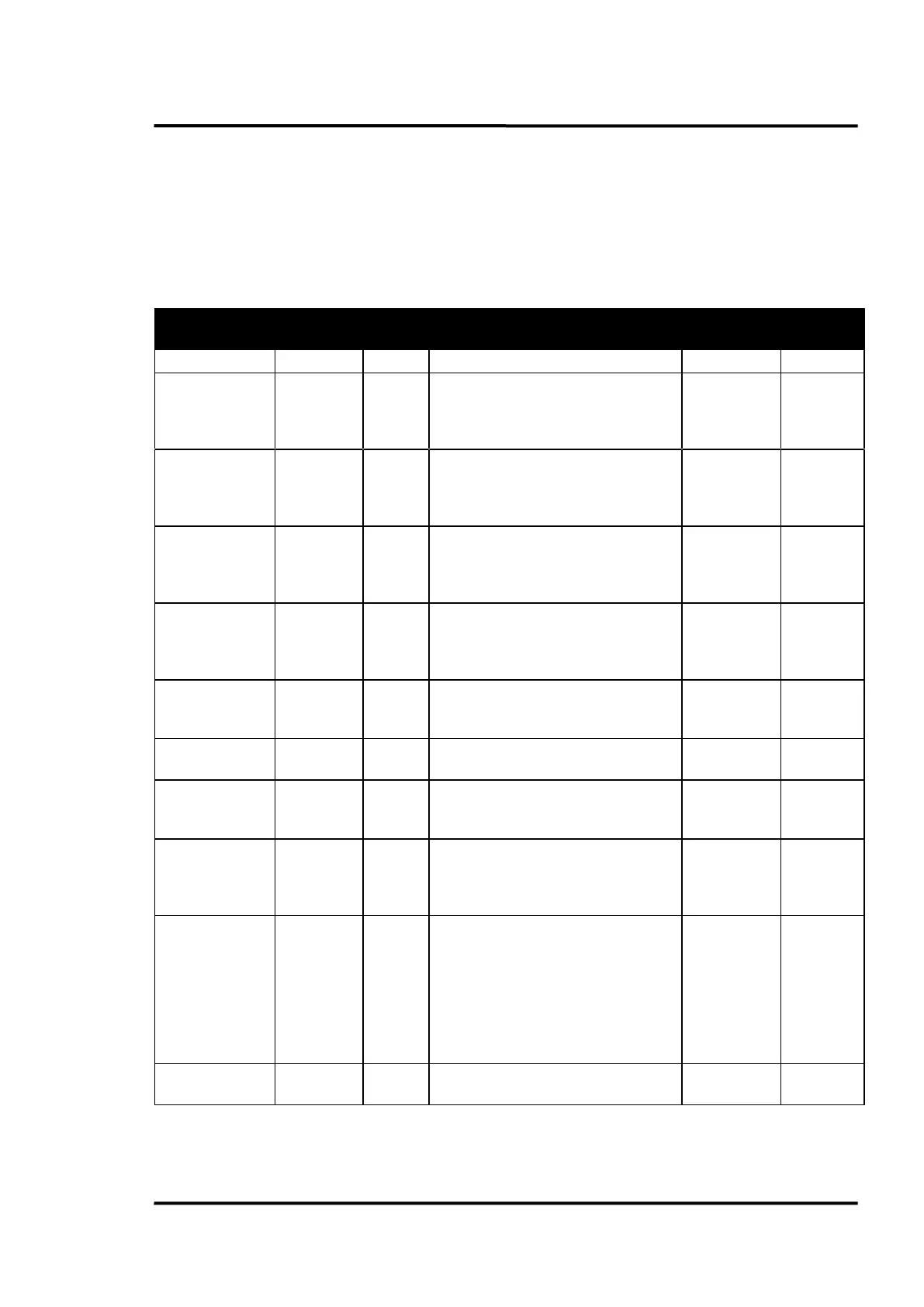Appendix
MP150 Protocol Rev. B4 Aug 2019 33
7 Appendix
7.1 List of User Commands
In this table the interface (sector) refers with n = 1…3 to the analog outputs and n = 0 to the digital
interface output.
Ambient
temperature for
ambient radiation
correction
In case of AC1 this parameter defines the
background temperature in the range of:
min. range ... max range.
Ambient
compensation
Control
d = 0 ... no compensation
d = 1... with compensation by command
d = 2... with compensation by the voltage
input
n=0..3: sector/interface
d=0: reset the alarm flag
d=1: set the alarm flag, it will be held
according to the hold mode
Ambient
compensation
bottom (Low)
range
In case of AC2 this parameter defines the
temperature that corresponds to 0 V at the
voltage input.
Ambient
compensation top
(High) range
In case of AC2 this parameter defines the
temperature that corresponds to 5 V at the
voltage input.
Resets all alarm flags,
like AF n0 for all n
averaging time in tenth of a second
MP50:
limited to
6000 (600 s)
Has the same effect as AT but is more
precisely by giving the lines instead of
time.
Limited to 9000 lines.
Has the same effect as AV, but offers the
option to average, maximum or minimum
n = n lines to condense (like for AV)
x = 0: calculate the average (like AV n)
x = 1: take the maximum
x = 2: take the minimum
x = 3: advanced maximum with y as
threshold
d = 0: switch off
d = 1: switch on