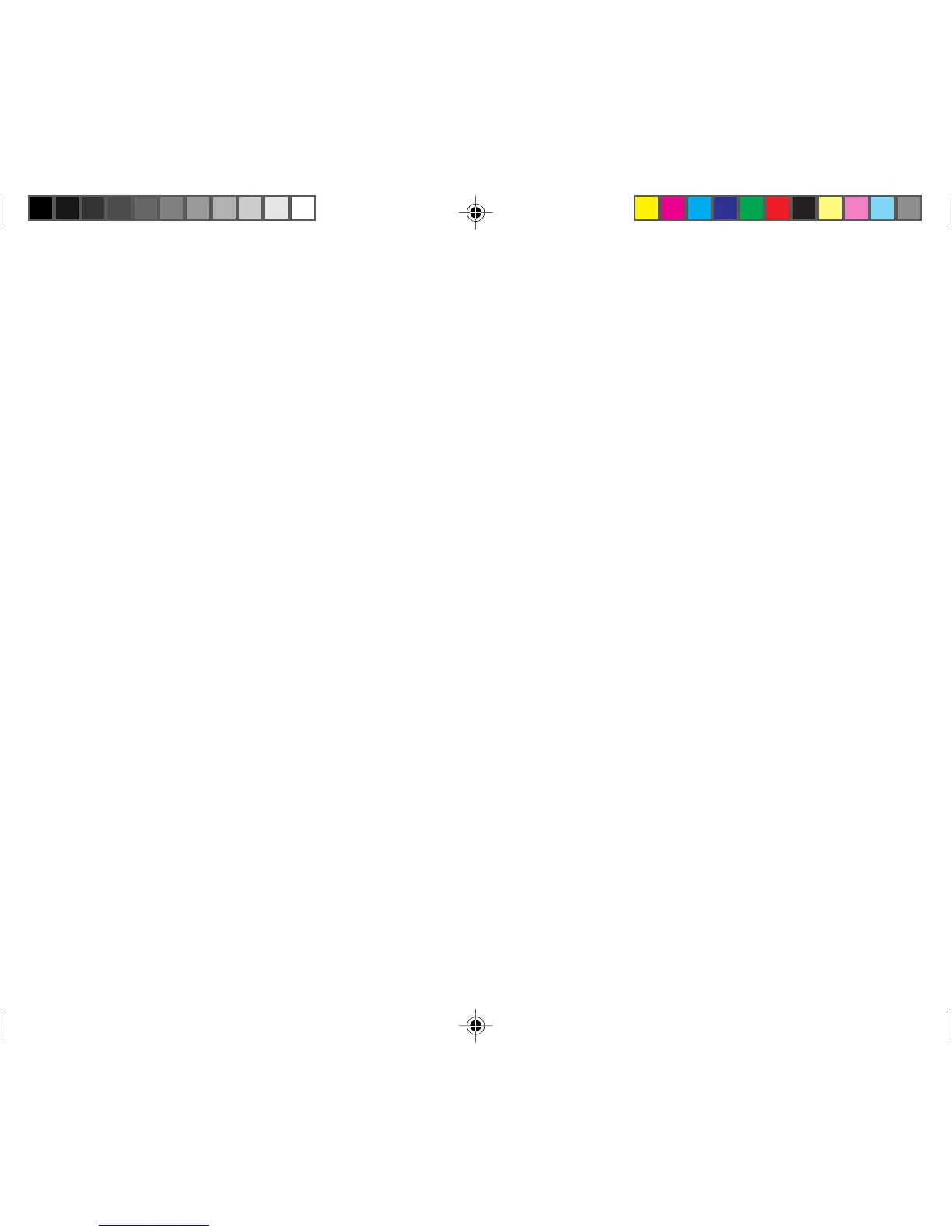17
Saving Programs
If you like a particular edition of a program but don’t
have time to listen to it and don’t want it replaced
when a newer edition becomes available, you can
save it and play it later. To do this:
1.Select the PLAYBACK mode.
2.Choose the program from MY PROGRAMS,
PLAYLIST 1 or PLAYLIST 2.
3.Press ADD. You will hear an audible prompt,
“Add To.”
4.Press SAVED SHOWS. You will hear an audible
prompt “Added, Saved Shows.”
There is approximately eight hours of memory
available for storing programs. If you save too many
shows, you will affect the receiver’s ability to update
new programs.
Saving Programs with
Time Limits
Some programs have a time limit on how long you
may save them. If you try to save such a program, the
receiver will alert you. When the time limit is
reached, the receiver will remove the show
automatically.
Playing Saved Shows
To play saved shows, press SAVED SHOWS. If there are
multiple shows saved, use NEXT and/or PREV to select
the program you want. The SAVED SHOWS will give
a time stamp of the program of when it was saved;
for example, “Program name, Oct. 12th.” The SCAN
FWD and SCAN BACK key will work the same as the
playlists to skip within a program.
Removing Saved Shows
1.Select the PLAYBACK mode.
2.Press SAVED SHOWS.
3.Use the PREV and/or NEXT to choose the program
you want to remove.
4.Press REMOVE. You will hear an audible prompt
confirming that you would like to remove a
program
5.Press REMOVE again. You will hear an audible
prompt confirming that the program has been
removed.
CA 1000 gw new 11/2/99, 1:29 PM17