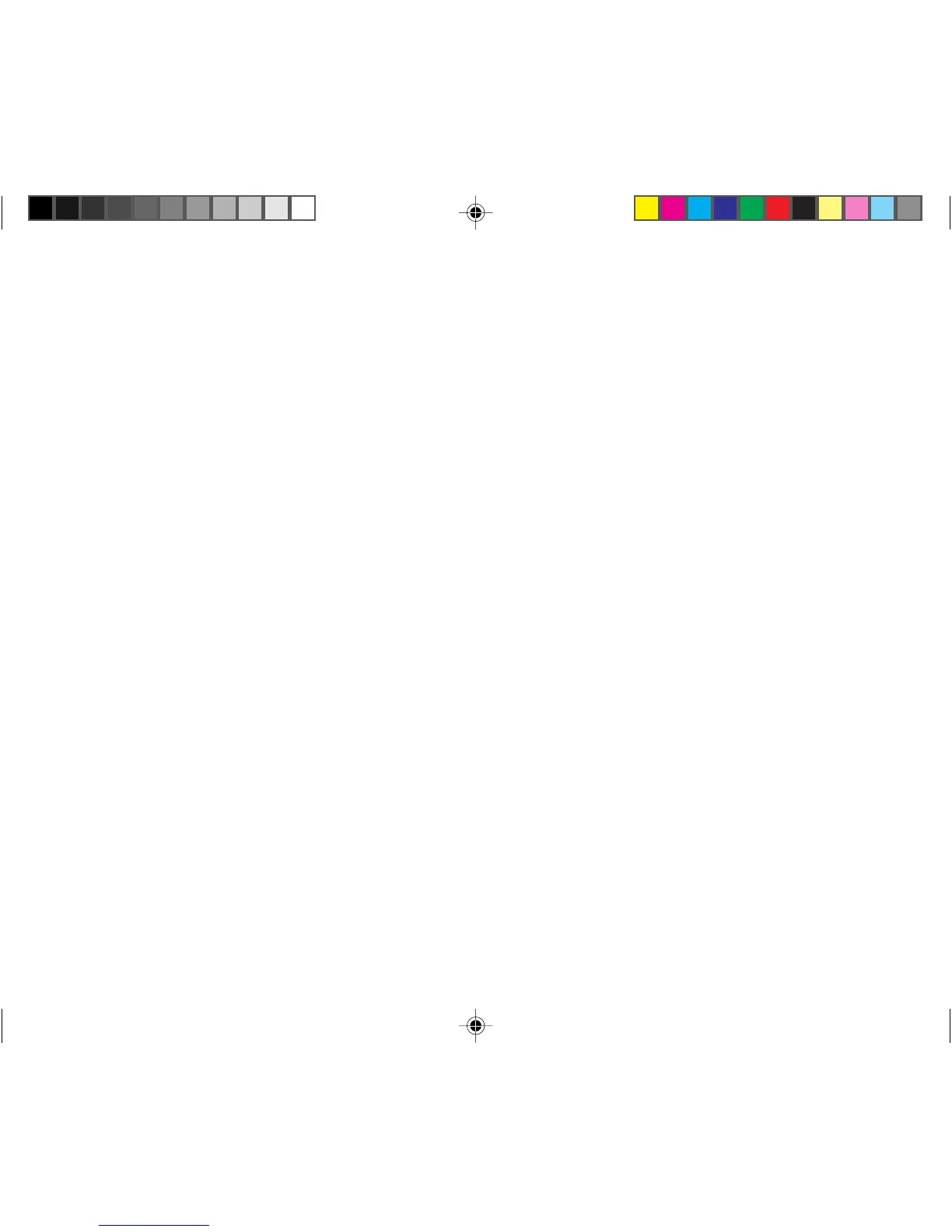8
Connecting the Power
There are three ways to connect your receiver to
power.
• Using an AC power source
• Using a car’s lighter plug for DC power
• Using the batteries
Using an AC power source
To use the AC power adapter, plug the receiver into a
wall outlet:
1.Plug one end of the AC adapter into the receiver.
2.Plug the adapter into the wall outlet.
Using a car’s lighter plug
for DC power
To learn how to connect the power in your car, please
see page 23 in Chapter 5, “Using the Receiver in Your
Car.”
Using the batteries
Your receiver comes with four rechargeable Alkaline
batteries. You can also use standard batteries. The
rechargeable batteries will power your receiver for a
limited time (up to 2-6 hours) before requiring
recharging, depending on previous battery usage.
Standard batteries will last up to eight hours.
To install the batteries:
1.Remove the battery cover.
2.Put the batteries in, from left to right, making sure
that the (+) and (-) are the same as the diagram in
the compartment.
3.Slide the battery cover back on.
Note: The receiver will not work if the batteries are
incorrectly installed. Rechargable batteries can
take up to 7 hours to fully recharge.
CA 1000 gw new 11/2/99, 1:29 PM8