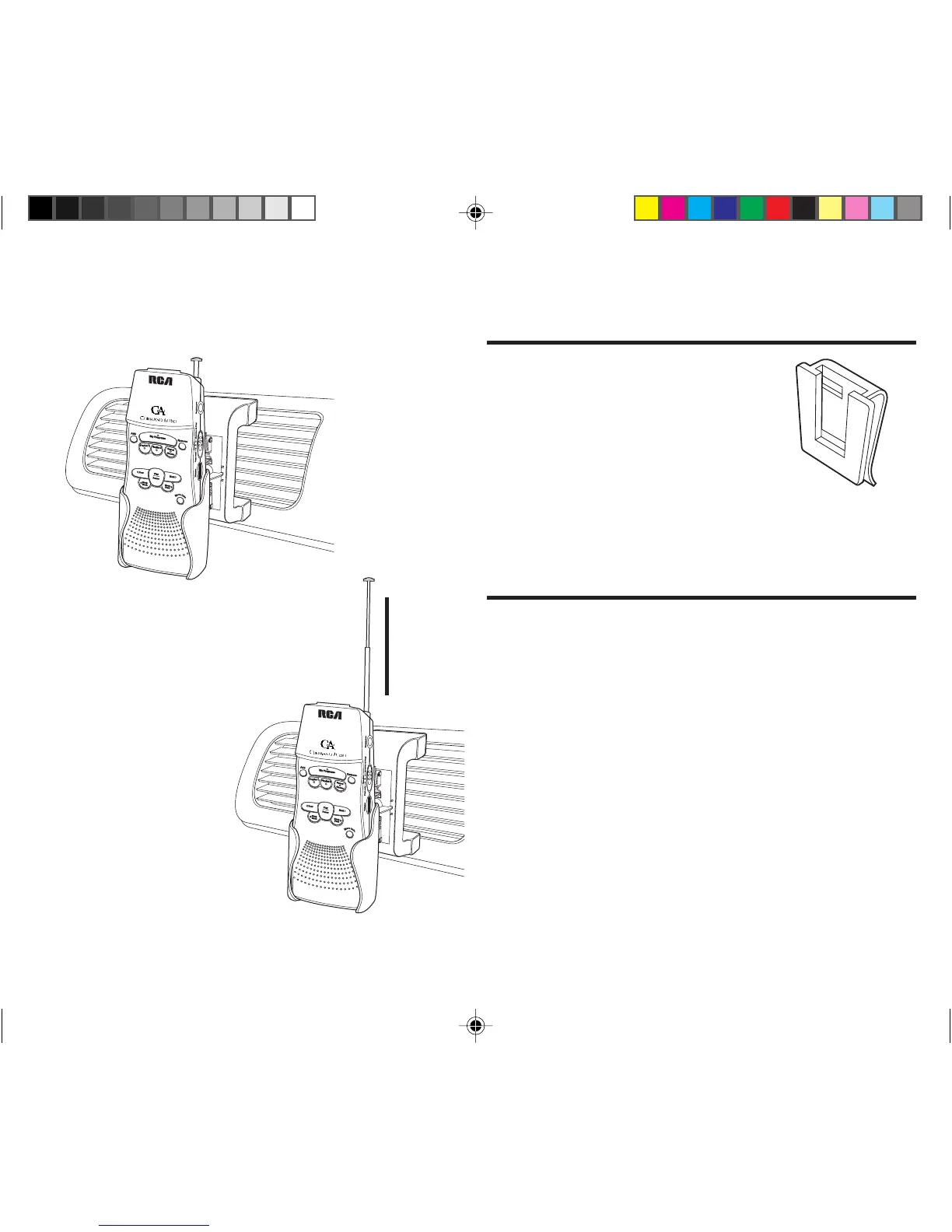27
STep: 9
Insert the RCA receiver into the holster.
▲
You can slide the holster off the
mount and attach it to the belt clip
for portable use. Push the release
tab on the back of the holster and
slide the holster up to remove it.
Then replace it in the belt clip.
Using the Holster with
The belt clip.
Removing the Car Kit
Remove the excess straps from the return slots. Press
down on the strap release levers and pull the car kit
away from the dashboard. Push the straps into the
vent to unhook them from the air vent. Then slowly
pull the straps out of the vent.
STep: 10
Plug in the power cord
and fully extend the
antenna. There is a
swivel joint at the
bottom of the antenna.
The best antenna
position is usually
behind the rear view
mirror.
CA 1000 gw new 11/2/99, 1:29 PM27