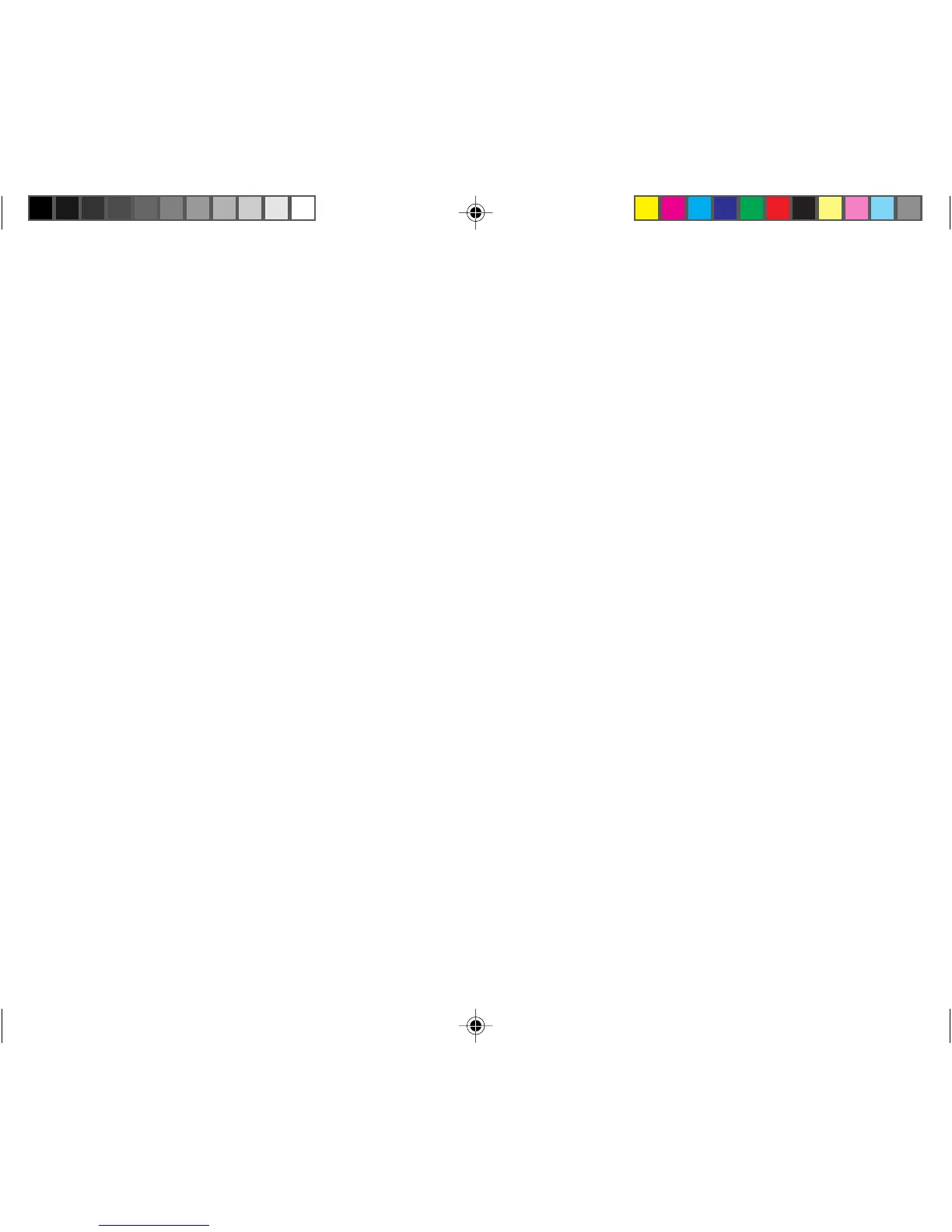9
Low BATTERY Indicator
When the batteries are low, the receiver will sound
an alert signal, and the low battery indicator (red)
light on the front panel will blink.
Note:
• We recommend using alkaline or rechargeable
batteries.
• Rechargeable batteries may result in shorter
playing time.
• Remove batteries if storing the receiver for a
month or more to avoid leakage.
• Dispose of batteries in the proper manner,
according to federal, state and local regulations.
• Any battery may leak electrolyte if mixed with a
different battery type; if inserted incorrectly; if all
batteries are not replaced at the same time; if
disposed of in a fire; or if an attempt is made to
charge a battery not intended to be recharged.
• Discard leaky batteries immediately to avoid
possible skin burns or other personal injury.
Turning the Receiver ON
To turn the receiver on:
1.Slide the POWER switch on the right-hand side of
the receiver to ON.
2.Adjust the Volume control, located beneath the
Power switch.
3.Listen to the two minute greeting from Command
Audio.
When finished, please familiarize yourself with the
various controls and features explained in the next
chapter.
CA 1000 gw new 11/2/99, 1:29 PM9