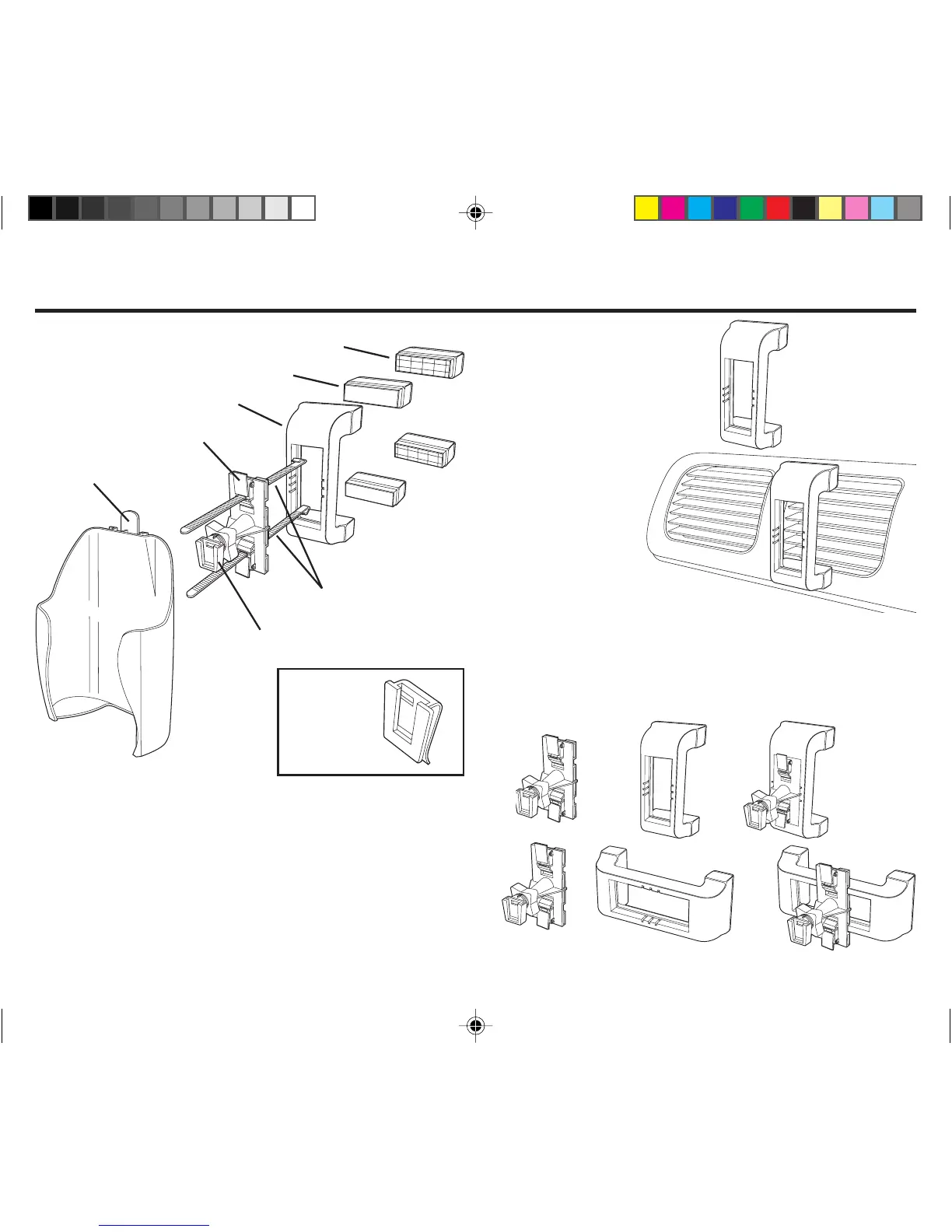25
Chapter 6: How To Install The Car Kit
Step: 2
Choose which leg best fits
your car. The leg should
make contact with a solid
area around your air vent.
Insert the rubber feet into
the selected leg.
Holster
Ball Assembly
Straps
Leg
Extensions
Rubber Feet
Release
Lever
Belt Clip
Step: 3
Snap the leg onto the ball assembly. The larger leg
has three different snap-on positions so that you can
adjust the height of the receiver. If your car has a tall
and narrow vent, mount the leg horizontally and
snap the ball assembly vertically.
Step: 1
Select the best vent for mount attachment. Vents in
the center of the dashboard are the best choice
because (1) the cigarette lighter/battery connection
is close at hand; (2) it is safe and easy to reach the
receiver from this position; and (3) you will get the
best reception.
Release Tab
CA 1000 gw new 11/2/99, 1:29 PM25