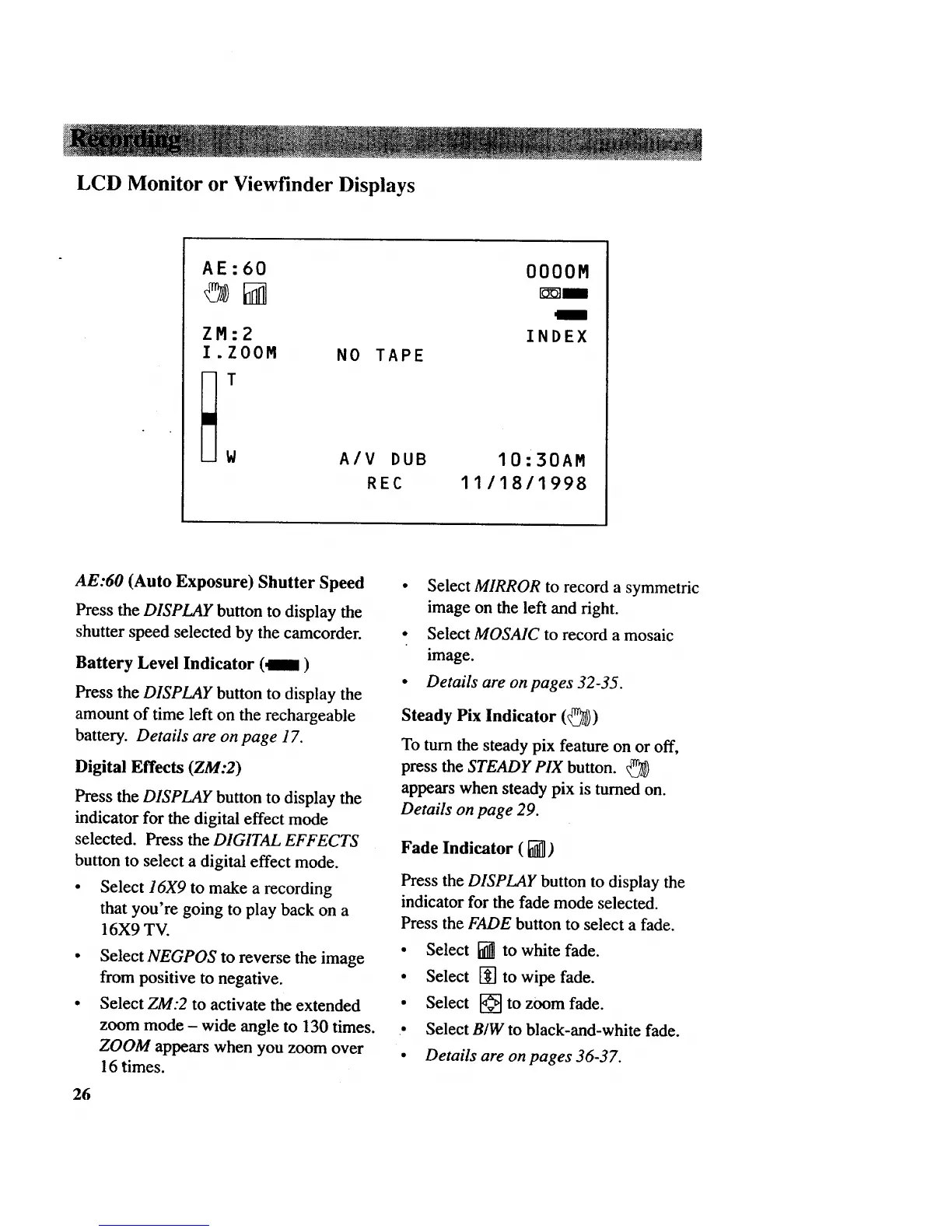LCD Monitor or Viewfinder Displays
AE:60
ZM:2
I.ZOOM NO TAPE
T
O000M
F_--ql
m
INDEX
W
A/V DUB
REC
10:30AM
11/18/1998
AE:60 (Auto Exposure) Shutter Speed
Press the DISPLAY button to display the
shutter speed selected by the camcorder.
Battery Level Indicator (4ira)
Press the DISPLAY button to display the
amount of time left on the rechargeable
battery. Details are on page 17.
Digital Effects (ZM:2)
Press the DISPLAY button to display the
indicator for the digital effect mode
selected. Press the DIGITAL EFFECTS
button to select a digital effect mode.
• Select 16X9 to make a recording
that you're going to play back on a
16X9 TV.
Select NEGPOS to reverse the image
from positive to negative.
Select ZM:2 to activate the extended
zoom mode - wide angle to 130 times.
ZOOM appears when you zoom over
16 times.
26
• Select MIRROR to record a symmetric
image on the left and right.
• Select MOSAIC to record a mosaic
image.
• Details are on pages 32-35.
Steady Pix Indicator (_)
To turn the steady pix feature on or off,
press the STEADY PIX button. _7_
appears when steady pix is turned on.
Details on page 29.
Fade Indicator ([])
Press the DISPLAY button to display the
indicator for the fade mode selected.
Press the FADE button to select a fade.
• Select _1 to white fade.
• Select [_] to wipe fade.
• Select [] to zoom fade.
• Select B/W to black-and-white fade.
• Details are on pages 36-37.