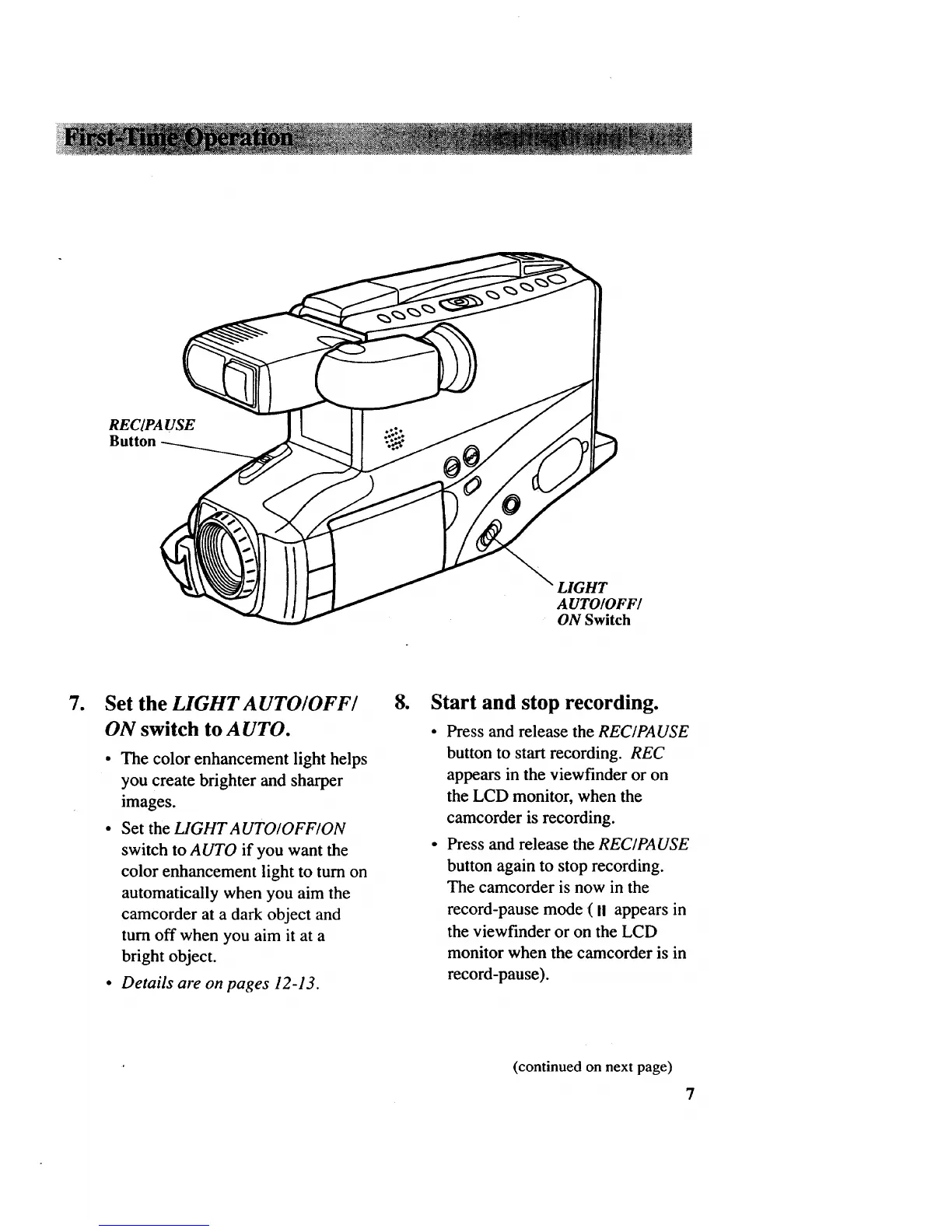RECIPA USE
Button
LIGHT
AUTO/OFF/
ON Switch
. Set the LIGHT A UTO/OFF/
ON switch to A UTO.
• The color enhancement light helps
you create brighter and sharper
images.
• Set the LIGHTAUTO/OFF/ON
switch to AUTO if you want the
color enhancement light to turn on
automatically when you aim the
camcorder at a dark object and
turn off when you aim it at a
bright object.
• Details are on pages 12-13.
.
Start and stop recording.
• Press and release the REC/PAUSE
button to start recording. REC
appears in the viewfinder or on
the LCD monitor, when the
camcorder is recording.
• Press and release the REC/PA USE
button again to stop recording.
The camcorder is now in the
record-pause mode ( I| appears in
the viewfinder or on the LCD
monitor when the camcorder is in
record-pause).
(continued on next page)
7