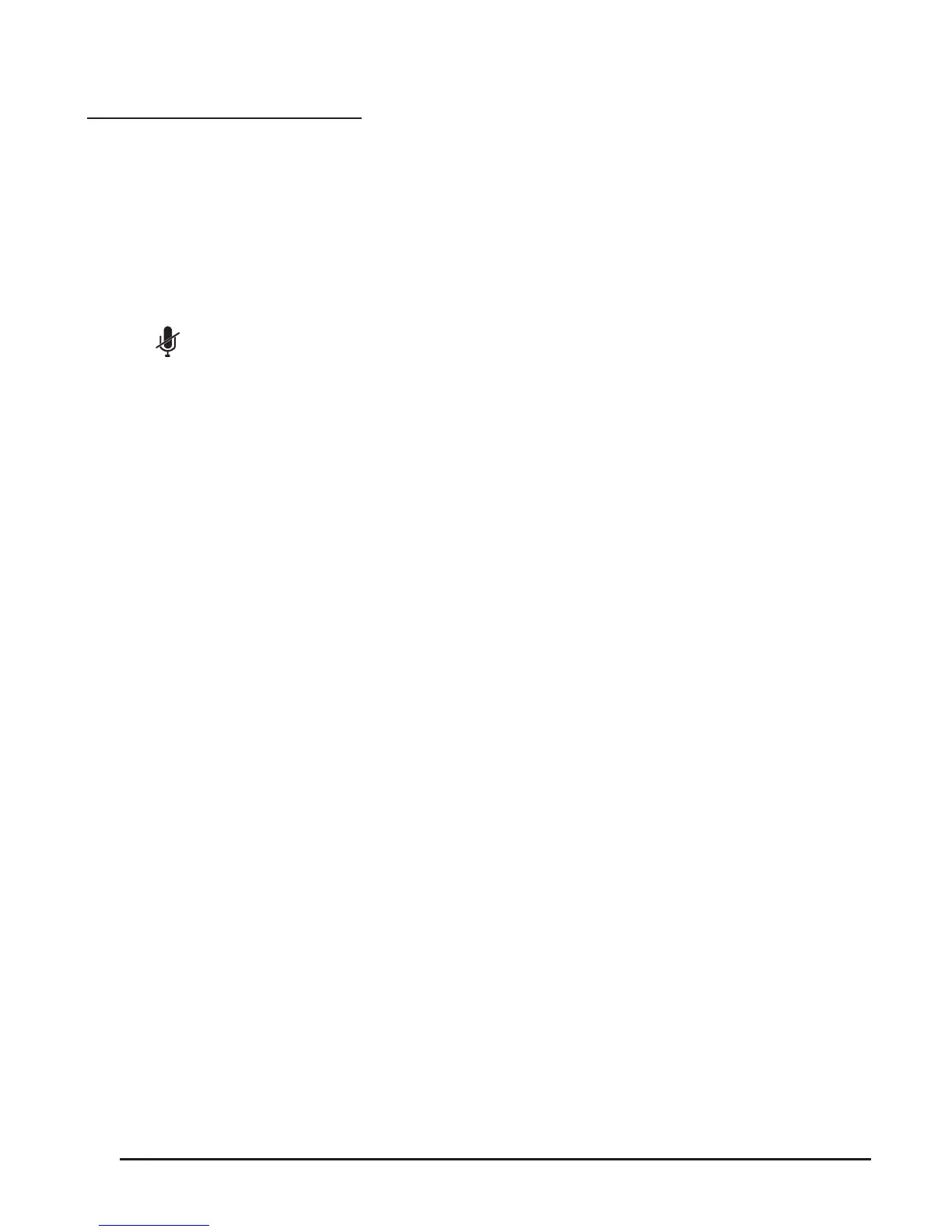3131
During an Active Call
Mute
This function allows you to mute the microphone of your phone during a call; you
cannot be heard by the other party. You can still hear all other parties while mute
is enabled.
To mute/resume the conversation:
Press MUTE/CANCEL button during a conversation to mute the current call. The
icon will be shown on the LCD, and the power indication LED will blink.
Press MUTE/CANCEL again to unmute the call.
Call Hold
This call function allows you to place an active call on hold. In this case your IP
PBX might play a melody or message to the other party while waiting. Other calls
can be received and made while having a call on hold.
To hold/resume a call:
Press HOLD/DND button to put your active call on hold.
If there is only one call on hold, press HOLD/DND button again to retrieve the call.
If there is more than one call on hold, press the UP/DOWN navigation keys to
select the desired call, then press HOLD/DND button again to retrieve the call.
Call Waiting
This call feature allows your phone to accept incoming calls even when you are
currently on a call.
Handling a waiting call
By default Call Waiting is enabled, and when an incoming call is received during
another active call a short tone will be played.
In this situation, user can:
1) Accept the second call using the OK key. The rst one will be put on hold auto-
matically. Or
2) Reject the call using MUTE/CANCEL button
3) Ignore the incoming call