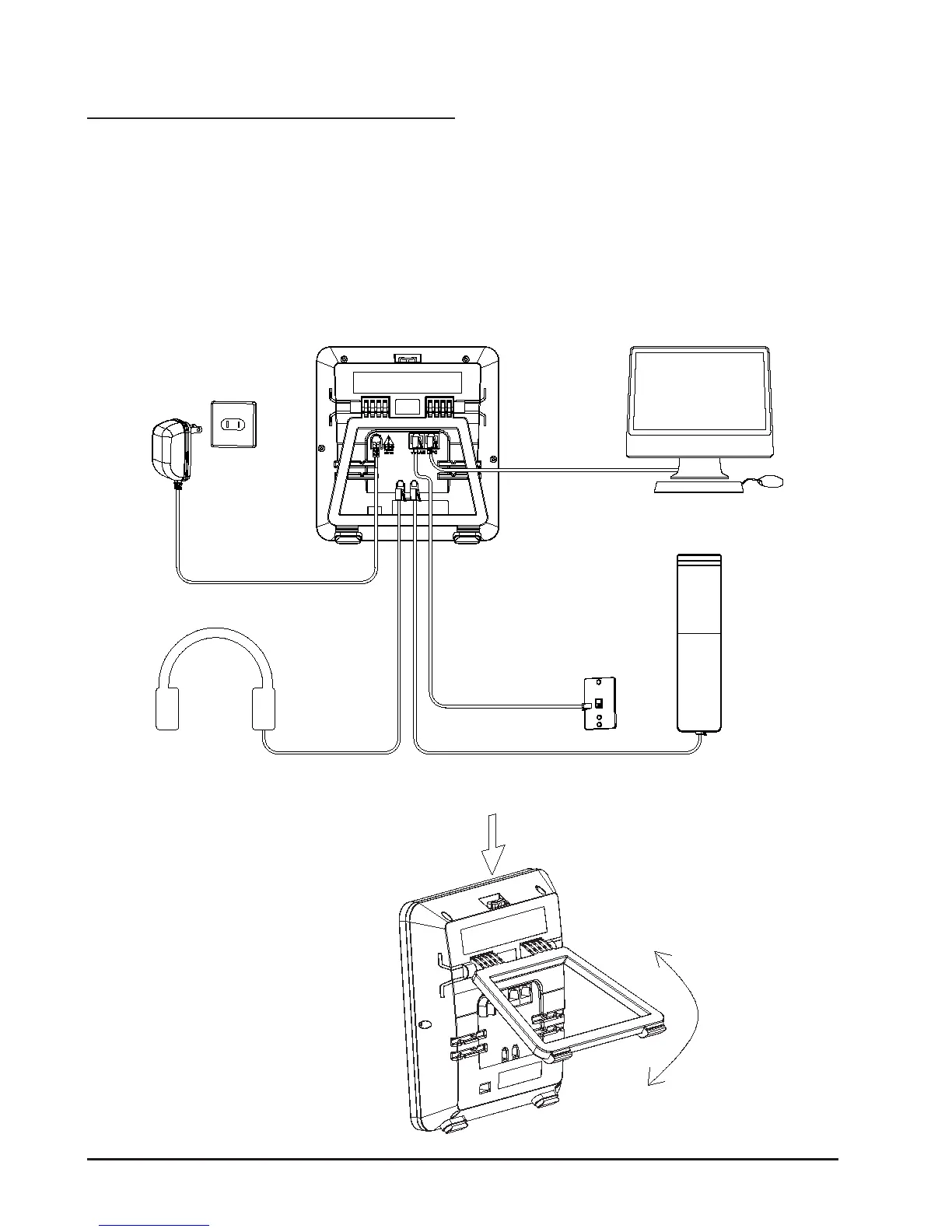Connect Network and Power
Connect the phone to AC Power directly using the included power adapter.
Note: If inline power is provided, do not install AC adapter. Make sure the Ethernet
cable and switch/hub are PoE compliant.
The LAN Port can also be connected to Hub/Switch/IP PBX or other internet devices.
The phone can also share the network connection with other network devices such
as a PC. Connect the phone’s PC port to the computer’s network port using an
Ethernet cable.
Power Socket
Headset
PC
Handset
Network Socket
Press here to release stand