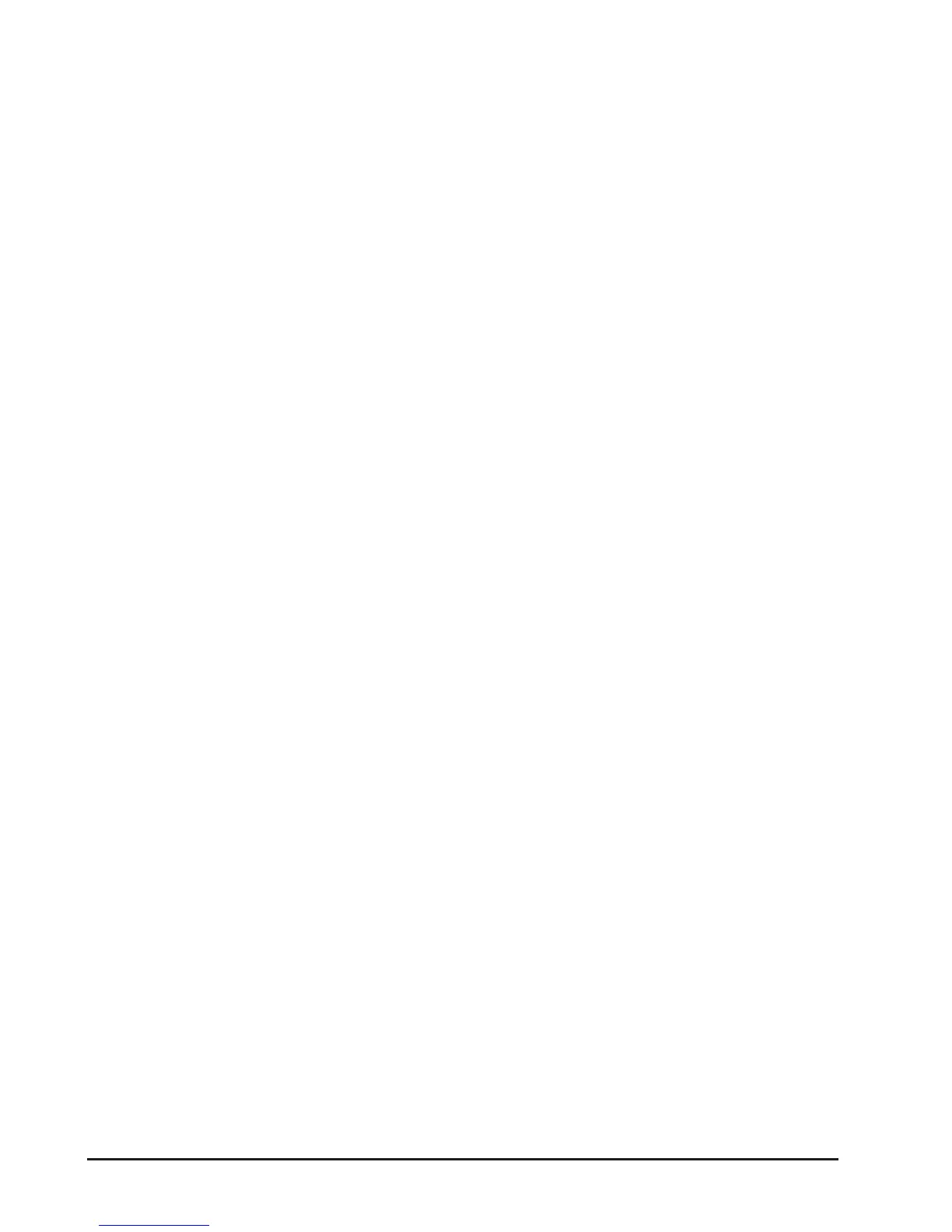HTTPS
The IP110 supports HTTPS (Hypertext Transfer Protocol over Secure Socket Layer).
Adding SSL layer under HTTP, adds a security layer to HTTP. Admins can set this
transmission mode via web page.
To congure HTTPS settings via Web interface:
Go to NETWORK[ADVANCED, choose Web Server option. In the pull-down menu
of Type eld, choose the transmission mode, then click the CONFIRM button to
save the changes.
802.1X
IEEE 802.1X is an IEEE Standard for port-based Network Access Control (PNAC).
It is part of the IEEE 802.1 group of networking protocols. It provides an authen-
tication mechanism to devices wishing to attach to a LAN, either establishing a
point-to-point connection or preventing it if authentication fails. It is used for
securing wireless 802.1x access points and is based on the Extensible Authentica-
tion Protocol (EAP).
This IP phone supports 802.1X. For the details, please consult your system admin-
istrator or technical support.
Reset to Factory
You should reset the phone only when the phone conguration has been changed
and the phone is no longer functioning anymore. To maintain the conguration of
the phone, please see a network administrator or service provider for assistance.
To reset to factory via phone interface:
1) Make sure active User Type is admin or var.
2) Press MENU/BACK[3. Settings[2. Advanced.
3) You are prompted to enter the required password.
4) Scroll to Reset Factory option, then press OK button.
5) You are prompted to conrm the change, press OK to reset to factory settings,
or MENU/BACK to return to previous menu.
It will take a few minutes to reset, please do not power o during resetting, or it
will cause ash memory error.
Note: If you perform a factory reset, current settings including contact list, call
history, account settings, etc will be lost.
Your phone will have to be congured manually or reprovisioned.