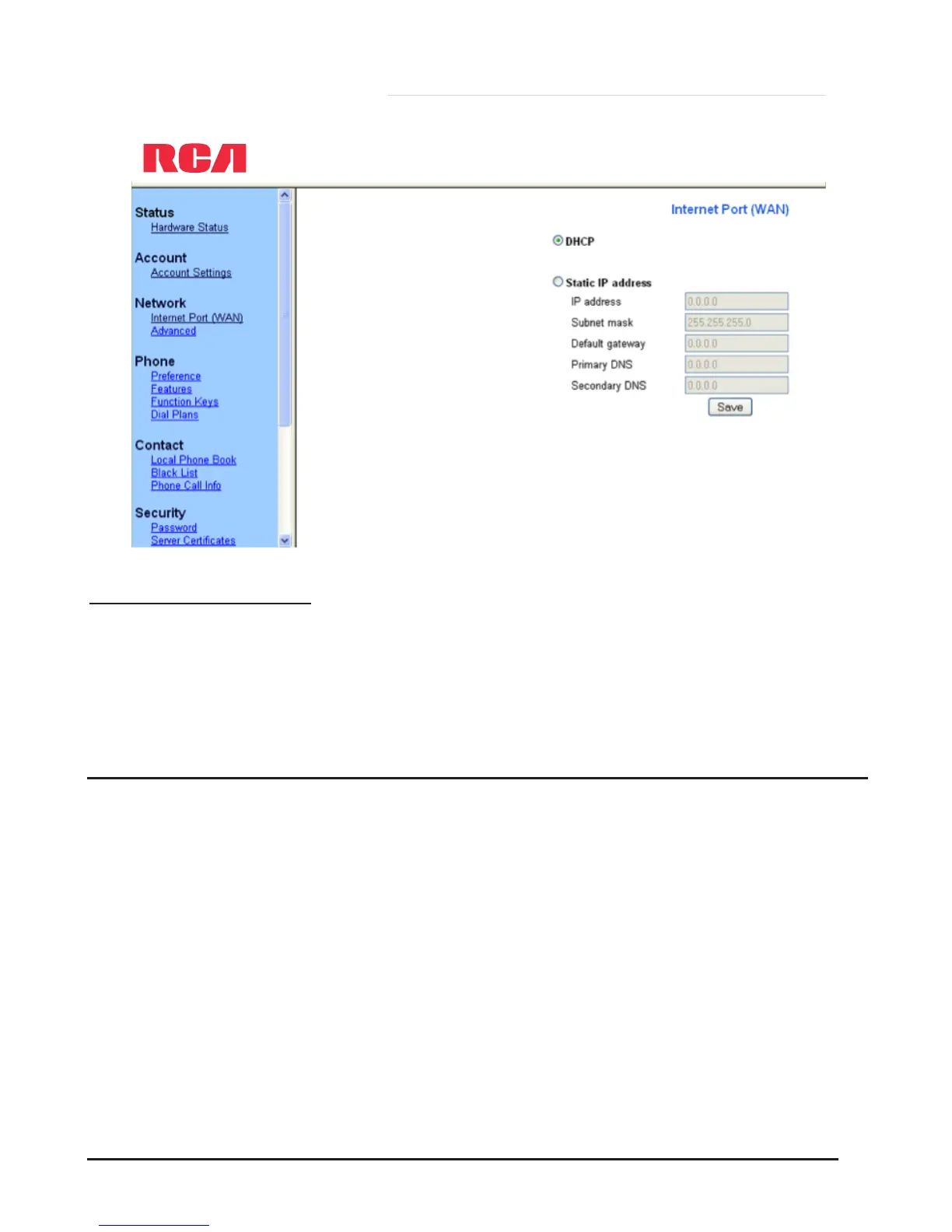Account Settings
The phone attempts to register to the SIP server using the account data provided
by automatic or manual initialization.
Click on ACCOUNT[ACCOUNT SETTINGS. Select Account to Account 1. You will
nd the following parameters:
Field Description
Account Active You can choose to Enable or Disable this account.
Label The name shown on the LCD screen.
Display Name What the phone will display on the other phone’s Caller ID.
This may be overridden by data at the service provider.
Register Name Register name, provided by your service provider.
User Name User name, provided by your service provider.
User Password User password provided by your service provider.
SIP Server SIP server address provided by your service provider.
SIP Server Port SIP server port provided by your service provider. The
default is 5060.