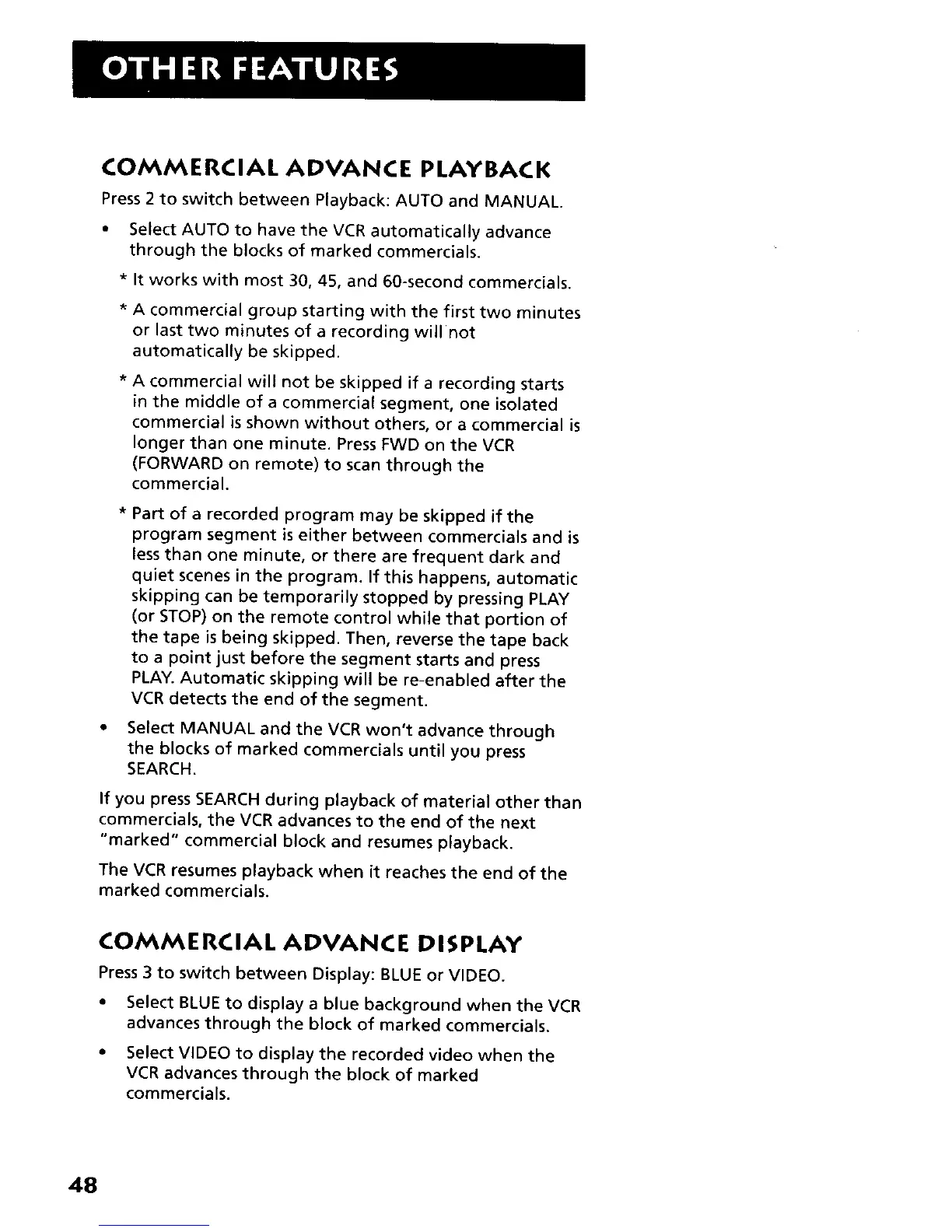COMMERCIAL ADVANCE PLAYBACK
Press 2 to switch between Playback: AUTO and MANUAL.
• Select AUTO to have the VCR automatically advance
through the blocks of marked commercials.
* It works with most 30, 45, and 60-second commercials.
* A commercial group starting with the first two minutes
or last two minutes of a recording will not
automatically be skipped.
* A commercial will not be skipped if a recording starts
in the middle of a commercial segment, one isolated
commercial is shown without others, or a commercial is
longer than one minute. Press FWD on the VCR
(FORWARD on remote) to scan through the
commercial.
* Part of a recorded program may be skipped if the
program segment is either between commercials and is
less than one minute, or there are frequent dark and
quiet scenes in the program. If this happens, automatic
skipping can be temporarily stopped by pressing PLAY
(or STOP) on the remote control while that portion of
the tape is being skipped. Then, reverse the tape back
to a point just before the segment starts and press
PLAY. Automatic skipping will be re-enabled after the
VCR detects the end of the segment.
Select MANUAL and the VCR won't advance through
the blocks of marked commercials until you press
SEARCH.
If you press SEARCH during playback of material other than
commercials, the VCR advances to the end of the next
"marked" commercial block and resumes playback.
The VCR resumes playback when it reaches the end of the
marked commercials.
COMMERCIAL ADVANCE DISPLAY
Press 3 to switch between Display: BLUE or VIDEO.
• Select BLUE to display a blue background when the VCR
advances through the block of marked commercials.
• Select VIDEO to display the recorded video when the
VCR advances through the block of marked
commercials.
48