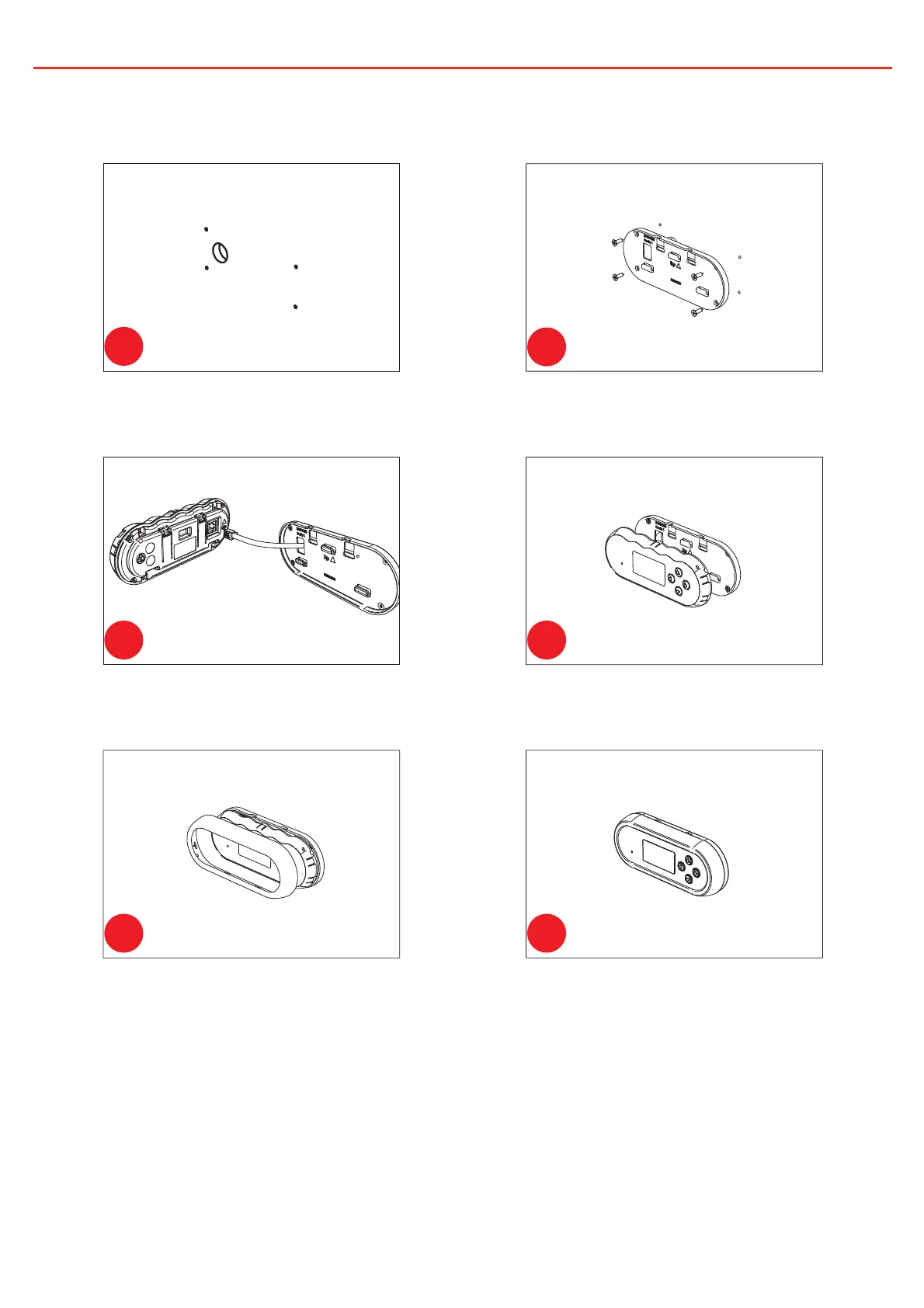2 INSTALLATION GUIDE
Wall Mount
Use the template provided to mark
the position and drill and cut the
mounting holes into the wall.
Attach the Back Plate to the wall
unig 4 suitably sized countersunk
screws.
Clip the Inner Assembly into the
Back Plate.
Clip the Front Face to the Inner
Assembly.
Feed the Remote Monitor cable
through the hole and connect it to
the Remote Monitor.
Figure 2.2.2.2 - How to wall mount the
Remote Monitor.
1
2
3 4
5 6
13
