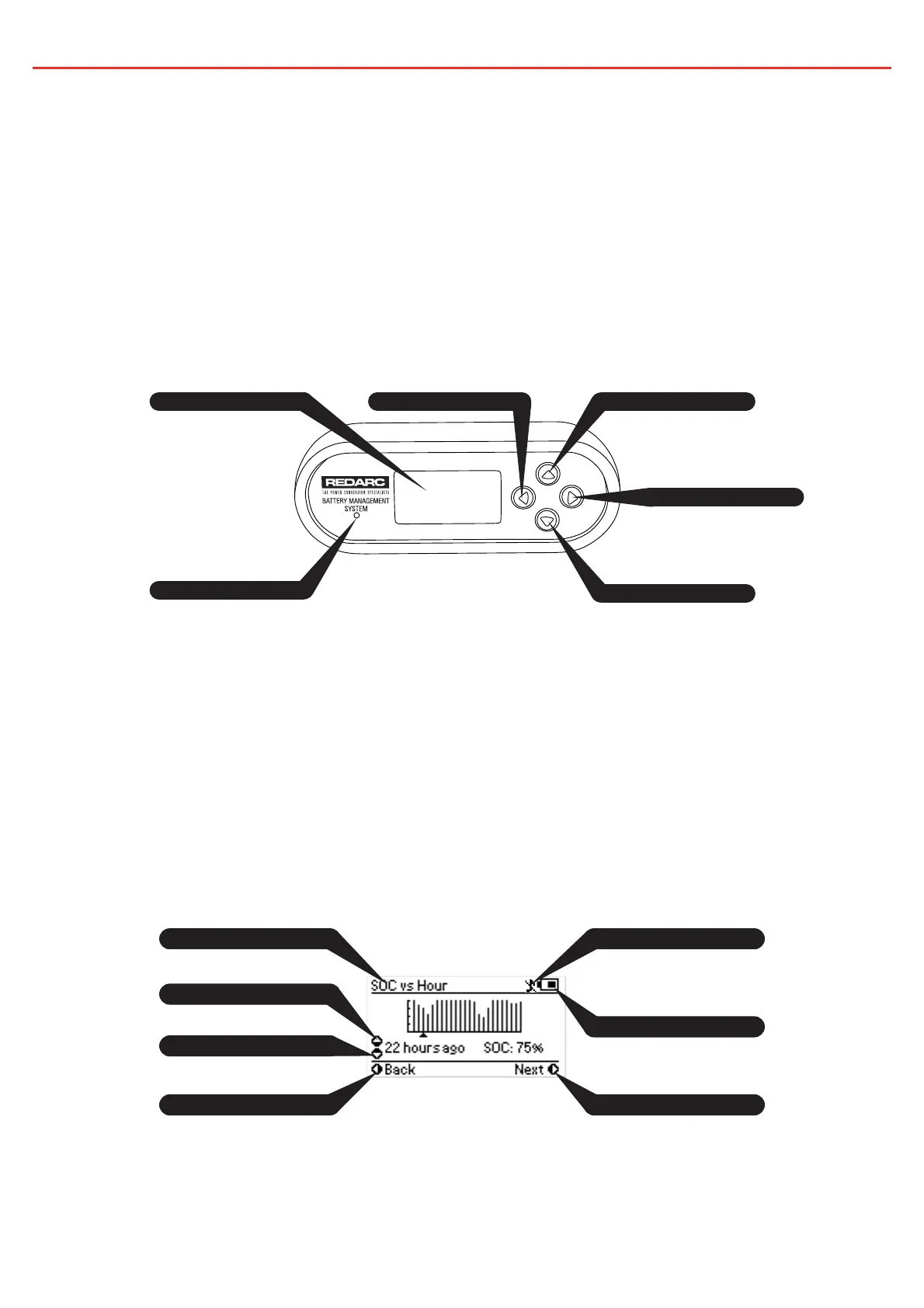3 USER GUIDE
3.1 Remote Monitor
The Remote Monitor is designed to give you control of how the battery is being
charged, as well as up-to-date house battery and charge information at any time
during the charging process. You can check battery charge status, estimated
charge time and State of Charge (SOC) per hour over a day and per day over a
month. It also allows you to select charging profi les specifi c to the battery type
and size. The four controls ‘Up’, ‘Down’, ‘Enter’ and ‘Exit’ allow you to select
options or move in and out of menu items.
3.2 Understanding the Display
The top left corner of the screen always displays the title of the present menu.
Use the ‘Up’ and ‘Down’ buttons to move between menus and to change settings
such as battery type and contrast level. At any time during operation, the ‘Exit’
button will take you back to the last level, unless otherwise specifi ed. At any time
during operation, the menu at the bottom of the screen will explain the function
of the ‘Enter’ and ‘Exit’ buttons.
LCD Display
Signal Indicator
Exit Button Up Button
Enter Button
Down Button
Up Key Function
Screen Title
Down Key Function
Exit Key Function
Sound On/Mute
Battery Status
Enter Key Function
Figure 3.1.1 - The Remote Monitor
Figure 3.2.1 - The LCD Display
24
