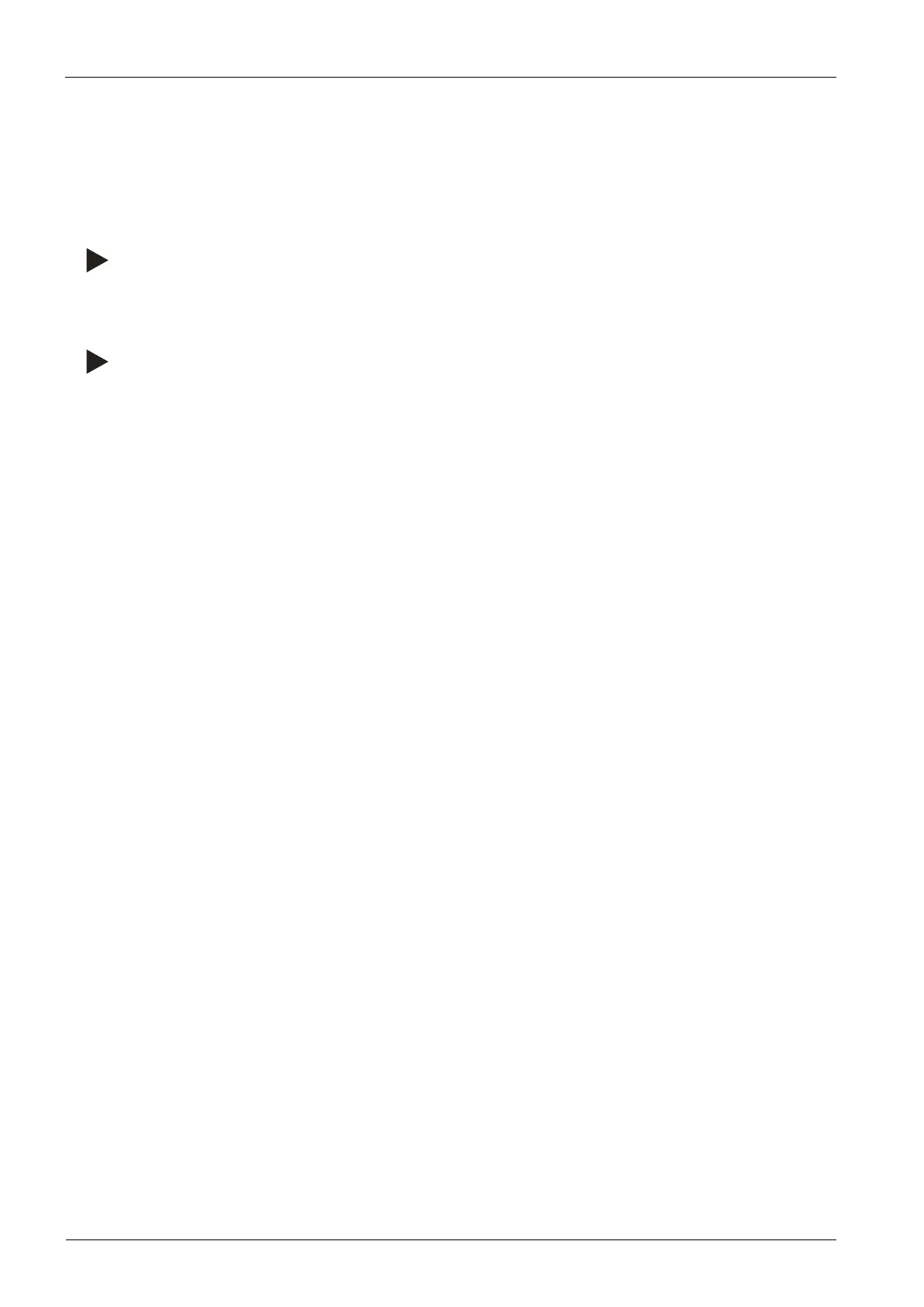— English Fillcontrol Plus — 06.07.2016 - Rev. B
8.1.3 Stop mode
Use Stop mode to shut the device down. The controller no longer monitors the functioning of the make-up. Except for the display of
information, the device is non-functional in Stop mode.
To execute the Stop mode, proceed as follows:
1. Press "Stop" on the controller's operator panel.
– The controller shuts down the pump.
Note!
The system returns an alarm if the Stop mode is activated for more than 4 hours.
If "Floating alarm contact?" in the Customer menu is set to "Yes", the system outputs the alarm to the group alarm
contact.
Note!
Select Stop mode for device commissioning.
8.1.4 Summer operation
The make-up with fresh water must be ensured even outside of the operation of the heating and cooling systems. Do not shut down the
device when the pressure maintaining systems of the heating and cooling systems are in operation.
