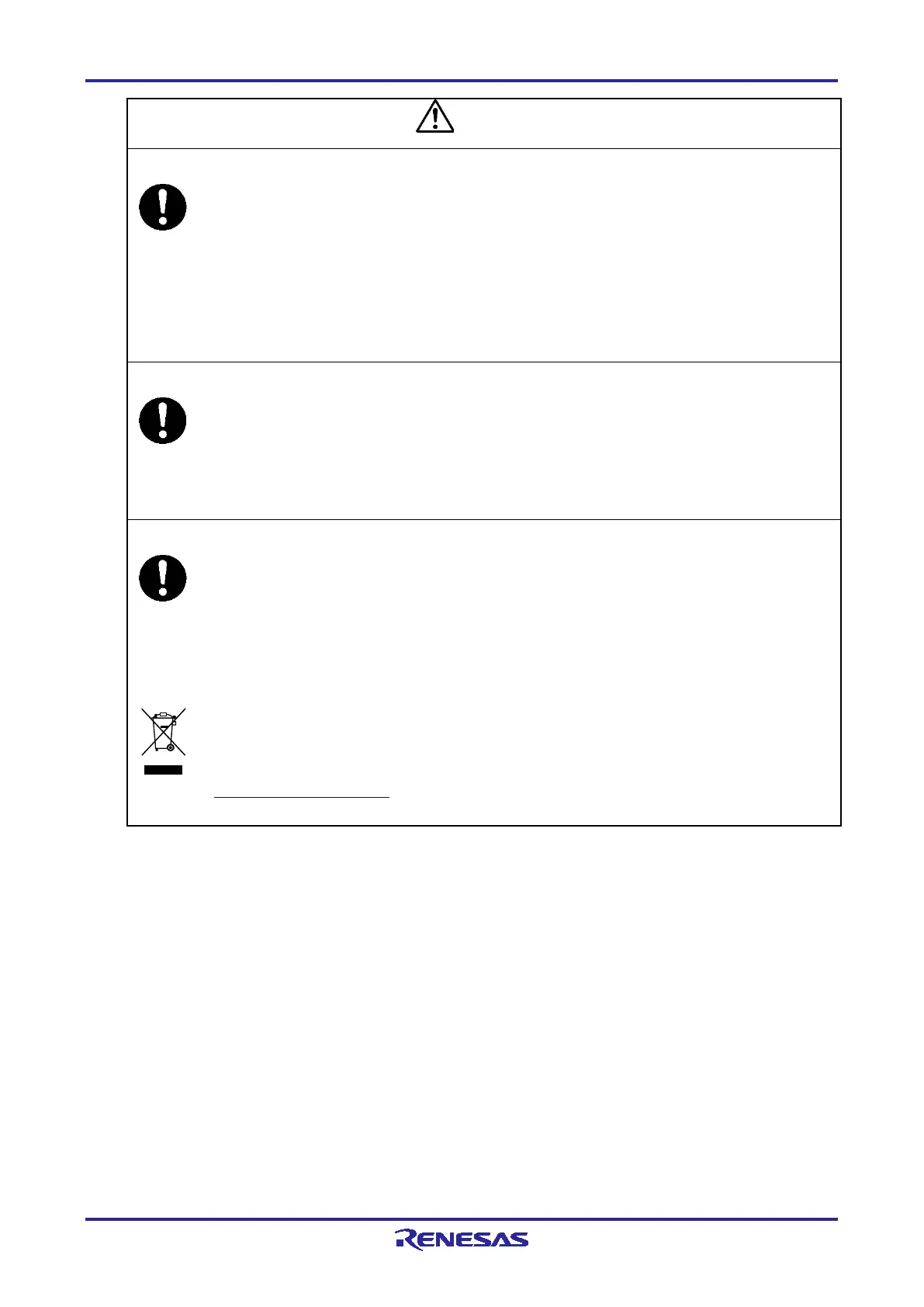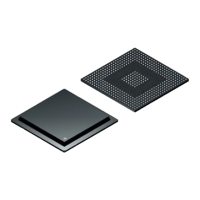E2 Lite Precautions for Safety
R20UT3240EJ0300 Rev.3.00 Page 8 of 36
May.15.20
Caution to Be Taken for Handling the Emulator:
Exercise caution when handling the emulator. Be careful not to apply a mechanical shock.
Do not touch the connector pins of the emulator and the target MCU connector pins directly. Static
electricity may damage the internal circuits.
When attaching and removing the cable, hold the plug of the cable and do not touch the cable.
When installing the emulator, do not flex the cable excessively or pull the emulator or the board by
the cable connected to it. The cable may cause a break.
Do not tape the flexible cable or apply adhesives to secure the cable. The shielding material on the
surface of the cable may come off.
Caution to Be Taken for System Malfunctions:
If the emulator malfunctions because of interference like external noise, do the following to remedy
the trouble.
(1) Exit the emulator debugger, and shut OFF the emulator and the user system.
(2) After a lapse of 10 seconds, turn ON the power of the emulator and the user system again, then
launch the emulator debugger.
Caution to Be Taken for Disposal:
Penalties may be applicable for incorrect disposal of this waste, in accordance with your national
legislation.
European Union regulatory notices:
The WEEE (Waste Electrical and Electronic Equipment) regulations put responsibilities on
producers for the collection and recycling or disposal of electrical and electronic waste. Return of
WEEE under these regulations is applicable in the European Union only. This equipment (including
all accessories) is not intended for household use. After use the equipment cannot be disposed of
as household waste, and the WEEE must be treated, recycled and disposed of in an
environmentally sound manner.
Renesas Electronics Europe GmbH can take back end of life equipment, register for this service at
“http://www.renesas.eu/weee”
