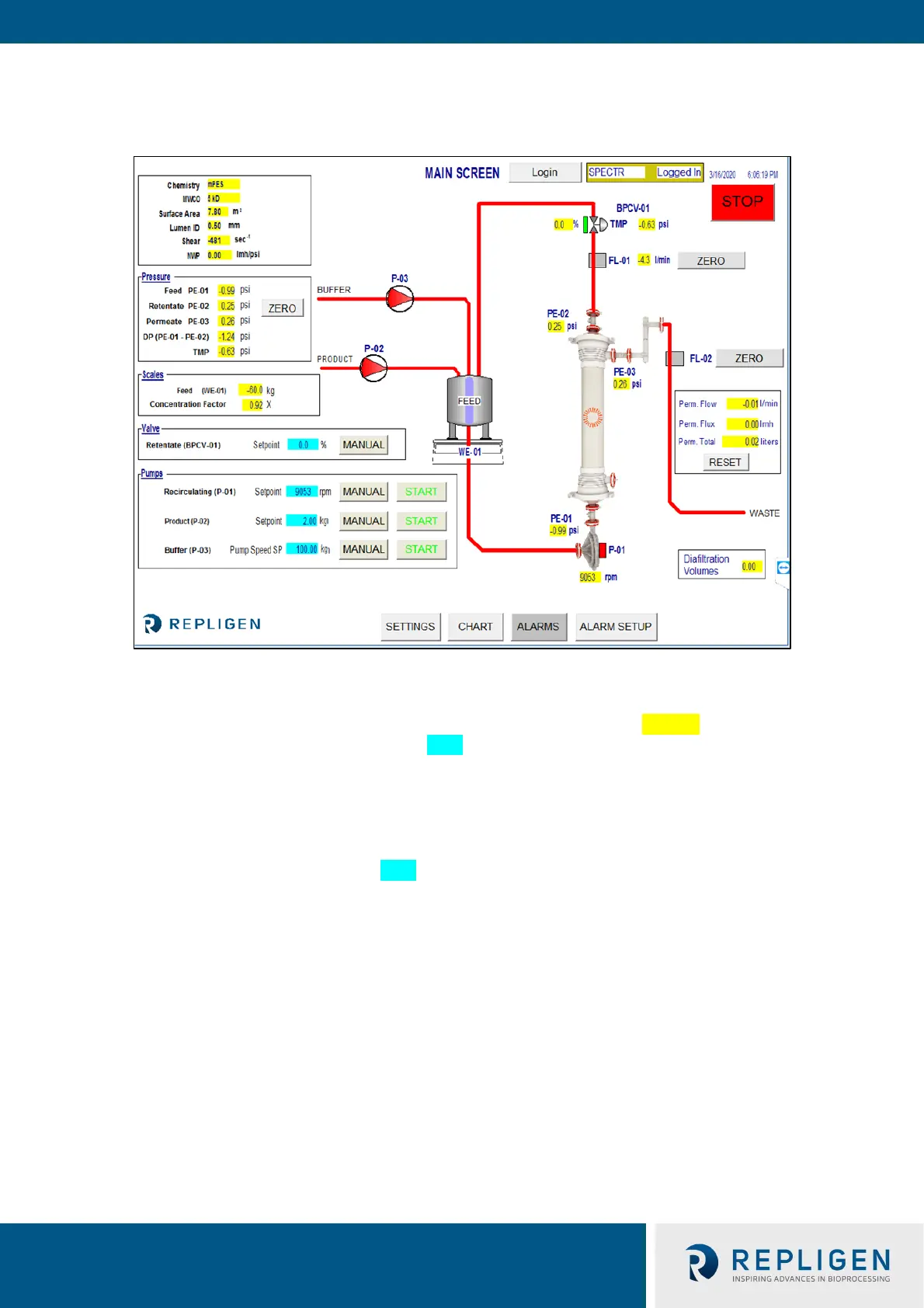repligen.com IF.UG.028 R1
7.3 Main screen
Figure 4. Main screen example
The Main screen displays the KrosFlo® Systems operational flow path. The system operation and
control features can be observed on the Main screen. Process data (flow, pressure, volume) is
displayed on screen in real time. Process data OUTPUTS are displayed in the YELLOW highlighted
boxes. Setpoint input data is displayed in the BLUE highlighted boxes.
Auto and Manual modes of operation for the Recirculating and Product Pumps are selected here.
The system can operate independently (outside of an automated process sequence), allowing the
user greater flexibility in performing trials to optimize filter performance prior to entering a run.
Setpoint data is entered by touching a BLUE input box. Type in the new Setpoint data and press
ENTER (= Equal Sign) button on the pop-up keyboard. The ENTER (= Equal) button MUST be pressed
after data entry or the new Setpoint value will not be stored.
