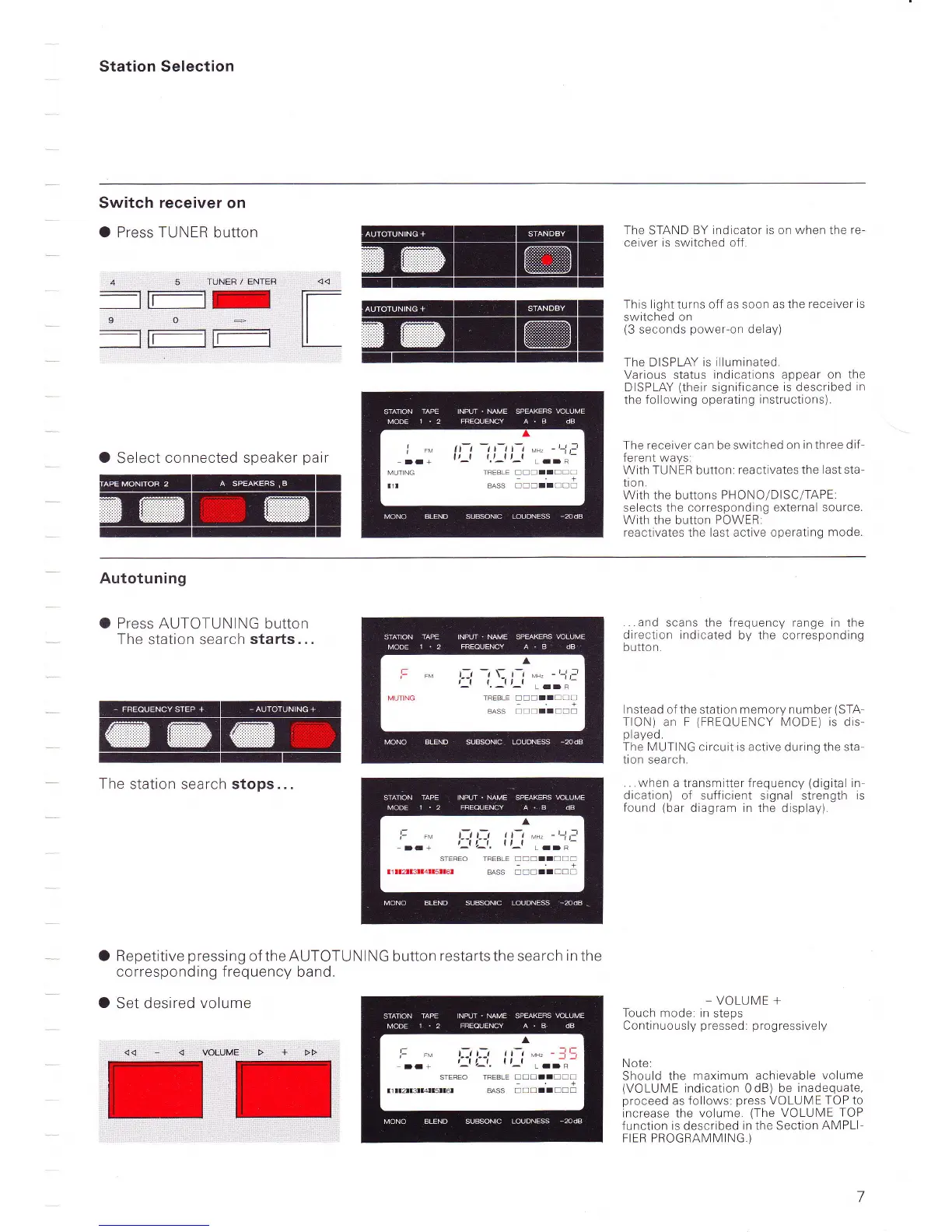Station Selection
Switch receiver on
O Press TUNER
button
I
4
I
:1
lr--l
l-i
5 TUNER
/
EN'IER
fr-l
I
o
The
STAND
BY indicator is on when the
re-
ceiver is switched off.
This
light
turns
off as soon as the
receiver
is
switched on
(3
seconds
power-on
delay)
The DISPLAY is illuminated.
Various status
indicatrons appear on
the
DISPLAY
(their
significance
is described
in
the
following operating
instructions).
The receiver can be switched
on in three
dif
ferent ways:
With
TUNER
button:
reactivates the
last sta-
tion.
With the buttons
PHONO/DISC/TAPE:
selects
the corresponding
external source.
With the button
POWER:
reactivates the last active operating
mode.
O
Select
connected speaker
pair
Autotuning
O Press AUTOTUNING button
The
station search
starts...
The
station search stops...
O Repetitive
pressi
ng of the AUTOTU N I N
G
button
resta rts
the sea
rch i n
the
corresponding frequency
band
O Set desired volume
...and
scans the frequency range in
the
direction indicated
by the corresponding
button.
lnstead oithe
station
memory number
(STA-
TION)
an
F
(FREOUENCY
MODE)
is
dis
played.
The MUTING
circuit
is
active during the sta
tion search.
. when
a transmitter frequency
(digital
in-
dication) of
sufficient signal strength
is
found
(bar
diagram in the
display)
_
VOLUN/E
+
Touch mode: in
steps
Continuously
pressed: progressively
Note:
Should
the
maximum achievable
volume
(VOLUME
indication 0 dB) be
inadequate,
proceed
as follows:
press
VOLUME
TOP to
increase the volume
(The
VOLUME
TOP
function is described
in the Section
AMPLI-
FIER PROGRAMIVING
)