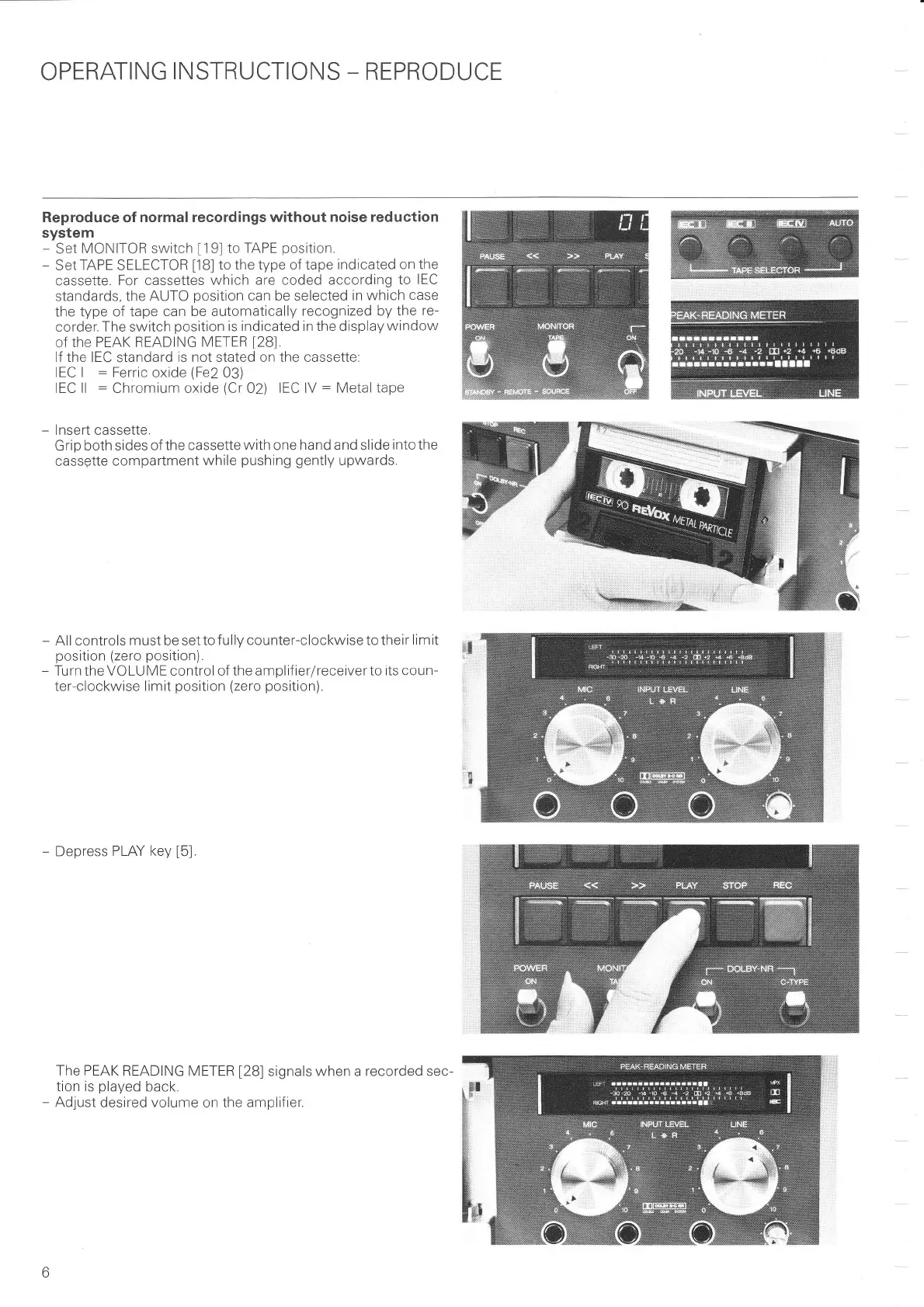OPERATING
INSTRUCTIONS
_
REPRODUCE
Reproduce of
normal recordings without
noise reduction
system
-
Set
MONITOR switch
[19]
to
TAPE
position.
-
Set
TAPE
SELECTOR
[18]
to
the type of tape
indicated on the
cassette,
For cassettes
which are
coded
according
to IEC
standards.
the AUTO
position
can be selected
in which
case
the type of tape
can be automatically
recognized by
the
re-
corder. The switch
position
is indicated in the display
window
Of
thc PEAK READING
N/ETER
[28]
lf the IEC
standard
is not stated on the cassette:
IEC I
:
Ferric oxide
(Fe2
03)
IEC Il
:
Chromium oxide
(Cr
02) IEC lV
:
Metaltape
-
lnsert cassette.
Grip
both sides of
the cassette
with
one
hand
and slide
into the
cassette
compartment
while
pushing
gently
upwards.
All controls must be setto
f ully counter-clockwise to their
limit
position (zero
position).
Turn the VOLU ME control of the amplifier/receiverto
rts coun-
ter-clockwise
limit
posltion (zero position).
-
Depress PLAY
key
[5]
The PEAK READING METER
[28]
signals when a recorded sec-
tion
is
played
back.
Adjust
desired
volume
on the
amplifier.
Ft