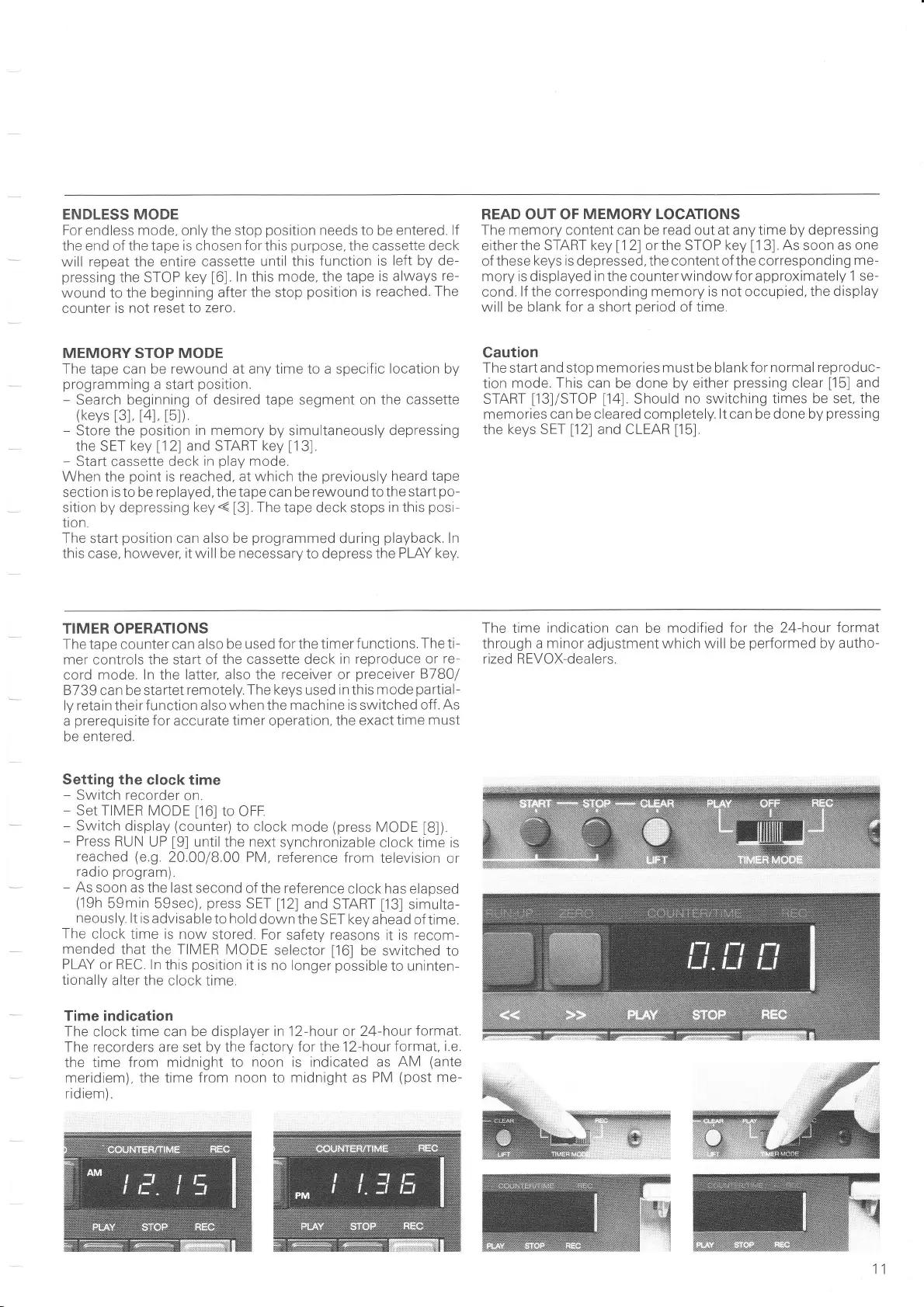ENDLESS MODE
For endless mode.
only
the stop
position
needs to be entered. lf
the end
of
the tape is chosen
for
this
purpose,
the cassette deck
will
repeat the entire cassette
until this
function is
left by de-
pressing
the STOP
key
[6].
ln this mode. the tape
is always
re-
wound to the
beginning
after the stop
position
is
reached. The
counter is
not reset to
zero.
MEMORYSTOP MODE
The
tape can be
rewound at any
time to
a
specific
location by
programming
a start
position.
-
Search beginning of
desired tape
segment
on the
cassette
(keys
[3],
t4l, tSl)
-
Store the
position
in
memory
by simultaneously depressing
the
SET
key
[1
2] and START
key
l1
31.
-
Start
cassette
deck
in
play
mode.
When the
point
is reached, at which
the
previously
heard tape
section is to be
replayed,
the
tape
can be
rewound to the start
po-
sition by depressing
key
(
[3].
The tape deck stops
in
this
posi-
tion.
The
start
position
can
also be
programmed
during
playback.
ln
this case, however, it wlll be necessary
to depress the
PLAY key.
READ OUT OF
MEMORY
LOCATIONS
The
memory content can be read out at any time by depressing
either the
START key
[
1 2] or the STOP key
[1
3]
.
As soon
as one
of
these
keys is
depressed, the content of the
corresponding
me-
mory is displayed inthe counterwindowforapproximately
1 se-
cond.
lf the corresponding memory is not occupied, the
display
will be blank
for a
short
period
of time.
Caution
The start
and
stop
memories must
be blankfor
normal reproduc-
tion
mode.
This
can be done by either
pressing
clear
[15]
and
START
[13]/STOP [14].
Should
no switching times be set.
the
memories
can
be cleared completely.
lt can be done by
pressing
the
keys SET
[12]
and CLEAR
[15].
TIMER OPERATIONS
The tape counter can
also be used
for
the timer
functions.
The
ti-
mer controls the start of
the cassette deck
in reproduce or
re-
cord mode. ln the latter.
also the receiver or
preceiver
B7B0/
8739 can
be
startet
remotely. The keys
used
in this
mode
partial-
ly retain
theirf
unction also
when the machine is switched
off. As
a
prerequisite
for
accurate
timer operation. the
exact time
must
be entered.
Setting the
clock time
-
Switch recorder
on.
-
SetTIMER MODE
[16]
to
OFF
-
Switch display
(counter)
to
clock mode
(press
MODE
[B]).
-
Press
RUN UP
[9]
untrl the next
synchronizable
clock time is
reached
(e
g.
20.00/8.00 PM, reference
from
television
or
radio
program).
-
As soon
as the last
second of the reference
clock has
elapsed
(19h
59min 59sec),
press
SET
[12]
and
START
[13]
simulta-
neously.
lt is advisable
to hold
down
the SET key
ahead of time.
The clock
time is now
stored. For
safety reasons
it is recom-
mended
that rhe
TIN/lER N/oDE
selector
[16]
be switched ro
PLAY
or REC. ln
this
position
it
is no
longer
possible
to uninten-
tionally
alter the
clock time.
Time indication
The clock time can be
displayer in 12-hour or 24-hour
format.
The recorders are set by
the factory for the 12-hour
format, i.e.
the time
from midnight to
noon is indicated as
AM
(ante
meridiem). the time
from noon to midnight as
PM
(post
me-
ridiem).
The time
indication
can be modified
for the 24-hour
format
through a
minor
adjustment which will be
performed
by autho-
rized REVOX-dealers.