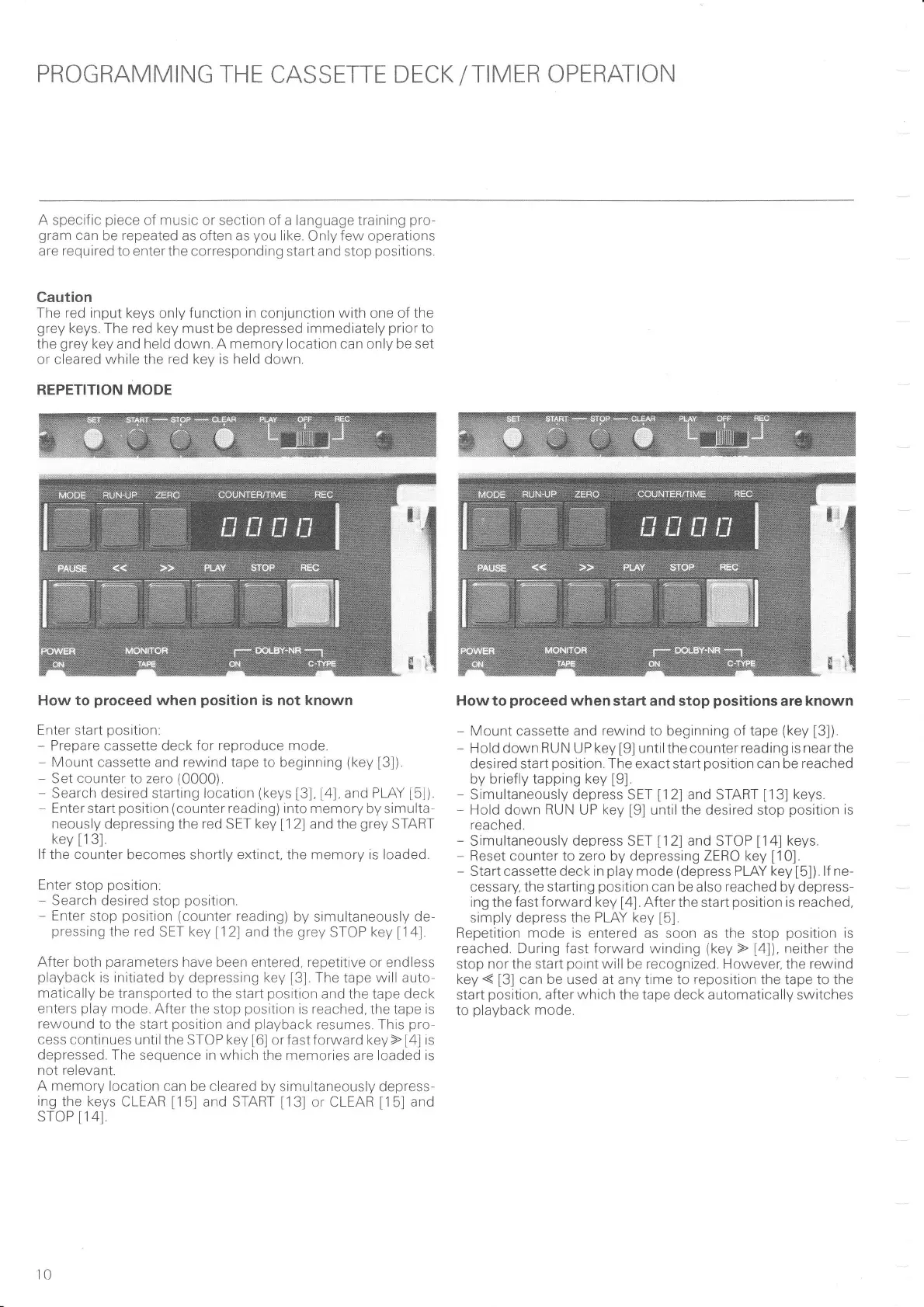PROGRAMMING
THE
CASSETTE
DECK
/TIMER
OPERATION
A
specific
piece
of
music
or section of a language training
pro-
gram
can
be repeated as often as
you
like.
Only
few
operations
are required
to enter the corresponding sta rt and stop
positions.
Caution
The red input keys
only function
in
conjunction
with
one
of the
grey
keys. The red key must be depressed immediately
prior
to
the
grey
key
and
held
down.
A memory location can only be set
or cleared while the
red key is held
down.
REPETITION MODE
How to
proceed
when
position
is not known
Enter
start
position:
-
Prepare cassette deck for
reproduce mode.
-
Mount cassette and rewind tape to
beginning
(key
[3]).
-
Set countet Io zero
(0000)
-
Search desired starting location
(keys
[3]. [4],
and PLAY
t5l)
-
Enter start
position
(counter
reading) into memory
by simulta-
neously
depressing the
red
SET
key
[1
2] and the
grey
START
key
[1
3].
lf
the
counter
becomes shortly extinct. the memory is loaded.
Enter
stop
position:
-
Search
desired stop
position.
-
Enter
stop
position
(counter
reading)
by
simultaneously
de-
pressing
the
red
SET key
[12]
and the
grey
STOP
key
[14]
After both
parameters
have
been entered,
repetitive
or endless
playback
is initiated
by
depressing key
[3].
The
tape
will auto-
matically
be transported
to the start
position
and the tape
deck
enters
play
mode. After
the stop
position
is reached,
the tape
is
rewound
to the start
position
and
playback
resumes. This
pro-
cess continues
untilthe STOP
key
[6]
orfastforward
key)
[4]
is
depressed. The
sequence in which the memories
are loaded
is
not relevant.
A memory
location can
be
cleared
by simultaneously depress-
ing the keys
CLEAR
[15]
and START
[13]
or CLEAR
[15]
and
sToP
[14]
Howto
proceed
when start and
stop
positions
are
knovvn
-
Mount cassette and
rewind to
beginning
of tape
(key
[3]).
*
Hold down
RUN
UP
key
[9]
untilthe counter
reading is nearthe
desired start
position.
The exact start
position
can be
reached
by
briefly tapping key
[9].
-
Simultaneously depress SET
[12]
and START
[13]
keys.
-
Hold down
RUN
UP
key
[9]
untilthe desired
stop
position
is
reached.
-
Simultaneously
depress SET
[12]
and
STOP
[14]
keys.
*
Reset counter to
zero
by depressing ZERO key
[1
0].
-
Startcassette deck
in
play
mode
(depress
PLAY key
[5]).
lf
ne-
cessary,
the starting
position
can be also
reached
by depress-
ing
the
fast forward key
[4].
After the start
position
is reached,
simply
depress the PLAY key
[5].
Repetition mode is
entered as soon as the stop
position
is
reached. During fast forward winding
(key
)
[4]).
neither the
stop
nor the start
point
will
be
recognized.
However, the
rewind
key
(
[3]
can
be
used at any time to
reposition
the tape to the
start
position.
after which
the tape deck automatically switches
to
playback
mode.
10
