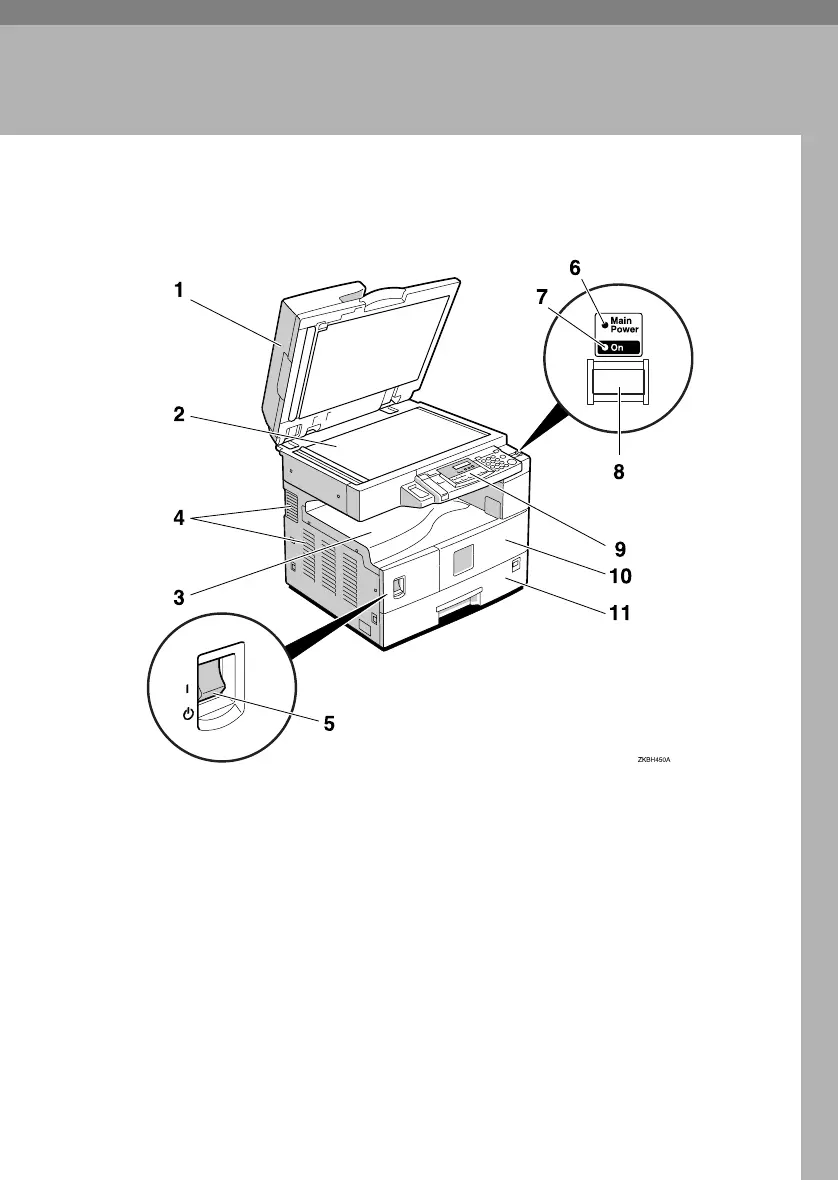7
1. Getting Started
Guide to Components
1.
Exposure glass cover (optional) or
Auto Document Feeder (ADF) (op-
tional)
Lower the exposure glass cover over
originals placed on the exposure glass for
copying. If you have installed the ADF,
place stacks of originals here. They will
be fed automatically.
(The illustration shows the ADF.)
2.
Exposure glass
Place originals here face down for copy-
ing. See p.15 “Originals”.
3.
Internal tray
Copied paper is delivered here face
down.
4.
Ventilation hole
Prevents overheating. Do not obstruct
the ventilation hole by placing or leaning
objects near it. Problems can occur if the
machine overheats.
5.
Main power switch
If the machine does not operate after
turning the operation switch on, check to
make sure the main power switch is
turned on. If it is off, turn it on.
KirC1a_AE_F_FM.book Page 7 Friday, January 31, 2003 4:54 PM
