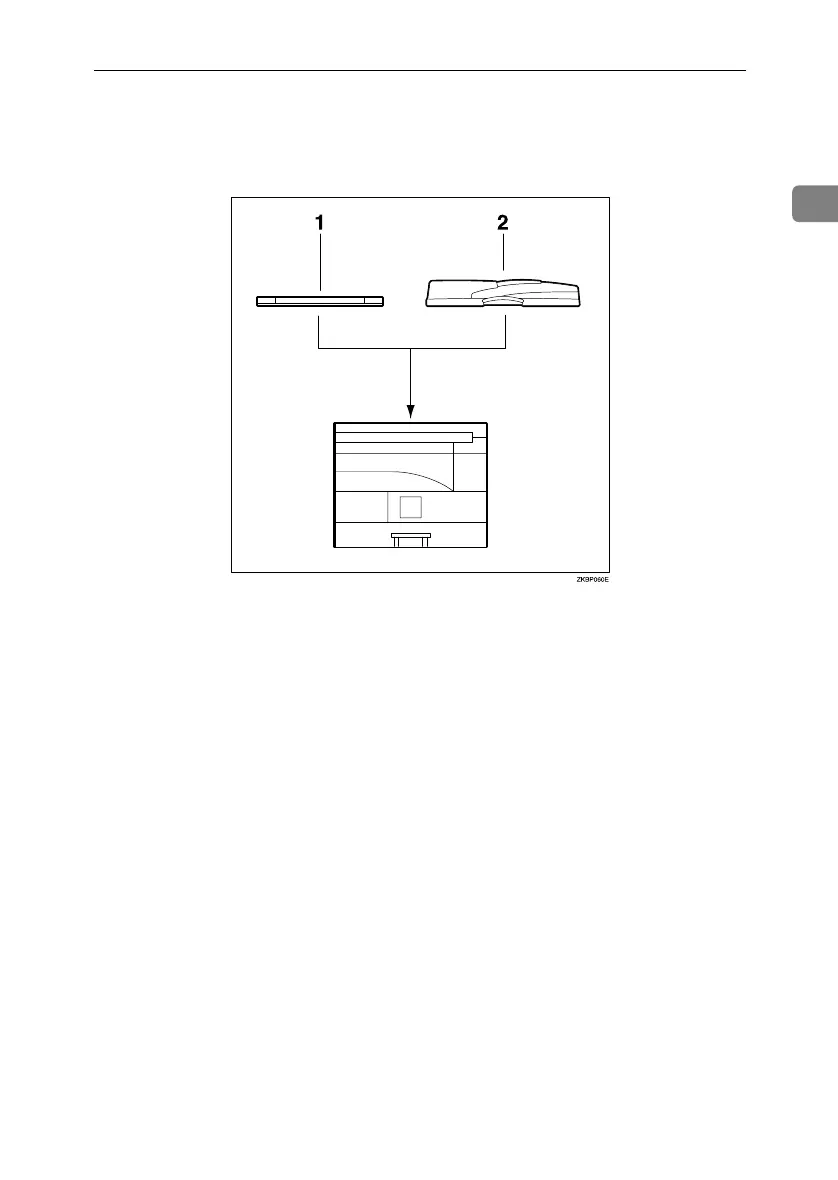Options
9
1
Options
1.
Exposure glass cover
Lower over originals for copying.
2.
Auto Document Feeder (ADF)
Place a stack of originals here.
They will be fed automatically.
Other options:
• 16 MB copier memory unit
Increases copier features, allowing you to use the sort function.
• 32 MB DIMM
Increases memory capacity, allowing you to increase the number of originals
that can be stored. It is available only when the optional 16 MB copier mem-
ory unit is installed.
KirC1a_AE_F_FM.book Page 9 Friday, January 31, 2003 4:54 PM
